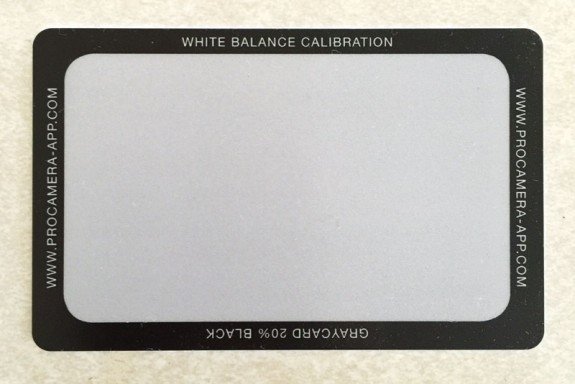See below for an exclusive discount on Pocket-Sized Gray Cards from ProCamera
My go-to camera app for taking pictures with my iPhone has been ProCamera ($4.99).
I have tried many of the other camera apps available, and they all certainly have their distinct features and capabilities. However, when it comes to simplicity, ease of use, and great features such as manual focus, ISO, shutter speed and white balance, nothing beats ProCamera. I have used ProCamera on iPhones ranging from the 4, 4S, 5S and 6 plus in many different photographic settings — from bright light, dawn or dusk, cloudy days and dimly lit concerts. The ability to go “all manual” with my settings, or maybe just adjust my exposure values or white balance has afforded me the ability to capture quality shots which would be nearly impossible with the stock Apple camera.
Using a Gray Card to Set White Balance on iPhone
I’d like to expand on white balance and ProCamera’s manual white balance feature. Most DSLR cameras and camera apps for iPhone have an auto white balance feature. Sometimes, you can get a good result using auto white balance. Other times, not as good.
When using a gray card to set auto white balance, what you’re doing is to telling your camera what white looks like so that it has something as a reference point for deciding how other colors should look. Digital cameras, while smart, are unable to completely discern true colors unless you tell them what is white. From sunrise to sunset, clear to cloudy days and of course the many lighting scenarios found indoors, light changes color or in photographic terms “temperature.”
Think of the color of a sunrise or sunset as compared to midday or even an overcast day. These are all different lighting situations and all provide a very different light “temperature.”
In the days of film photography, professionals carried many filters with them in order to compensate for the different lighting situations or carried light meters and large gray cards to set their white balance. Now that we have moved into the digital world of “film,” we can usually compensate for poor white balance or color temperature situations in post-production, using apps to correct brightness, color, etc. However, I personally like to get as close to perfect as possible while shooting and minimize post-production with apps.
While most people simply use the “auto” white balance feature within their camera app, ProCamera not only gives you this feature, but also lets you set the white balance manually. For example; I have decided to sell a green pullover/hoodie on eBay. When taking a photo of a green pullover, the camera sees a lot of green without knowing a reference white point. This can lead to color casts and colors that are not true to life. In such a case using a gray card to manually set your white balance is key to shooting a “true color” photograph of the green hoodie.
Setting White Balance Using a Gray Card and ProCamera
- You can initiate a color calibration with a long press on the WB Lock icon.
- Place a standardized grey card with a reflectance of 18% or 25% in front of your camera so it covers at least 50% of the viewfinder. Try to avoid shadows on the gray card.
- Then calibrate by long pressing WB Lock.
- Calibration is recommended when automatic white balance may not be properly functioning. This might occur with objects surrounded by a neutral palette (e.g. photos for advertisement purposes on white background).
- Automatic White Balance can result in incorrect color values in such situations. If you don’t have a gray card at hand, street asphalt is a good approximation.
(reprinted from the ProCamera User’s Manual)
ProCamera’s Pocket-Sized Gray Card for iPhoneographers
Here’s good news for mobile photographers. ProCamera has just introduced a new “credit card” sized gray card! Setting your white balance with a gray card that fits in a wallet, a purse, or your pocket, is now achievable! Professional photographers typically set white balance with an incident light meter, which can retail for $200 – $400.
Life In LoFi Exclusive Discount
Right now for only $5 USD, you can get a ProCamera gray card. ProCamera also offers a 3-pack for $12, and a 5-pack for $15. This offer is good for Life In LoFi readers and subscribers.
Click Here to go the ProCamera store
to purchase gray cards in quantities of 1, 3, or 5.
Use promo code “lifeinlofi” at checkout to receive a $3 discount.
(Discount valid through October 24, 2015)
Here’s the link to the newly-updated ProCamera Users Manual. The instructions for using the gray card and setting your white balance are on page 15.
Happy shooting iPhoneographers and remember, the gray matters!
— Dave Ballering