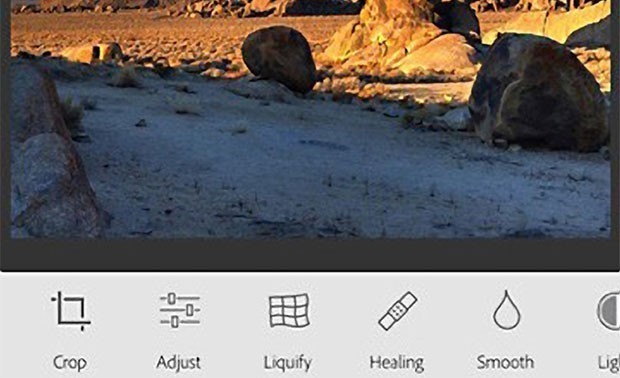The world got to finally see Adobe Photoshop Fix which was released last week at the Max Creativity conference. I’ve spent quite some time using the app, so here is my promised review.
What Photoshop Fix offers is a high quality retouching tool and content aggregator. It brings many of the features we know and love from Photoshop to iOS.
The app features repair, cloning, saturation and color adjustments, and more sophisticated editing tools like vignettes, liquify effects and painting tools. The app also includes face detection, which lets you work on portraits, and with a little effort, you an turn a frown into a smile, or the other way around.
The healing tools bring over Adobe’s powerful content aware tools from Photoshop CC.
Using Photoshop Fix
Most of the tools are obvious, and they are represented in a movable band across the bottom of the screen. Almost anyone who has done any photo editing will be able to start right away. For many of the tools, once one is selected, and adjustment band appears above the tool menu, and you drag the adjustment back and forth.
The facial tools are very clever. Load a portrait and the app automatically selects adjustment points on the face. You can adjust the jawline, the chin, the width of the face, and fix camera distortion. The eyes and mouth can also be adjusted. The tools are quite sophisticated, and the facial tools aren’t even present in Photoshop CC, so that’s a plus.
When you’ve completed your work one of the options is to ‘save to Photoshop’. When you do, Photoshop opens on your desktop or laptop with the image loaded with your edits sitting in layers. It’s cool and useful, but does require an Adobe Creative Cloud subscription.
The app itself is free, but it’s ability to talk to other Creative Cloud apps both mobile and desktop will keep haunting you to sign up if you haven’t. Still, the app is very useful standalone.
The not so great
While I like the app, the iPhone version is portrait only. Frankly, that’s just silly. With iPhone screens getting larger and larger, you’re going to want to use the screen real estate to the best effect. Squishing a landscape into a portrait frame simply is a mistake. I should not that the iPad version of the app works in either orientation.
Then there is the matter of increasing diversity from Adobe. Why an app just dedicated to retouching? What Adobe seems to be doing is giving us one app that does some things Photoshop CC does, another app that embraces another feature set. I’d like to see a more full featured single app, rather than a variety of limited apps. That brings us to a related issue, and that’s iOS.
These apps might be nice on the new Apple iPad Pro, but basically it’s limited by iOS. Microsoft has taken another tack by making their new Surface tablets run the desktop Windows 10 OS, so running the full version of Photoshop CC is possible in a tablet form factor. That seems a more sensible approach on a Pro tablet.
The Bottom Line
Photoshop Fix is a nice and powerful app. Adobe is not the first to offer advanced editing on iOS. Pixelmator and others have blazed that trail. Still, Adobe has created an ecosystem that lets mobile, desktops and laptops easily exchange content, while keeping them editable. It’s a not insignificant achievement. Since Photoshop Fix is free, it is certainly worth a download. If you are already a Creative Cloud subscriber, you get all the benefits of Adobe integration.
Photoshop Fix requires iOS 8.1 or later, and runs on any iOS device including the iPad and iPod touch.
Download Photoshop Fix
App Store link: Adobe Photoshop Fix – Adobe