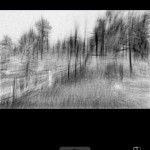PicsArt Photo Studio (free with some non-essential in-app purchases) is an interesting new editing app that performs the usual photo adjustments, but then adds a whole range of other options including a collage maker and extensive drawing and painting tools. It aims to provide a complete environment for editing and enhancing photos.
I’m not a fan of putting mustaches on people; I gave that up in the 5th grade, and while this app has a boatload of silly clipart, I’m going to concentrate on the photo editing part of the app which is quite good.
The app is free, and has some in-app purchases that cater to those wanting to mashup photos, and I think for our readers purposes those purchases don’t matter.
The app also lets you sign up, but doesn’t require you to do so, so you can enter a sharing community and get ideas from others. I think that will be worthwhile for some, not others.
Editing tools
I like the array of editing options, including cropping, perspective adjustment, clone and motion tools, curves, saturation, int shift and much more. Images can be resized for any stated width or height, and images can be flipped and rotated. multiple pictures can be added to your composition, moved, re-sized and set with varying degrees of transparency. Commands like enhance are adjustable, something you don’t often find in other editing apps.
There are a variety of special effects and filters, many of them are not typical of what you find in photo editors, like mirror effects.
I thought the filter effects were quite good. There were some that were over the top, but most were very easy on the eye.
The app lets you add borders that are adjustable in size and color, and there are a variety of frames and masks. Drawing tools offer layers, brush sizes, and of course, color selection.
The app has a generous supply of clipart, something I have no interest in, so I didn’t explore too deeply. There’s plenty available if you are so inclined.
The collage edit is also quite nicely done. There is a large selection of templates, and you can control the frame size and color as you can with a normal single photo. It’s easy to move a photo around in the collage, to get the best placement.
When you save your photos, they are saved in the original resolution.
What I didn’t like
The app missed a chance to make a good first impression. When I opened it for the first time and selected a photo, the app locked up. The same thing happened on my iPad, so this is a bug, not something unique to my iOS devices. After that first mishap, it worked as expected.
The app is ad supported, and the ads are sometimes there and sometimes not. When they popup at the bottom of the frame it is a distraction. The app only works in portrait mode, which is a dumb mistake I am seeing more of lately. Developers: DON”T DO THIS! Let me use more of my screen real estate for editing.
The Bottom Line
Having thrown a few punches at this app, I still feel there is much to like. My basic criteria for reviews is simple… can I take an iPhone photo and improve it in this app? With PicsArt you can. It has the basic editing tools, and then has lots of other creative options I don’t find in other editing apps.
You may want to fool around with adding funny hats and other crap on to your photos, and you can certainly do that with PicsArt. For me personally, I want to see the photo I’ve taken, and not cover it up.
PicsArt can accomplish that. The in-app purchases are directed at the ‘crap-it-up buyer’, with tattoo fonts, funny quotes, and more frames.
I think there is actually a lot here for the iPhoneographer, so give it a try.
Download PicsArt
App Store link: PicsArt Photo Studio – PicsArt, Inc.
PicsArt Photo Studio 5.9.1
Effects Quality/Toolbox
Resolution and Image Quality
User Interface
Price/Value
There is actually a lot here for the iPhoneographer. It has the basic editing tools, and then has lots of other creative options not found in other editing apps. The in-app purchases are directed at the ‘crap-it-up buyer'.