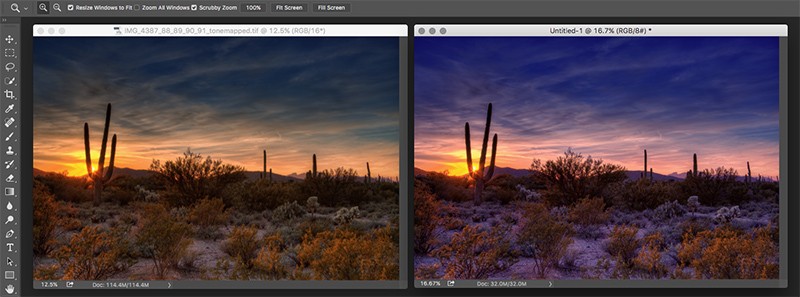What an interesting app! MaxCurve ($3.99) specializes in curve editing. It’s got 20 curve adjustments, more than Photoshop has, and it can have a really positive effect on your image editing. Even better, the app can connect to your copy of Photoshop on either a Mac or PC over a WiFi network, grab an image you have open in PS, then bring it into MaxCurve for precise editing. When you’re done, you can send the edited version back to PS.
In addition, the app will let you display a full histogram and gradient map, and any EXIF data is saved. Even better, if you create some curves you like, they can be saved, and even shared with other MaxCurve users.
Curves are arranged in what the app calls ‘kits’. There’s an RGB kit, with RGB, and separate red, green and blue curves. A lightness kit provides lightness and contrast curves, exposure curves, saturation and hue curves, and saturation and lightness curves. These latter functions are not something you will find in Photoshop, and are not only unique, but useful, especially since all the curves display the results in real time. 
In addition to the great variety of curve controls, the app provides crop, rotation, and mirror tools, as well as sharpness, grain and vignette options.
The app opens Jpeg, Tiff and Png format images, and supports high resolution files up to 4096×4096.
Using the app is easy enough, especially since you can experiment with curves, undo, and see everything in real time.
I tried the sync to Photoshop and it worked first time. You’ll need your local IP address for your main computer, and Photoshop actually provides this under the edit menu on an item called ‘remote connections’. I never noticed this in PS, but it’s there. You also will need to assign a password for access to PS to keep everything secure.
When you are ready to save, you can overwrite what’s open in Photoshop (bad idea) or just save the updated version. Large files can take a minute or two to transfer back and forth depending own the speed of your WiFi setup.
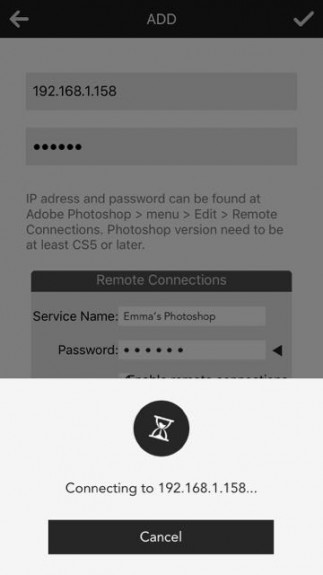 The only drawback I saw was that my MaxCurve edited file came back to Photoshop as 8 bit, while the original was 16 bit. Yes, the file transfers more quickly that way, but I think the bit depth should be preserved.
The only drawback I saw was that my MaxCurve edited file came back to Photoshop as 8 bit, while the original was 16 bit. Yes, the file transfers more quickly that way, but I think the bit depth should be preserved.
The app also offers some interesting collaboration options, provided everyone is on the same network. Some of the Adobe Creative Cloud iOS apps offset something similar, but Adobe certainly doesn’t offer this tremendous variety of curve functions.
MaxCurve runs in portrait mode on the iPhone (darn!) but the iPad version works in landscape or portrait mode.
I would think the developers will be exploring remote access beyond the WiFi realm and using the cloud, so you can access PS from anywhere. It seems a logical progression, although network speed will be an issue. Also remember, any image you want to edit has to be open in Photoshop. Otherwise MaxCurve won’t find the image.
MaxCurve is clever, works as advertised, and is extremely powerful. It’s priced fairly, and in it’s latest version has eliminated in-app purchases so you get everything for the purchase price.
MaxCurve is an amazing little app, that brings professional image editing that even goes beyond some of the Photoshop curve functions.
Recommended.