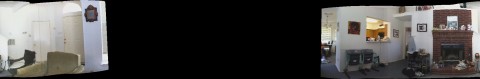Within the past several days, two new apps have been released that will be really cool when they work properly. As they are now, it looks like both releases should have been delayed so they could be tested further. Both Panorama 360 and Eraser Camera are alpha-level apps in their version 1.0 releases.
.
 Panorama 360 is a new pano app from the usually excellent Occipital, who also created the groundbreaking ClearCam and RedLaser apps. I’m a fan of theirs, but version 1.0 of Panorama 360 needs more work.
Panorama 360 is a new pano app from the usually excellent Occipital, who also created the groundbreaking ClearCam and RedLaser apps. I’m a fan of theirs, but version 1.0 of Panorama 360 needs more work.
It’s a neat concept. Panorama 360 is an app that creates real-time panoramas using your iPhone’s built-in accelerometer (and I suspect the gyroscope on the iPhone 4). It’s more like the new You Gotta See This! (minus the visible David Hockney image panels) in that panos are captured fluidly and seamlessly by slowly panning your iPhone 3GS or 4 in any direction. When it works, it creates more seamless panoramas than stitching together static images like AutoStitch or Pano do. It also creates some really cool “bends” lens distortion effects! Currently, images save at a maximum of 2048px wide. Support for higher resolutions are planned in future updates.
Unfortunately, in all five of of my test panos, the app created a huge, black gap in the middle of the pano. On further examination, it wasn’t so much a gap in the pano, but where the app had split left and right sides of the pano somewhere in the middle. The black bar renders the photo completely unusable. The sample photo above clearly illustrates the problem.
While they’re fixing that issue, I’d like to see a few other issues looked at as well. After taking the first pano, the app is in record mode and the only way to stop it is to exit the app. I’d like for the app to return to the home screen after recording. The horizon was a little funky on my iPhone 4. Starting the pano with a level camera (to “zero it out”) didn’t maintain a level horizon throughout the shot. As I moved the camera in a level fashion, the horizon would rotate pretty significantly by the end of my pano. Some users have suggested a level reset button — it would be a welcome feature.
 Eraser Camera by noritech is a simple app that removes moving items such as people, animals or vehicles, that inadvertently step into a shot. It takes two captures within a user-definable interval of 0.6-1.0 seconds, compares the two captures, and removes any non-common objects that appear to be moving.
Eraser Camera by noritech is a simple app that removes moving items such as people, animals or vehicles, that inadvertently step into a shot. It takes two captures within a user-definable interval of 0.6-1.0 seconds, compares the two captures, and removes any non-common objects that appear to be moving.
I was pretty skeptical about this app, but when it works it does a pretty remarkable job most of the time of automatically figuring out what should be removed from an image and does so pretty seamlessly. There is also a manual mode in case the auto mode doesn’t work. It saves images at a decent 1920x1344px, a 2.5MP resolution.
The problem for me is that the app is very unstable. During processing, Eraser Camera version 1.0 crashes and quits on my iPhone 4 about 70% of the time, without saving any images. Even restarting my iPhone didn’t help with stability. Noritech was very responsive. I received a reply from them within a day and they are now working on a stability fix which should be released sometime soon.
Both apps have the potential to be really cool once the bugs are worked out. Panorama 360 is a great rethinking of pano apps and has the potential to change this class of photo app. Eraser Camera has the potential to solve one of the problems with urban photography and vacation snapshots. At $2.99 each, both apps are priced as more premium iPhone apps and I feel should have been more thoroughly tested before being released. Both developers are responsive and are actively involved in the improvement of their apps. I can’t recommend either of these version 1.0 apps at this time, but these both be great apps to have when these early bugs are worked out.
I’ll keep you posted.
App Store links: Panorama 360 | Eraser Camera
=M=
~~~~