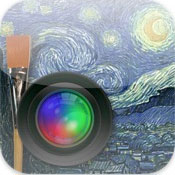 A good photo-to-paint app is pretty hard to find. Many paint effects simply move pixels around, smear the image and maybe add brush stroke textures. The effects have all the charm of a cheap, knockoff print of a bad sofa painting.
A good photo-to-paint app is pretty hard to find. Many paint effects simply move pixels around, smear the image and maybe add brush stroke textures. The effects have all the charm of a cheap, knockoff print of a bad sofa painting.
AutoPainter by Mediachance is the little sibling of the desktop application, Dynamic Auto Painter. It turns your photos into classical-looking “paintings” that look like they were painted by masters.
It’s a pretty cool app with a few shortcomings. AutoPainter makes your photos look like classics painted by one of four master painters: Aquarell, Benson, Cezanne, or VanGogh. It not only creates their classic styles — colors, brush stroke styles, technique — but also enriches the texture of the finished work by applying over accurately rendered media such as canvas or artist’s paper. The finished results have the same imperfections on the media that they would on actual paper or canvas. Ink runs. There are specks, scratches, strokes and damage. It’s all very accurately rendered and nicely detailed.
AutoPainter doesn’t just apply paint effects. It “paints” the photo almost like real media. Using animation and brush strokes, it builds the work in three steps, much like a real painting. First it applies a broadly stroked Underpainting. Basic shapes emerge during the Dry Reveal and the Detail Brush step finishes out the work in greater detail. Strokes are applied throughout the process and it’s pretty cool to watch the app “paint” stroke by stroke. The entire process takes a few minutes on a speedy iPhone 4, but it’s very hypnotic and entertaining to watch.
Overall, the results look like a photo of a painting in the style of the masters they recreate, from Van Gogh’s heavy and impressionisitic strokes and rich color palette to the running ink and pencil marks of Aquarell.
Not all photos will look great with all effects. Theres a recommended built-in guide to which type of images work best with each effect.
AutoPainter only saves in medium resolution, 1280 pixels on the longest side of the image. I realize that AutoPainter is doing some pretty heavy lifting under the hood. The developer feels it’s the best compromise for speed and quality. I’d rather have a preference in the app’s settings letting me decide if I want fast processing (relatively) or larger files. 1280×954 px is fine for sharing online and making decent quality prints up to 5″ x 7″, but these images would look fantastic when printed out at larger sizes.
Also, there’s only the four artists to choose from. I’d love to see more of Mediachance’s great renditions of painters’ styles added in future updates.
AutoPainter for iPhone is a good, easy to use app that creates one-button “paintings of your photos. Despite its limitations in this 1.0 release, it creates authentic looking “works of art” from your photographs. It’s not bad now, especially if you’re not planning on making prints. If the resolution is increased and more artists added, AutoPainter could be a great app. It boggles the mind to think what would have happened if Van Gogh had this on an iPhone.
AutoPainter is $1.99 in the App Store. There’s also a native iPad version AutoPainter HD available for $1.99. Requirements: Compatible with iPhone, iPod touch, and iPad. Requires iOS 4.0 or later.
=M=
~~~~





