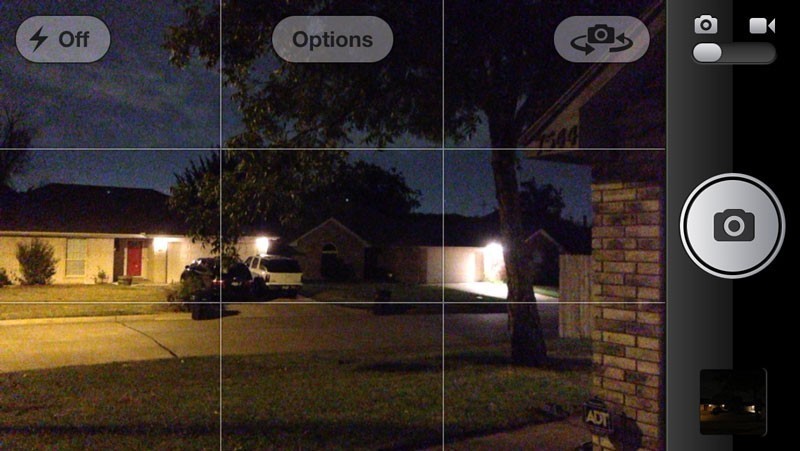Despite its issues in the new iPhone 5 such as inaccurate framing (see my review of the iPhone 5 camera), Apple’s Camera app is great for two things. It’s handy. You can access it right from your lock screen. It’s also the only camera app that can use the new low light mode of the iPhone 5 camera.
The sensor of the new iPhone 5 camera isn’t that much more light sensitive than that of the iPhone 4S. Apple has added some on-chip image processing to enhance a low-light image and to reduce noise. It looks to be hardware-based on the iPhone 5 only and not software-based in iOS 6.
So far, the the only way to get the benefits of low light mode is using Apple’s Camera app. Shooting the same image using a third-party camera app yields the darker, noisier results expected from the iPhone 4S and older devices. See my sample images above and below.
These images are taken in near-dark light with flash off. You’re likely to not normally be shooting under these conditions or would probably at least be using the flash for closer shots. While image quality is not great in extremely low light, the iPhone 5 Camera app can create photos that are at least usable to capture the moment where other apps and iPhones will create a dark, noisy mess.
I haven’t found a third-party camera app yet that takes advantage of low-light mode. This may be one of those APIs that Apple hasn’t granted developers access to, or the hardware may be so new that devs haven’t had a chance to upgrade their apps to work with the new feature yet. We’ll keep you posted here.
However it’s done in the iPhone, for now, you’ll need to use Apple’s Camera to take advantage of the low-light feature on the new 5. This also means that in low-light situations, you won’t be able to combine the superior focus, exposure and white balance tools of a third party camera app with the great low-light capabilities of the iPhone 5.
=M=
..
~~~~