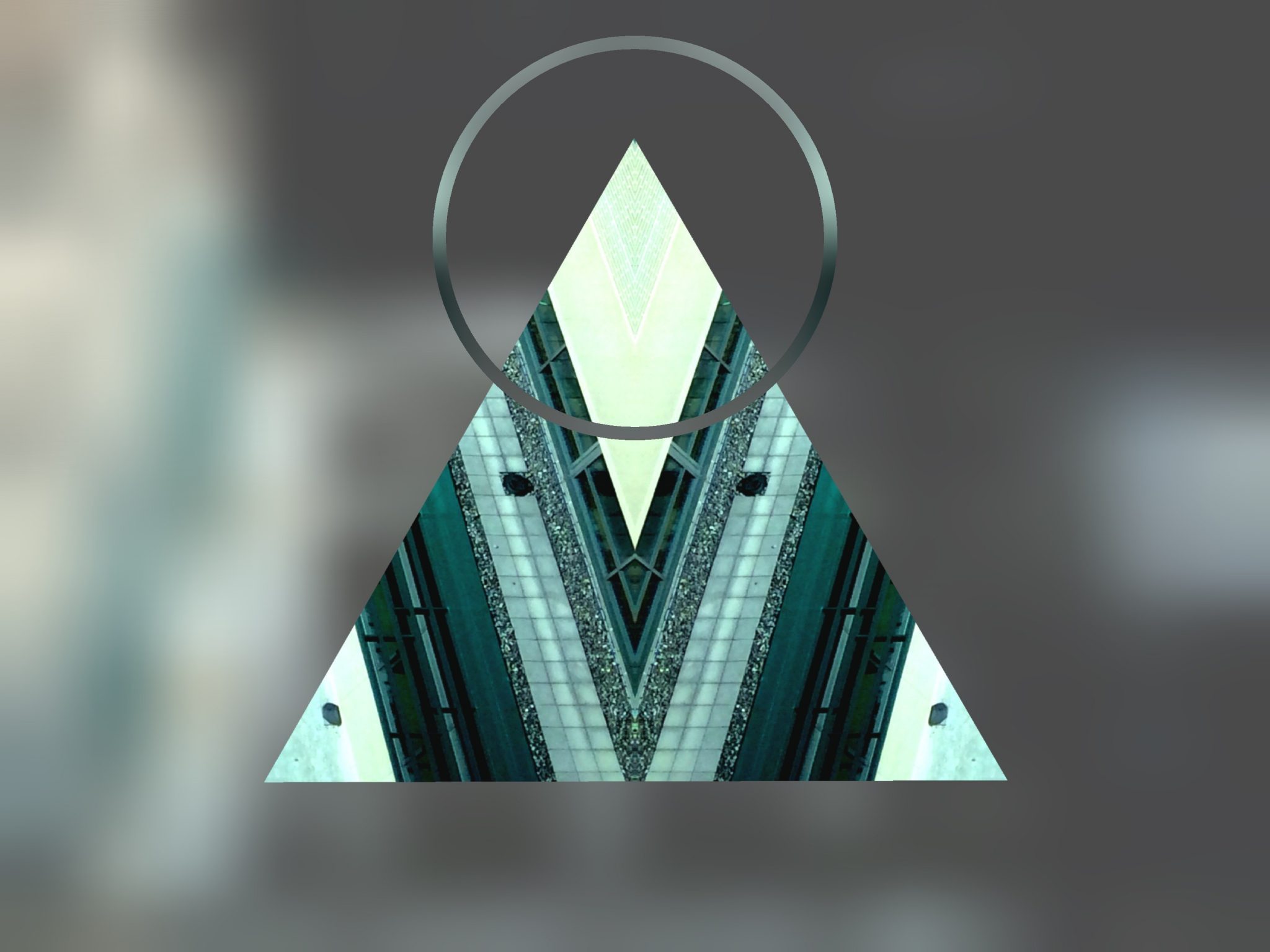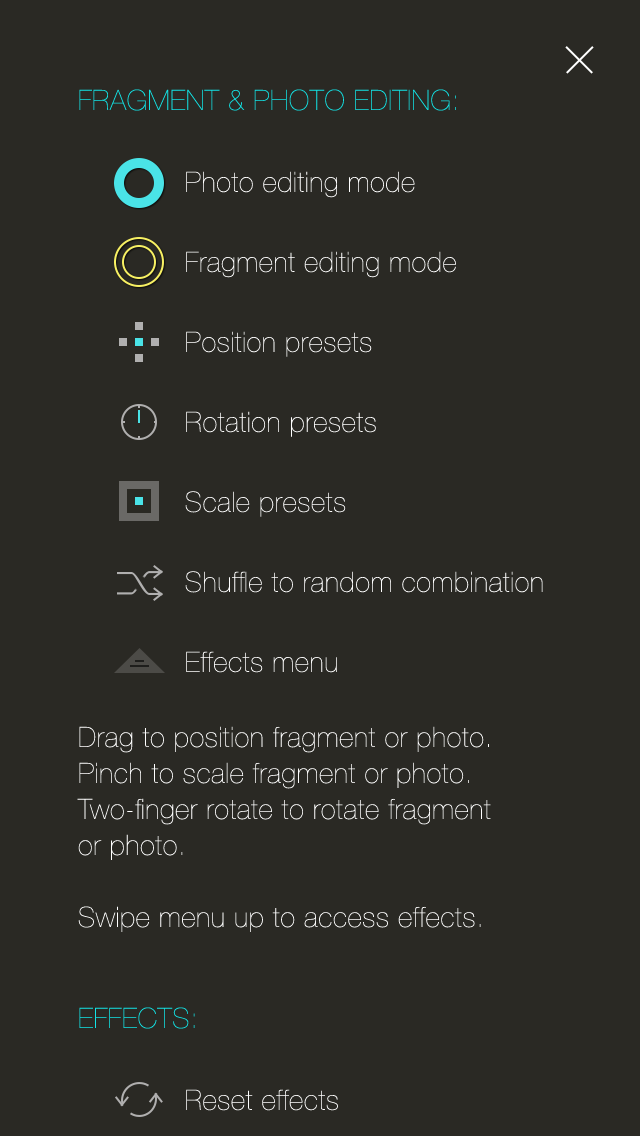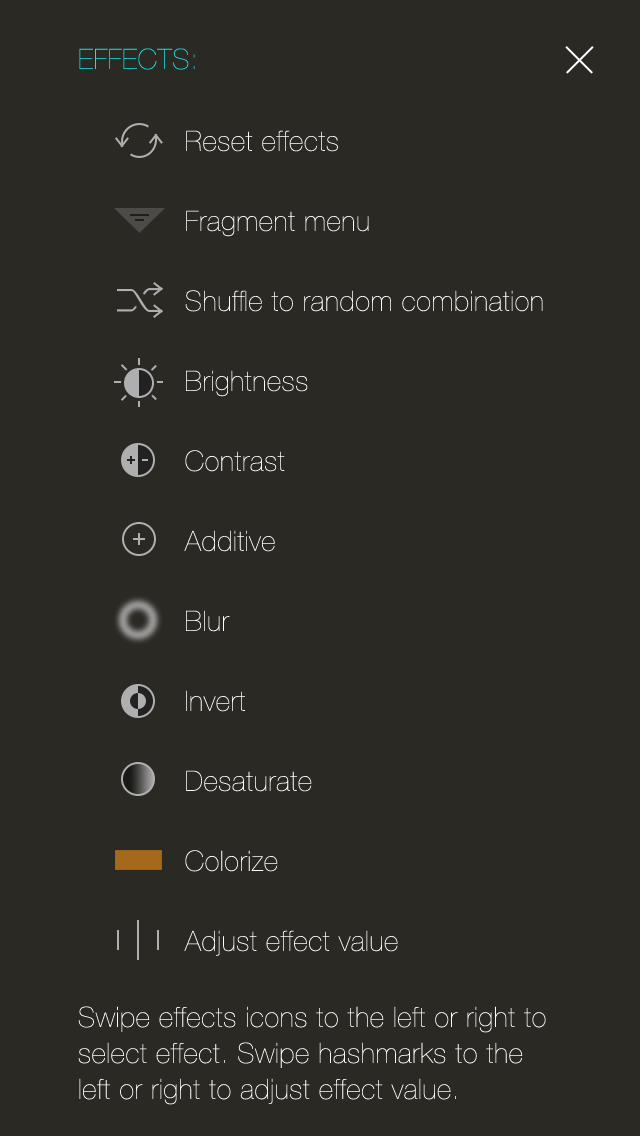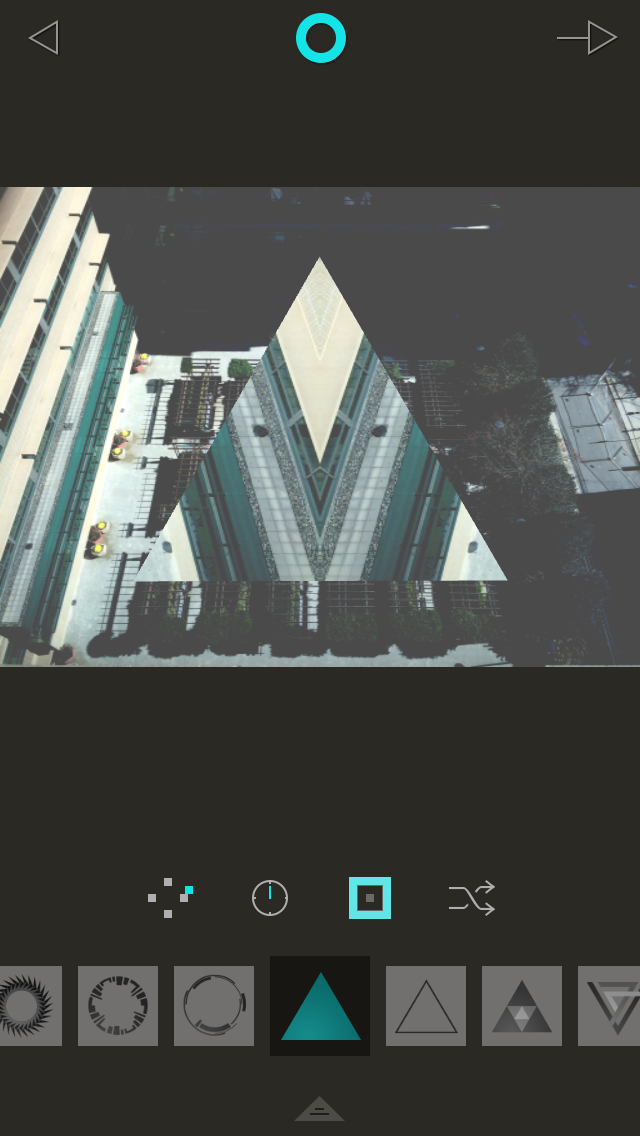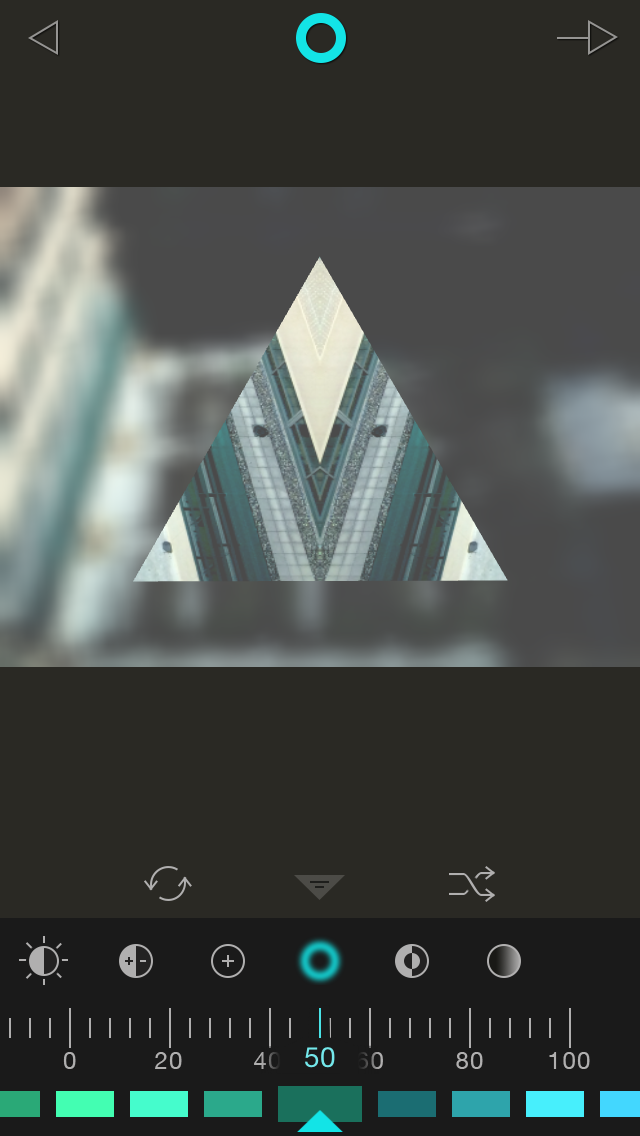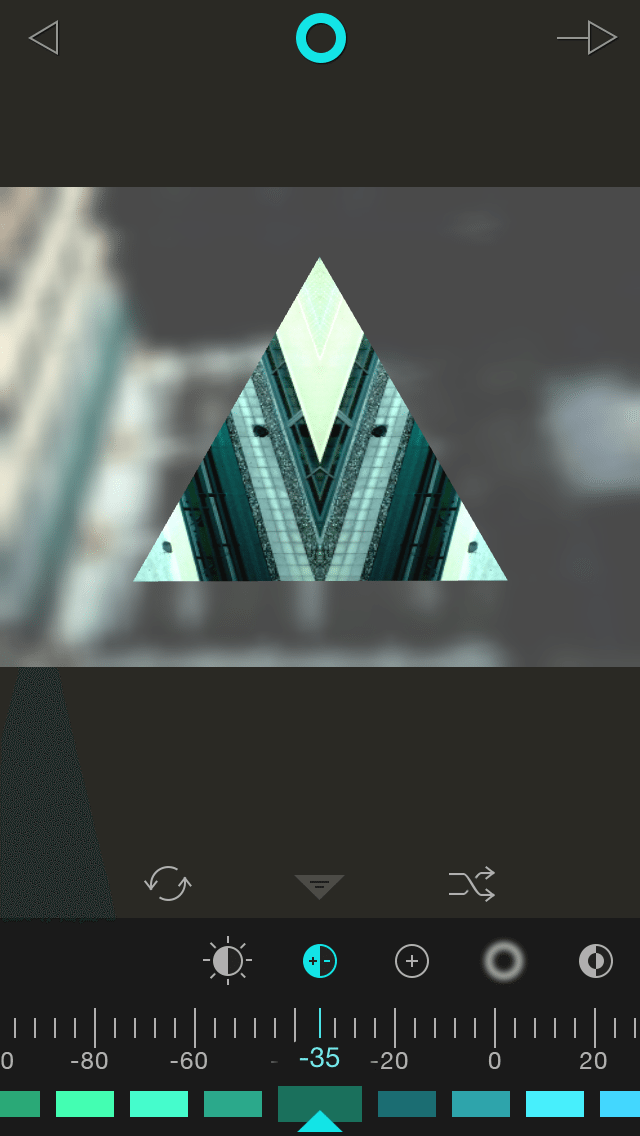Fragment ($0.99) is the latest app from Pixite Apps, makers of Tangent and LoryStripes. It’s the perfect app for adding shapes and geometric patterns to your photos by cutting up the photo itself and giving you control over the fragments. From the moment I saw users on Instagram beta testing this app, I could not wait to get my hands on it to review it.
Fragment ($0.99) is the latest app from Pixite Apps, makers of Tangent and LoryStripes. It’s the perfect app for adding shapes and geometric patterns to your photos by cutting up the photo itself and giving you control over the fragments. From the moment I saw users on Instagram beta testing this app, I could not wait to get my hands on it to review it.
Using Fragment
When you first open Fragment, you are greeted with three main options: Photo, Camera, or Inspiration. From here you can open a photo from your camera roll, take a new photo with the camera, or view a curated feed of other users’ creations with Fragment for inspiration. You can also press the little circle in the corner to view links and info about the app as well as a basic guide to using Fragment.
Choosing the camera option brings up a very basic version of the native iOS 7 camera to take a new photo. After taking a photo, you can choose to either retake or use the photo. The photos you take with the in-app camera don’t automatically save to the iOS camera roll like in some other apps. Choosing the photo option lets you import a photo from your camera roll. You can either leave the photo how it is or crop it using seven predefined aspect ratios (1:1, 5:4, 3:2, 16:9, and their inverse for vertical orientations).
Fragmenting
After importing the photo, you can begin fragmenting. The interface takes a few minutes to get used to, especially switching back and forth between editing the fragment and editing the photo (the circle button at the top of the screen), but it’s very simple to use once you get the hang of it.
There are a total of 46 fragments – varying from simple squares, triangles, and circles to more complex, multi-dimensional figures. Below the photo are three preset controls for the position, angle, and scale of the fragment/photo. The presets include top/right/bottom/left/center (position), 45°/90°/135°/180°/225°/270°/360° (angle), and 50%/100%/200% (scale). However, you are not limited to these presets as you can move the position of the fragment/photo using one finger and adjust the angle and scale using two fingers at any time. Next to the presets is an option to randomize the fragment and effects which is great for inspiration and discovering a new perspective.
Effects
After fragmenting, you can press on the triangle at the bottom or swipe up to reveal the effect controls. Here you can choose between brightness, contrast, additive, blur, invert, and desaturate. There are also controls to reset the effects or randomize both the fragment and the effects. Underneath each effect is a number dial and a color dial. Moving the the number dial to negative numbers applies the effect to the fragment, while moving the dial to positive numbers applies the effect to the photo. The color dial allows you to choose a specific color to apply the effect to. For example, you can increase the brightness of a red or invert the color of a blue. Some effects like the blur are not affected by the color dial.
Saving & Sharing
When you’re all done you can save it to your camera roll, refragment it, share it on Instagram, Facebook, or Twitter, or open it in another app. There are also dedicated icons to open it in Tangent or LoryStripes. Since there is no undo button, I recommend saving it to your camera roll before you refragment it, otherwise you may have to start from the beginning.
Conclusions
Fragment is a well-designed app with a clean interface and a nice selection of shapes and tools to make awesome creations. It’s clear the developers took their time designing Fragment’s interface and making sure it’s easy to use and bug-free. Fragment is one of those apps that’s good enough to be used by itself, but can also be used in combination with other apps in your design workflow to create some awesome results. It’s a great addition to any iPhone.
Some features I’d like to see in future versions are more effects, additional effect controls, and more fragments.
Fragment is available in the App Store for $0.99. Compatibility: Requires iOS 7.0 or later. Compatible with iPhone, iPad, and iPod touch. This app is optimized for iPhone 5.
App Store link: Fragment – Pixite LLC
Fragment
Toolbox
Resolution & Image Quality
User Interface
Price
Great
Clean interface, easy to use, and a great selection of fragments. Nearly endless possibilities. A great addition to any iPhone.