I’m often asked to suggest a camera app for the iPhone to replace Apple’s stock camera control app. I finally have a good answer.
Focus ($1.99) does just about anything you can think of and adds some really valuable features you probably won’t see on competing apps.
Focus is not the app for the quick point and shoot situation, but if you really want granular control of your iPhone camera, this app warrants your serious consideration. Focus has the kind of controls you’d see on a DSLR, and then goes beyond.
Here’s the feature list:
Manual control of ISO, shutter speed, white balance, exposure compensation, fill flash brightness, and the really innovative feature, smart focus peaking, which I’ll cover later.
There’s also a live light meter, live displayed ISO and shutter values, a 3D level appears on screen, overlays for the rule of thirds, triangle and golden spiral compositions, and adjustable timers.
Focus Peaking on iPhone
Let me talk abut about focus peaking because it is so helpful and unique. Your iPhone will display the image areas that are in sharp focus by overlaying a color mesh on the parts of the image that are in focus. It makes it instantly obvious what’s in focus, and what’s not. The color of the mesh is adjustable by the user. You wouldn’t want a green mesh if you are focusing on a forest, for example. It shows the level of thought that went into the design of this app. In my examples photos you can see a green and a red mesh. ON the green mesh example, I was focusing in really low light, and this app gave me confidence I was in focus where I wanted to be. I could tap anywhere in the photo, to reset the best focus point. On the photo at the top of the article you can also see the built in level indicator along with the red mesh focus peak display.
There are accurate color temperature settings, like outdoor sunny, cloudy, indoor fluorescent, etc. Unlike many apps that take a stab at getting temperature right, Focus does a really nice job. And if you don’t like the results there are manual sliders so you can get exactly what you want.
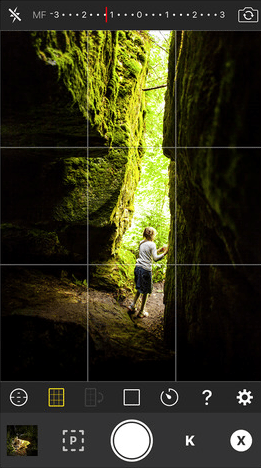 Most of the controls are operated by tapping on the feature name, then swiping to make the adjustments. It’s all very logical, and after you have spent a little time with the app it becomes second nature and changing settings becomes quite fast.
Most of the controls are operated by tapping on the feature name, then swiping to make the adjustments. It’s all very logical, and after you have spent a little time with the app it becomes second nature and changing settings becomes quite fast.
Of course most of the settings can be automated, or you can mix automation with particular manual adjustments as you please.
Photos are saved at the original resolution of your camera.
As good as this app is, one gripe I have is that there is no HDR setting. Even Apple provides a basic HDR feature. For my iPhoneography, I’d say about 80% of my photos are done with the HDR setting, either using the Apple provided app or using a third party app. I think it’s the only major missing feature. There is an exposure compensation control so you can take multiple photos and slide for different exposures, but the process needs to be automatic with one tap in the shutter button.
Focus provides good help screens and the app is easy to use after you quickly become familiar with it.
I really like Focus. It has a clean interface, will be appreciated by pros, and something that people just getting started will want to learn for the flexibility it provides.
Focus requires iOS 8 or above.
For $1.99, this is an easy purchase, and I intend to use it a lot on my next photo expedition.
Download Focus
App Store link:
Focus – Manual Camera with Smart Focus Peaking and Custom Exposure – Klinger
Update: Unbeknownst to us, the app was on sale for 50% off when this review was first published. We’ve updated the post to reflect the full price.
Focus 1.0
Toolbox
Resolution and Image Quality
User Interface
Price/Value
I really like Focus. Focus has the kind of controls you'd see on a DSLR, and then goes beyond. It has a clean interface, will be appreciated by pros, and something that people just getting started will want to learn for the flexibility it provides.



