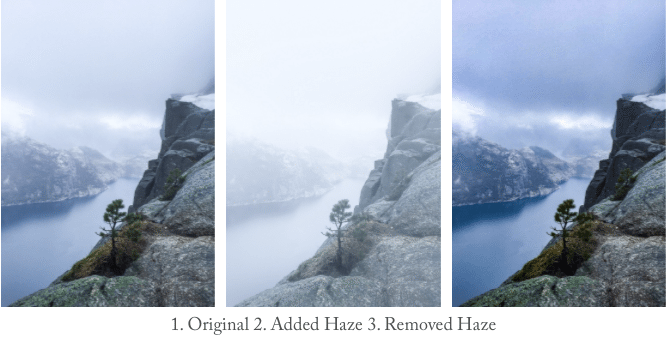Adobe is getting more and more interested in iPhone photography. There are Adobe apps for Lightroom, and a variety of apps that feature many of the functions that Photoshop has on the Mac.
With a very cold weekend coming up in much of the United States, and with it being Valentine’s Day too, Adobe figures many will be outside recreating, and of course, taking pictures.
Snow can be particularly tricky for cameras. If it’s very bright, the iPhone metering system can be fooled and stopped down leaving faces or other features of your photos way too dark.
Adobe has produced a nice set of tips for winter photography, and of course they have produced it with one of Adobe’s clever presentation apps, Adobe Slate. It’s an app we’ve mentioned here on our site. Just click on the photo below to go to the tutorial.
Although the Adobe winter photo tips are quite good, they didn’t mention using the HDR settings on your iPhone, which will help tame the overly bright snow and bring it down to match the other subjects in your photo.
Anyway, thanks Adobe for the tips. They are both timely and helpful.