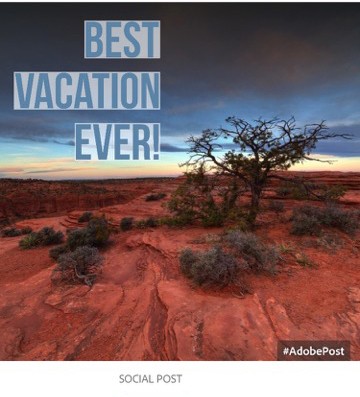
We took a look at Adobe Post (free with in-app purchases) late last year. It was an intriguing piece of software for creating graphics based on photos. It has nice tools for fitting text over photos, and allows you to create some pretty stunning visuals.
Now, Adobe has addressed some of the weak spots in Post, and they have finally eliminated dependance on square formatted (Instagram) photos. The app now supports posting to Facebook, Twitter and Pinterest, as well as letting you choose the aspect ratio from many options.
 There is also a clever auto re-size function, that lets you change the size and shape of your graphic after it’s made, while elements automatically fit your new choice.
There is also a clever auto re-size function, that lets you change the size and shape of your graphic after it’s made, while elements automatically fit your new choice.
The old version of Post had filters, but they didn’t have names, making them tough to remember. That’s been changed in this new version 2, along with the addition of video guides.
Using Post
I took the app for a spin and was impressed. Once I had created a graphic look, it was easy to modify with color palettes that changed both the photo and the text. If I tapped on a palette, the colors were slightly reshuffled. The original palette is taken from the colors in your photo, but there are a large variety of things to try.
There’s a large selection of text styles, and while the app will auto-place your text for you, you can drag the text anywhere you like. Multiple pieces of text can be added, and you have control over spacing and opacity. Or you can stick with the suggested basic designs.
When you’re done you can save to the usual social services, or your camera roll, as well as upload to Apple’s iCloud. The one pay option in the app is to send your finished work to Adobe’s Creative Cloud storage.
Some strangeness
One strange thing about the app is your work is watermarked in the lower right. If you notify a friend via email about Post, it disappears. I guess Adobe wants everyone to know you used the Post app to create something, but I think most people wont be happy about this. It seems a silly irritant to add to such a powerful and easy to use app. I nominate this ‘feature’ for quick oblivion.
The app also doesn’t export to other Adobe apps, another odd choice.
Post outputs JPEG images at 1200×1200 pixels. That’s not the full resolution the iPhone camera is capable of, and I’d like to see better quality options.
This app continues what I call the ‘Adobe clutter’ of applications that the company offers on iOS. There’s a whole list of apps like Adobe Voice, and several iterations of Photoshop, Lightroom for iOS, and others. It would be nice to see these functions put into fewer apps, and/or allow a better workflow between them, sort of what Adobe is already doing between Photoshop and Lightroom on iOS and the desktop.
Summing up
Still, Post is a powerful and interesting app. With a couple of screen taps you can create some very compelling graphics for use in a number of ways.
Post is available today. It requires iOS 8 or later, and runs on any iOS device.
