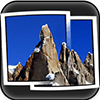AutoStitch Panorama by Cloudburst Research has been updated to version 2.0. I really thought the last version, 1.1.2 was great and the new version brings speed improvements, high-resolution stitching and high resolution preview/cropping.
AutoStitch combines from 2 to 20 or more images and can create seamless (or nearly seamless) panoramas on your iPhone. This is cool in itself, especially for getting the really big shots.
Recently, I’ve seen iPhoneographers using pano apps to create “bends” — panoramas of closer subjects with a distortion which bends like a fisheye lens effect.
Click here for one of my favorite bends. Image by ScotScott.
The two major pano apps for iPhone are Pano and AutoStitch. The two achieve similar results through different means. I prefer AutoStitch because it allows you to load images from your library, where Pano is a camera and requires you to take overlapping images in the app. AutoStitch also stitches images vertically in addition to horizontally.
If you start with good images, your panorama will be just about seamless. The image above was created from three separate images and I can’t see the seams.
The previous update added automatic and manual in-app cropping. This update improves that, allowing you to preview and crop your stitched image in higher resolution than before. The cropped image size in pixels is shown below the window.
AutoStitch is stable and if it does crash, your source images have already been saved to your camera roll allowing you to easily rebuild your pano if necessary.
The app is easy to use and isn’t limited to just the big wide-angle shots. It can help you create some cool images in more confined settings as well. It’s an excellent app that you don’t know you need but will really love after you purchase. The new update brings some nice additions to this solid app.
AutoStitch is $1.99 US in the App Store
=M=