Photomizer
Version 1.0
Price: $3.99 (on sale for $0.99)
![]()
Bottom Line: Decent image correction quality. Has trouble with larger sized images.

[UPDATE]: I am updating my review of the app. I owe the developers an apology for the unnecessarily harsh review I wrote previously. I had erroneously reported that the app only saves at 320×240 pixels. I had looked for a setting to allow large file saves. In the settings screen there isn’t one — or so I thought. The setting which determines file size is deceptively hidden as the “Allow Image Editing” setting. This is turned off by default. I had turned it on when I tested this app for my review. Leaving it off allows for full size image processing. I highly recommend that they change the misleading “Allow Image Editing” setting to something more descriptive, like a toggle between small and original image saves.
Photomizer by Engelmann Media GmbH is on sale this week for $0.99. It’s a Dynamic Range Correction app that is supposed to help compensate for weaknesses in the iPhone’s camera. It does an acceptable job of correcting images, but not an outstanding one — no better than many of the other apps which process an image on the iPhone itself.
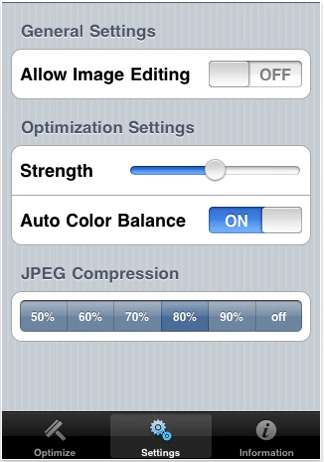
Photomizer's Settings screen. Leave "Allow Image Editing" off. Trust me.
The app is easy to use. Just open an image or shoot within the app, then process. Image correction is automatic, although there are settings hidden away to adjust correction strength and toggle the Auto Color Balance adjustment.
The app’s image correction is adjustable. The results are acceptable — not the best I’ve seen but on par with apps like iFlashReady or ColorLeap . The app performs image processing as well as many of the “flash fix” apps that do their processing on the iPhone without uploading to a remote server. In some of my test images, Photomizer introduced some tonal banding into the mid-tones when compared with other DRC apps.
With a fast internet connection — either WiFi or 3G, I thought that by uploading images to a server, the app might process huge files faster — files like the larger panos from AutoStitch which tend to take a long time to process on an iPhone. Unfortunately, this version crashed when I tried to process images larger than 3 megapixels even though I had quite a bit of free RAM available for it to use. Right now, I don’t think Photomizer is ready for the new 5 MP images that iPhone 4 is capable of. With the correct settings, Photomizer easily processed and saved the 2 MP images in my iPhone, but the upload/download times were slower than simply processing in Perfectly Clear on my iPhone.
Photomizer is not bad. Again, image processing is acceptable much of the time but I prefer the balance, saturation and tonal smoothness that Perfectly Clear produces. It offers no significant advantage to Perfectly Clear, TruSight Pro or imphoto Pro — all of which perform similar dynamic range adjustment and does them on the iPhone itself. Another point to consider is that Photomizer’s uploads and downloads will now count against the new data caps on AT&T’s data plans if you’re using a 3G or EDGE network. And, of course, it won’t work at all if there’s no internet connection available.
Photomizer has its issues. There are other apps in its class that do as good as or better job in automatically tweaking an image, and without the potential hit to the new data caps. Photomizer would be a good tool to have to process large files if the UL/DL times were significantly shorter than processing on an iPhone, but it’s current instability with large images negates that benefit. Even on sale at $0.99, it’s a difficult app to get excited about.
App Store link: Photomizer
=M=
~~~~
