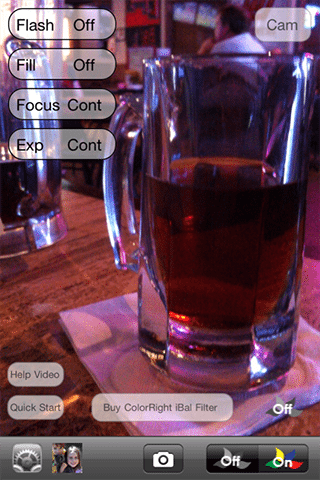
.
 ColorRight for iPhone is on sale now for a limited time for $0.99. It normally goes for $4.99 – that’s 80% off. It claims to be a custom white balance solution for iPhone, which would be cool, but in most instances it didn’t really work well for me without the additional $39 add-on iBal filter. ProCamera’s white balance lock works much better for me. For a buck, though, ColorRight might be worth a look for future updates.
ColorRight for iPhone is on sale now for a limited time for $0.99. It normally goes for $4.99 – that’s 80% off. It claims to be a custom white balance solution for iPhone, which would be cool, but in most instances it didn’t really work well for me without the additional $39 add-on iBal filter. ProCamera’s white balance lock works much better for me. For a buck, though, ColorRight might be worth a look for future updates.
This isn’t my official review. These are my first impressions of the app after spending an afternoon with it. They may change as I work more with the app.
It’s definitely a high-end app. The interface is for photographers who know their way around a camera. The app shoots and saves in your device’s full resolution.

ColorRight samples: White balance off (l) and white balance (r). Sweater courtesy of TheUglySweaterShop.com.
In less-than-ideal ambient light conditions, it sometimes added a yellow cast to the images — almost as bad as the yellow cast from the early iPhone 4s. Other images taken with the standard camera as well as other apps didn’t have this cast. Since first writing this, I’ve used the app under different lighting conditions and gotten better results but nothing I was really thrilled with. ProCamera’s White Balance lock more easily creates more brilliant, accurate and natural-looking whites.Really, I got better results with just about every other camera app I used, including Apple’s Camera app — with and without HDR.
I need to try ColorRight under studio lighting conditions. I think this is probably where the app will function best.
The iBal filter advertised on the homescreen is an additional $39 purchase and one that most iPhoneographers are probably not going to make. ColorRight includes instructions on setting the white balance using a sheet of paper, which is how most will probably opt. Setting the white balance with a sheet of paper as they describe is a little tricky. You’ve got to be very flexible in order to set the white balance without including the camera’s shadow as well. White balance needs to be set before every session. For example, you can’t set the white balance for generic sunlight and shoot for hours with it. Every time you exit the app, you need to reset. Not always convenient. ProCamera doesn’t have this problem — once its white balance is locked, that’s how it shoots until released.
ColorRight isn’t an everyday shooter. It might be a good studio shooter. I’ve got to dig out our lights and do some product shots to see how the app performs under controlled lighting.
ColorRight requires iOS 4.1 and works on any device that runs the latest iOS.
For $4.99, I can’t recommend this app yet. Right now, ProCamera performs white balance lock better and costs less. For $0.99, though, ColorRight might be worth considering to get into the update path. Given the developer’s reputation in the DSLR market, I strongly suspect these issues will be fixed in future updates.
=M=
~~~~
Related Link:


