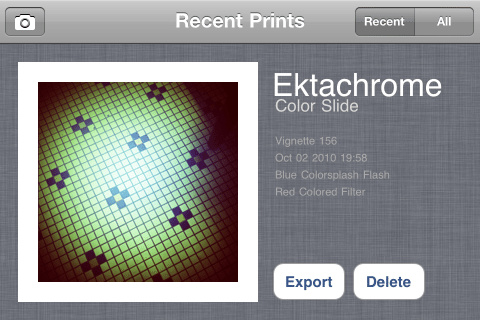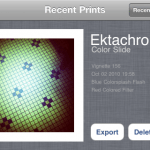Lomora 2 screenshots
.
Lomora 2
Version 2.0
Price: $2.99
![]()
Bottom Line: Lomora 2 is an improvement over previous versions of the app, but a little slow and buggy and a little pricey at $2.99
 Lomora 2 is the latest version of the LOMO app from Marvin Lee. It replicates analog cross-processing to apply colorful and vivid LOMO effects to photographs. This new version 2 is an improvement over previous versions, but it’s still a little pricey when compared to other, more-versatile LOMO-style apps. While this new version is moving the app in the right direction, there’s still lots of room for improvement.
Lomora 2 is the latest version of the LOMO app from Marvin Lee. It replicates analog cross-processing to apply colorful and vivid LOMO effects to photographs. This new version 2 is an improvement over previous versions, but it’s still a little pricey when compared to other, more-versatile LOMO-style apps. While this new version is moving the app in the right direction, there’s still lots of room for improvement.
Lomora has a controversial past. Early on, the developer had some very shady pricing tactics for the app’s film purchases and usage. This has since been changed to a more user-friendly approach and in Lomora 2, all film styles are available and now feature unlimited usage.
Images are now square, like true LOMO prints. Lomora 2 doesn’t have an option for a white frame like many of the other LOMO apps available. It now supports full-resolution of the iPhone or iPod Touch 4th Gen, up to 1936x1936px on an iPhone 4. It now requires iOS 4.1 to run — owners of really old devices are out of luck.
Lomora 2’s filters are rich and vivid. It uses the film type analogy for filters and by changing films, the app creates many different unique LOMO effects. This version comes with a total of 18 film types, including seven new films for this version. There are several filter and flash options, each adding different color and light characteristics to an image. A user-switchable random mode is a good way to discover the apps filters. Vignette is adjustable using the slider in the viewfinder. While no noise, light leaks or other artifacts are added to the photo, Lomora 2’s effects are well rendered.
Images are autosaved to the iPhone’s camera roll and the app’s lightbox. The lightbox lists the complete filter set used for each photo, which is very helpful in remembering (or discovering) new film, filter and flash combinations.
Lightbox allows you to delete individual images.
While the effects look good, despite claiming better memory management, the app is still a little buggy and crashed on my iPhone 4 often enough to be annoying.
While the interface claims to be improved over previous versions, it’s still a little confusing. There are few “Okay” confirmation buttons and a few interface glitches where settings panels get cut off. The flash and colored filters settings are buried in the app’s hidden settings panel and are inconvenient to change. You access the app’s hidden settings panel by selecting “Lomora” in the viewfinder. It’s not meant to be hidden, but because of the interface, it’s not readily apparent.
You can tap the screen to pinpoint the flash hotspot, but this feature rarely worked well in my tests.
There is no option for saving the original image. While Hipstamatic can get away with it because of user-experience-based UI, this is a pretty big omission for this app and I’m surprised it’s not available. The app still has long save times as it processes and saves images. There is no indicator when an image finishes saving. I lost about 1/3 of my test images by closing out of the preview window before the image had finished saving.
Multiple exposure feature isn’t intuitive and doesn’t always work, but produces nice results when it does. To use the Multiple Exposure function, take the first picture. Save it to the lightbox first. Press Multi Exp and close out of the image. The next image shot will overly over the previous image. Clunky. It works only if you’ve saved the previous image, which is sometimes tricky as there is no notification when an image has completely saved.
Overall, Lomora 2 lives up to its claims and creates nice, rich, vivid Lomography effects. It’s not as easy to use or as reliable as other LOMO apps, such as Plastic Bullet, ToyCamera or SwankoLab, where you can create similar but not identical effects. It also costs a little more than most LOMO apps. The interface has a few problems and I feel Lomora can still use more improvements there.
This latest version of the app, Lomora 2, is definitely better than previous versions, but still needs more work in order to fully justify the $2.99 price tag. In my opinion, it’s not worth $3 if you have other LOMO apps. Now that I have it, I’ll probably use it occasionally (and hope it saves my photo). The effects are good, but not completely unique. The app occasionally goes on sale. This version is a more justifiable purchase when it’s at $1.99 or $0.99.
Lomora 2 creates nice effects. The app itself is just pretty cranky.
=M=
~~~~
Related Links:
Plastic Bullet – Red Giant Software
- First and second multiple exposure images
- Lomora 2 screenshots
- Lomora 2 lightbox