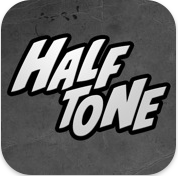 Halftone is the fun comic-style app from Juicy Bits that recreates the pulpy, aged, halftone feel of old comic books. It features 21 paper styles, nine built-in layouts, two caption styles, six different speech balloon styles, 21 stamps, and the ability to choose a font (including three embedded fonts). Whew!
Halftone is the fun comic-style app from Juicy Bits that recreates the pulpy, aged, halftone feel of old comic books. It features 21 paper styles, nine built-in layouts, two caption styles, six different speech balloon styles, 21 stamps, and the ability to choose a font (including three embedded fonts). Whew!
The new 1.5 update is out and he new feature list is pretty long. Click past the jump to find out what’s new and a sneak peek at something Juicy Bits has in the works….
Here’s what’s new in version 1.5:
+ New stamp feature with 21 stamps, including BLAM!, Arrrggh!, and others
+ Ability to customize stamp colors
+ Two new licensed fonts, Alter Ego, and Billy the Flying Robot (user request)
+ New fonts include European characters (big user request)
+ Added TwitPic option for image upload (user request)
+ Completely new halftone generation engine
+ Improved “pucker” (pointy) balloon shape
+ New dot gain setting (user request for halftone geeks)
+ Added ability to choose a smaller dot size (user request)
+ Added instruction screens for first-time feature use
+ Ability to reset to original settings
+ Various stability and performance improvements
The new fonts are great. They’re well-chosen and look very, well… comic booky. If you’ve been around printing, the new dot-gain feature is pretty fun. It simulates the spread of the dots as the ink soaks into the paper, making your pic look darker and muddy. Pulpy comic book stock typically soaked up a lot of ink.
Want to start over with original settings? One push of the Reset button and the default halftone settings restore. Edits to your image are saved.
Along with this update, Juicy Bits offers a tease of their next project. It looks like they’re creating an iPad version of Halftone to take adavantage of the device’s larger screen real estate. Here’s a screenshot of the beta:
Halftone is $0.99 in the App Store. Requirements: Compatible with iPhone, iPod touch, and iPad. Requires iOS 3.2 or later.
=M=
~~~~



