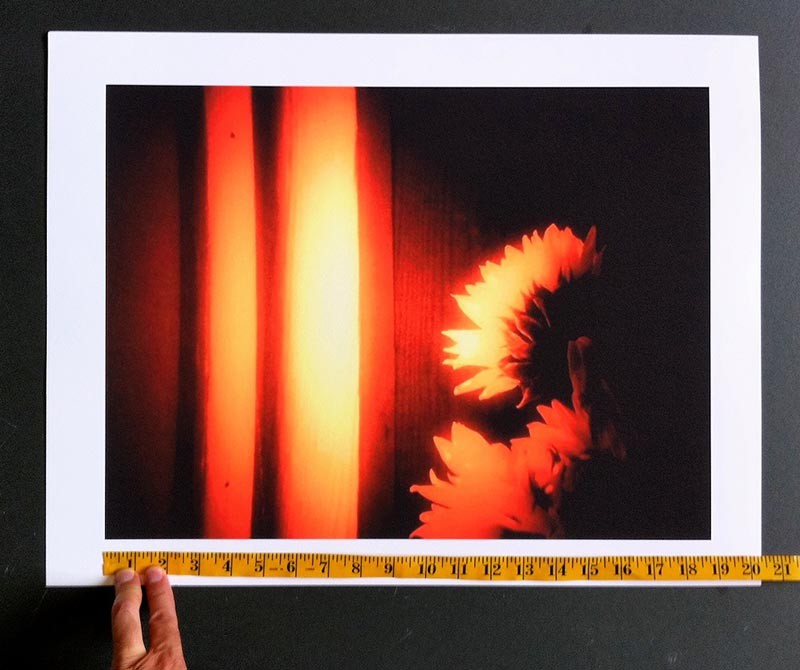With all the recent improvements in mobile phone cameras, Life In LoFi’s definitive iPhone/Mobile Photo Print Sizes guide has been updated to reflect the larger file sizes of iPhone and mobile cameras as well as the increased processing power of some of the new photo apps. While the updated post is written for iPhone users, the information it features is valid for all mobile phone cameras — as well as DSLRs and digital point-and-shoot cameras.
Since I first wrote my original post, “iPhone photo prints: How big can you go?” back in August 2010, a lot has happened in iPhoneography and mobile photography. The camera on the iPhone has improved greatly — the iPhone 4S has an 8 megapixel camera. Apps have been released and updated to take advantage of the large photo sizes of the 4S as well as the larger sizes of images shot with other cameras and moved to iDevices for processing. There have been many brick and mortar exhibits both large and small, including many mobile photographers making prints for local showings.
From my original post:
One very important factor in printing images is image size — the number of pixels in your image — how they are used differently for screen and print. An image that looks great on your screen may not have enough data or pixels to print as well. That’s why it’s always best to work with the largest image and the most pixels possible.
Click here to read the entire post, “Mobile photo prints: How big can you go?“ with updated info and tables. It’s a good resource to bookmark.
=M=
~~~~