 I just shared a photo of Pandora.
I just shared a photo of Pandora.
Okay, it was really Lake Tahoe and the ringed planet was very craftily superimposed using a new photo app called Alien Sky.
This isn’t a lo-fi or faux-lomo app. It’s not a grunge app. Alien Sky enhances your photos by letting you realistically composite celestial features such as space objects (planets, moons, and galaxies), bright suns and distant stars. In a nod to its sibling apps, there are even futuristic lens flares and gradient filters.
What do I think of this new photo app? If the title of my review didn’t give it away, you can find out after the jump. >>>
Although it’s a new app, Alien Sky benefits from having the same rendering engine as LensFlare. The guts of the app have been around for a while and the app is rock solid.
If you already have either of its sibling apps, LensFlare or LensLight — both excellent apps — you’ll immediately be able to dive into Alien Sky. They all share a common user interface. Simply shoot a picture or load one from your photo library. Choose an effect from the app’s library. Place it on your image. Customizing the effect is easy. You easily move the effect onscreen. Pinch and zoom to rotate and resize. The suns and flares are interactive and their flares and artifacts change as you position them around the image. It’s like they are interacting with a virtual lens. Pretty cool!
You can also adjust the shade, brightness and the darkness of the effect. The brightness is a particularly handy tool in Alien Sky as it allows you to visually adjust effects in the sky so that they look more natural, for example from a bright intensity at nighttime or washed out and faded back during a daytime sky. You can also easily apply more than one effect per image.

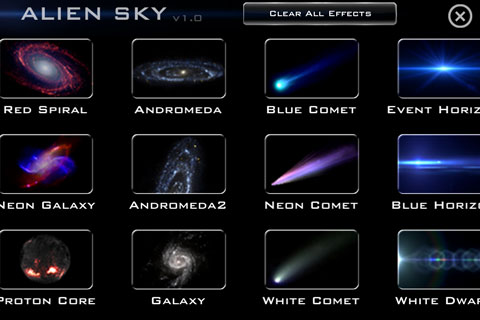

Like LensFlare and LensLight, the quality of the rendered effects is outstanding. Effects are rendered in great detail. When used appropriately, the effects look like a CGI matte composite.
The app saves in very high resolution — 3072×3072 pixels on an iPhone 4S. It strips out most EXIF data, though, including location data. That’s okay for me, though. I’d want my photos tagged at Ceti Alpha V.
There are more limitations with Alien Sky than with the app’s siblings. The effects of LensLight and LensFlare are simulation lens flares, bokeh and other light anomalies. The effects look natural when they are on top of an image. For me, Alien Sky is a little more tricky. The celestial effects look best when placed in a large, fairly smooth area of sky. For instance, the rings of Saturn don’t look natural when placed in front of the water tower in an image.
In addition to adding visually interesting alien worlds to landscapes and wide open skies, I can see Alien Sky being used to great effect as part of abstract iPhone art. The app’s support of PhotoAppLink which lets you save an image directly to another app bypassing the camera roll should make that workflow easier.
At first, I didn’t get the Alien Sky pre-release excitement, even though BrainFeverMedia is an excellent developer with high quality apps. But now, after using the app (after just one photo), I was sold. I spent the afternoon having fun scouring my camera roll for good sky photos where I could drop planets, moons and stars into my photos, changing fairly standard landscapes into something alien and celestial.
Alien Sky is only $0.99 in the App Store. Requirements: Compatible with iPhone, iPod touch, and iPad.Requires iOS 5.1 or later.
=M=
..
~~~~
Disclosure: BrainFeverMedia and Alien Sky are advertisers on Life In LoFi. This in no way affected this review or my opinion of the app. =M=



