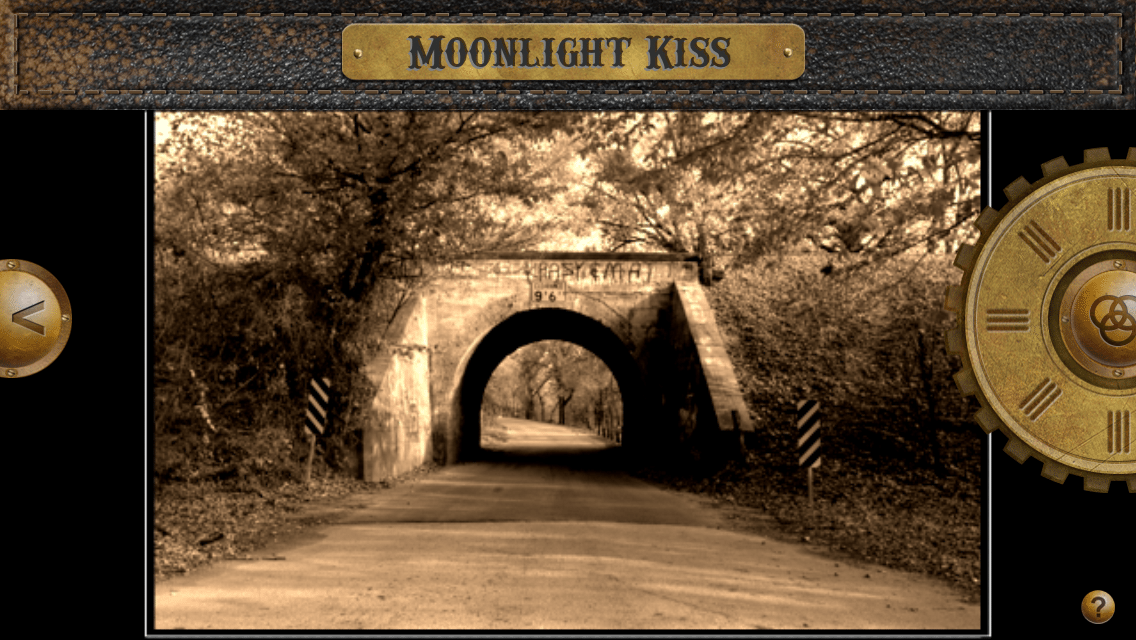The Light Camera – Mark I is the new photo app from Stuck In Customs, photographer Trey Ratcliff’s company who also developed 100 Cameras in 1. It’s a live filter app with a steampunkd user interface. It has a number of filters, frames and effects that show up in the viewfinder in real-time before you take the photo.
This is a limited-edition app — only 50,000 copies of this app will be sold. That’s probably a good thing. I found the app to be limited in its filters and the interface to be clunky and frustrating. More after the jump. >>>
Unlike 100 Cameras which combines color, tonal, texture and light effects, The Light Camera uses combinations of 8 color and tonal effects, 12 light and bokeh effects along with a small selection of frames. By today’s standards, its a very limited selection. All of the filters are close enough to those found in other photo apps you probably have. There are dozens more light and bokeh effects in the excellent LensFlare and LensLight apps.
The interface is animated and very industrial and steampunk, but it’s not very functional. Everything you need to do takes twice as many steps as it should. Filter changes are done by rotating the gear which protrudes prominently and annoyingly into the viewfinder. Switching between filter groups requires you to press the center of the gear and opens another “mechanism.” Visually, it’s pretty fun and pretty cool. Trying to use it in the real world, though, would take so long, my shot would have been long gone.
Also, there is no sound in the UI. This is a user interface that begs for animated, mechanical sounds as you clunk through the tools. That would add to the experience and is a questionable omission considering all the attention to detail that was spent making the app look and work as it does.
Setting the intensity of the filters is done in an onscreen gesture. Filter intensity defaults to 50% and you can easily adjust it up or down using a circular motion onscreen. This is mentioned here because the actual method of adjusting the filters isn’t mentioned at all in the app. I just saved you minutes of frustration.

The lighting effects, though are genuinely frustrating and will singularly want to make you delete this app. The limited onscreen help says to “tap and drag to adjust the location and size of the selected effect.” Positioning the light effect only distorts it and makes it larger onscreen. I could not find a way to pinch and reduce the size of the effect and there was no way to reset it. Trying to move the light effect was futile as it only grew in size and eventually filled the screen.
The app supports full 8MP resolution, but strips out all EXIF data including location data.
The 50,000 copy cap initially concerned me. If this app is going to be pulled after a limited run, how will it be supported and updated in the long run such as when an iOS update breaks it? Then I got into the app. Without a lot of improvements, this app will be deleted from my iPhone long before that becomes an issue.
Photographer Trey Ratcliff is known for his stunning and lush HDR photography. If you are expecting a quality HDR-style photo app here, you will be extremely disappointed.
The Light Camera – Mark I is limited in scope, frustrating to use, and in my opinion way overpriced at $2.99. I don’t feel ripped off, but this is another disappointing high profile photo app. If there is a Mark II, I hope they learn from this one and get it right.
UPDATE 11.28.12: After one day in the App Store, it looks like The Light Camera is currently not available. This means it was pulled because A) they hit 50,000 sales despite an average 2-star user rating which is a scary thought, or B) because Stuck In Customs realized that the app just isn’t that great in its current state. This will probably be my last update on the app. I can’t see them making enough changes to it to warrant my time discussing it. =M=
The Light Camera – Mark I is $2.99 in the App Store. Requirements: Compatible with iPhone 3GS, iPhone 4, iPhone 4S, iPhone 5, iPod touch (3rd generation), iPod touch (4th generation), iPod touch (5th generation) and iPad. Requires iOS 5.1 or later. This app is optimized for iPhone 5.
=M=
..
~~~~