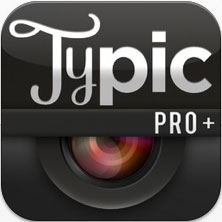Over the weekend, Typic Pro was released. It’s the more robust sibling to the popular Typic app.
Over the weekend, Typic Pro was released. It’s the more robust sibling to the popular Typic app.
Both Typic apps let you add some good looking type treatments to your photos. Typic Pro is limited in what it does, but depending on where you do most of your sharing, it may be just what you need to add some eye-catching captions.
Typic Pro creates some of the best-looking captions I’ve seen for iOS. The font selection is well chosen. Rather than go for the typical freeware typefaces, the developers chose some very useful and visually appealing fonts. In this initial version, all Typic fonts are included in the purchase price. Entering, selecting and changing the type is very easy and the text block can easily be resized and moved. Type can then be placed over one of several tasteful design elements — banners, starbursts, background overlays.
Everything about Typic Pro is very visually appealing, from the fonts to the design elements — even the slick, easy to use User Interface. There’s even a small selection of usable, Instagram-style borders and frames that could let you keep all of your processing in-app if you wanted to.
The results are great looking short captions that are much better looking than straight Arial Bold captions.
Typic Pro is a work in progress and there are a few things I didn’t like about this initial release. The color palette for the text and design elements is very well chosen, but it’s limited to just several colors. I want more of these great colors! I’d love to see more color sets and possibly the ability to choose my own colors. More of the great design elements would be great, too.
Typic Pro is square format only. That’s great for sharing to Instagram and Starmatic, but I was unable to use the app to create a slick-looking caption for a postcard i wanted to send from my iPhone.
You can only work with up to two text blocks. You can create some basic type contrast with just two blocks, but doing much more than that is impossible with just one pass through the app. Two text blocks should be good for most uses. As a graphic designer, I like to set my determiners in a smaller size sometimes. One or two more text blocks would be handy for users like me.
Typic Pro supports up to 1936×1936 pixel output on an iPhone 5. That’s a pretty respectable and definitely usable image size. To get there, though, the devs used a little bit of programming prestidigitation. Images are resampled up from low-res versions. Comparing the source and processed images shows pixelization and a very visible loss of detail. I applaud the developers for supporting high-resolution and I hope that image quality will improve in future updates. For now, image quality from Typic Pro should be fine for most online sharing, including Facebook, Instagram, and Tumblr. You can probably even make small to medium sized prints that’ll look great.
Typic Pro comes from an active developer who listens to user feedback. Even in its current state, which feels a little unfinished, the app adds some great-looking, slick type elements and captions to your images. What it does well now looks great. It has a lot of potential. I suspect that the app will grow and improve fairly quickly.
Typic Pro is $1.99. There is a free version, Typic ( ) that adds type but lacks many of the Pro version’s cool features. Requirements: Compatible with iPhone 3GS, iPhone 4, iPhone 4S, iPhone 5, iPod touch (3rd generation), iPod touch (4th generation), iPod touch (5th generation) and iPad. Requires iOS 6.0 or later. This app is optimized for iPhone 5.
=M=
~~~~