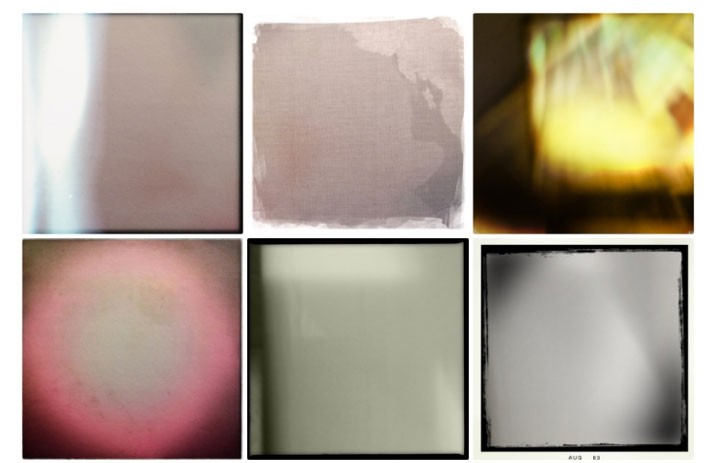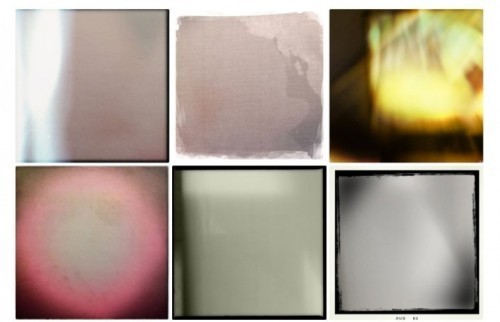
Here’s a great tip I found while not being productive at the day job. Over at our friends iPhone Life Magazine, iPhoneographer Geri Centonze has shared a very creative tip on using Hipstamatic (either Classic or Oggl) to create filters you can use in other iPhone photo apps. >>>
Create Your Own Photo Filter Library Using Hipstamatic
It’s a quick read and the tip requires some preparation, but it’s very simple and can lead to some versatile photo overlays inspired by Hipstamatic that you can use in other photo apps:
It’s easy to create your own digital filters using Hipstamatic ($1.99) or Hipstamatic Oggl (Free)! To put together a collection, use the Hipstamatic app to photograph a blank sheet of paper (or any flat surface to get an interesting texture). Vary the combination of lenses and film with Hipstamatic to create different images.
Click here to read the rest of this post “Create Your Own Photo Filter Library Using Hipstamatic” by Geri Centonze on iphonelife.com.
As you shoot for the filters, be sure your source is either well-lit or at least lit to your liking. You can also create some moody effects with lighting.
Although Geri suggests using the excellent Image Blender to create the composites, you can use any other good photo app that supports layer blending, such as Filterstorm or Leonardo.
Also, this technique isn’t limited to Hipstamatic. This technique will work with any photo app that lets you import and combine 2 or more layers or images. Experiment!
You can check out Geri’s blog iArt Chronicles here.
=M=
~~~~
Screenshot: iPhonelife.com