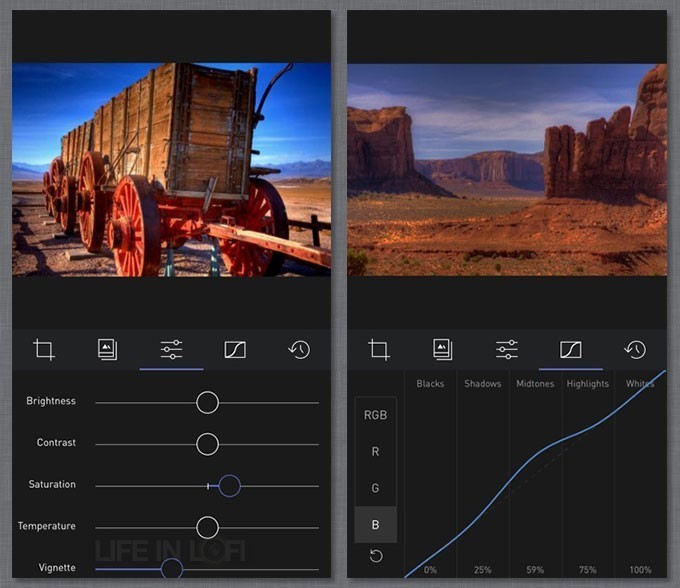I’m always happy to see some fresh thinking in a photo editing app for the iPhone. A good example is Darkroom, the photo editor from Bergen Co. It’s a free app but it’s best feature, curves, is a $2.99 additional purchase.
Features
As a photo editor it has the basics, like cropping and a wide array of both color and mono filters. What sets it apart is the very granular ability to play with curves and to create your own filters that you can save. No matter how many filters an app has, you can always do better with your own eye and skills, and Darkroom supports that feature.
Curves can be particularly powerful. I use them in Photoshop all the time to adjust the tonality and color balance in an image. Having curves in this app is a real plus. Although not as flexible as what you get in Photoshop, the curves in Darkroom are super useful. You can see the changes in real time. With my landscapes, I like the ability to adjust the blue channel to help a washed out sky, without messing up the rest of the image. Complete control of curves is useful and powerful.
Another real plus is having an infinite history feature. It lets you ‘undo’ all the way back to your first edit. This encourages you to experiment, without getting too deeply in the weeds when you have had a series of edits.
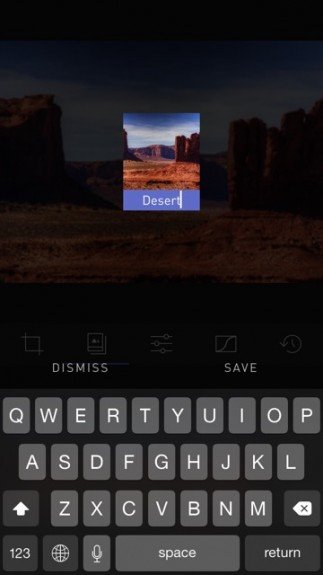 Most apps let you access your library, but it’s usually a multiple step process. Darkroom puts your entire photo library in front of you making imports quick and easy.
Most apps let you access your library, but it’s usually a multiple step process. Darkroom puts your entire photo library in front of you making imports quick and easy.
The app includes 12 filters. None are outrageous, and are fine as stand-alone options. But each filter can be tweaked in a number of ways, then the filter can be saved, and used again on other photos. You can name that filter anything you like, and it gets added to the list of built-in filters.
Other little touches are cropping options, and the ability to rotate or straighten your image. The rotation is unique, because the crop automatically re-sizes to cover any exposed blank parts of the image that result from the rotation. Several aspect ratios are offered, but it’s disappointing that the aspect ratios are limited. I could not create a 16×9 image, and was stuck with the selections offered. With all the flexibility the app has, freedom to pick any aspect ratio seems like a miss.
The app does offer a nice vignette control, which is subtle and effective. Darkroom is a new entry in the burgeoning field of photo editing apps. It’s well thought out, and I think people familiar with more sophisticated editors on Macs will appreciate what’s on offer here.
Sharing your edited images
Output options let you share to your camera roll, Instagram or other destinations your iPhone is set up for. It lets you save your photo in a square format to make it Instagram friendly.
Negatives
The GUI is easy to use, but you must remember to swipe the editor down to get access to your camera roll and other output options. It’s non-intuitive until you’ve used it a few times.
The app itself is free, but as I mentioned, it’s best feature, curves, is an in-app purchase. I can’t imagine not having that feature, so really consider this a $2.99 app, which includes curves.
The Bottom Line
Darkroom requires iOS 8 or later, and it is optimized for the iPhone 5 and 6 series of phones. Darkroom is a very agreeable app, and I think serious iPhoneographers will want to have a look.
App Store Link: Darkroom – Photo Editor – Bergen Co.
– Mel Martin
Darkroom 1.0.1
Effects Quality
Resolution and Image Quality
User Interface
Price/Value
Worth a look
A very agreeable app. Serious iPhoneographers will want to have a look.
~~~~