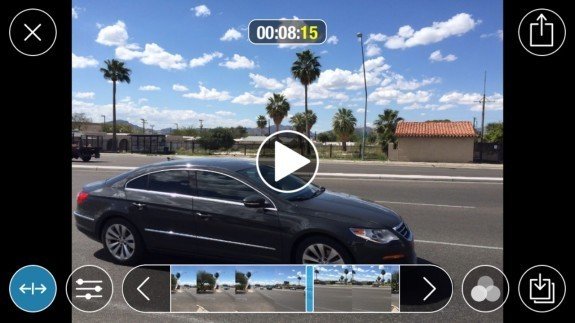Instanty ($2.99, on sale now for a limited time for $1.99) is an interesting app. At first, it looks like a video app, but that’s not really what Instanty is. Yes, it takes video at very high resolution, but its purpose is to get you a high quality still.
It’s certainly true that some of your best possible picture moments can come just before or after you click the shutter. Seasoned sports photographers know this, and fire off rapid fire stills to get the moment they want.
How it works
Instanty serves a similar function. Use the app to take a high resolution video, then go through the frames and grab the still you want. Depending on the resolution you choose, if you have an iPhone 5s or greater you can get up to 240 frames per second, and full resolution stills at 3264×2448. You don’t get the most resolution at the fastest frame rate. App settings let you strike the balance you want between resolution and frame rate. For comparison, the normal iPhone camera can do HD at only 30 fps.
When you have your still chosen you can edit using any of 20 real-time filters, along with image correction tools like brightness, contrast, exposure, white balance and saturation. Of course you don’t have to use the Instanty editor. Just save the photo to your camera roll and use any editor you please.
Who who is this app for? Anyone wanting photos of fast moving objects, like sports, car racing, or even capturing the ‘just right’ expression when taking photos of children or at a social gathering. If you take enough video, you’re going to have a lot of frames to choose from.
For finding the frames there is an easy to use slider, that will let you get to your frame with precision. If it’s a long video, you can play it back in real time or faster, then pause at any point and enter the editor.
The only thing I didn’t like about the viewer was I could not zoom in on a paused frame. I could zoom after I saved it though, but it would be nice to zoom before making that commitment.
Testing Instanty
To test the app I went out on some busy streets and took video of cars whizzing by me at speeds of about 50 mph. For some shots I held steady, for others I panned with the moving traffic. In all cases I could easily find several frames that were very sharp and made for good still photos, at least if I needed photos of passing traffic(!). In my example pic the quality is reduced for the web, but the original is very sharp viewing it at 100%
I see no reason why this app wouldn’t work really well for shooting sports, or getting great expressions of people. It can also allow you to get the frames with the least vibration or camera shake. I was doing my testing in pretty windy conditions and still had no problem finding good sharp images.
Shooting at 30 fps the resolution of each frame matched the max for the iPhone 6, so no problems there. That was using the Ultra HD mode. Using what the app calls Full HD the app captured the advertised 60 frames per sec, and shooting plain vanilla let me capture video at 30, 60, 120 and 240 fps. There is a penalty in resolution if you shoot at HD though, it drops to 1280×720. For my purposes I found shooting in Ultra hD at 30 fps gave me plenty to choose from.
The Bottom Line
Instanty can solve a real problem for iPhoneographers, and that’s getting just the right moment. Once those moments are gone, they’re gone. Instanty is a handy app, and will be invaluable for sports and action photographers, but I think most iPhone users will find a place for it. Instanty requires iOS 8.1 or greater.
Recommended.
App Store link: Instanty – The Best Photos Are In Your Video – VETASOFT
– Mel Martin
Instanty 3.0.1
Effects Quality
Resolution and Image Quality
User Interface
Price/Value
We Love It!
A handy app. Invaluable for sports and action photographers, but most iPhone users will find a place for it.