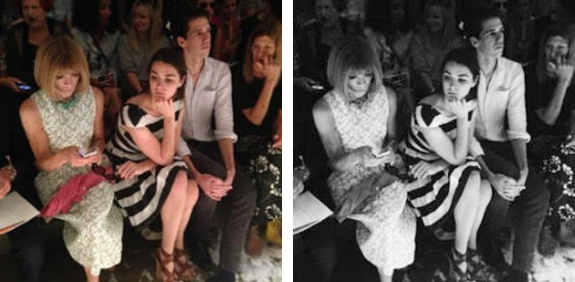Great iPhone Photo Tips!
In case you missed it, BuzzFeed’s Julie Gerstein recently posted a great BuzzFeed, “29 iPhone Tips That’ll Take Your Selfie Game To The Next Level“. The name of the post is misleading. Few of the tips are selfie-specific. Most of them are simply great photography and iPhone-specific tips that will help you take your selfies iPhoneography to the next level.
More and a link after the jump.
If your a new or intermediate mobile photographer, you’ll really get a lot out of most of these tips. For more seasoned iPhonegraphers, there are one or two tips here that you didn’t know about or may have forgotten.
Usually, BuzzFeed is one of my guilty internet pleasures. I mainly check it out for The Try Guys, The Creepy Guy, and the Weird Things Couples Do videos. I thought this was a great post, though, and much better than many of the typical “Don’t use a green filter on food” (that was hyperbole, not an actual example) often found in stories of this kind.
Here are a few to get you started:
1. Use the BURST function to take a quick burst of three photos or more at a time. Then you can pick which one you like best!
The burst function captures ten photos per second, and your phone will even suggest which one is best. And if you’re feeling fancy, you can turn your burst into a GIF!
2. Always shoot photos horizontally.
This seems weird because most people take photos vertically, but actually everything — your computer, your TV, your eyes — are horizontal. Or use the square setting and save yourself the trouble.
3. Ever start filming a video and suddenly realize you wanna take a photo? YOU CAN!
Just press the white button and you can snap a photo in the midst of making your video.
9. Filters can help get rid of distracting background noise or unimportant objects.
In the photo on the left, Anna Wintour’s pink sweater kind of steals the show. Turning the picture to greyscale takes care of that problem.
16. Photos too dark or too light? Manually change your exposure with the smart slider thingy.
If you’re taking pics of something that’s already a bit too dark or too light, you can manually alter the exposure by tapping on the screen and then use your finger to push the sun icon up or down. That’ll lighten or darken the exposure, no problem.
Head over to BuzzFeed to check out all 29 iPhone Tips That’ll Take Your Selfie Game To The Next Level.
=M=
~~~~