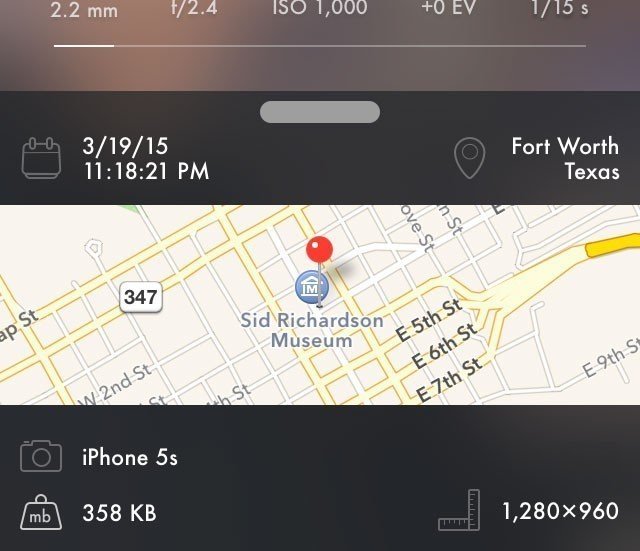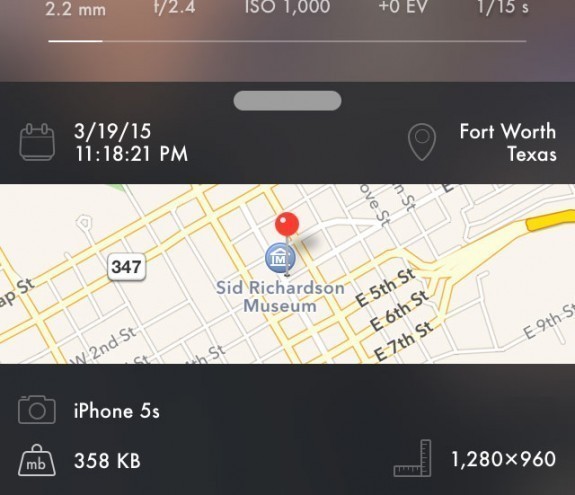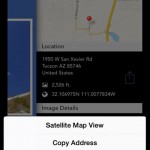Your lovely iPhone photos can reveal more about you than you know when you upload them. The real issue is your location data, which, unless you disable it, is there on every photo you take. If you email or message the photo to someone, the location data is there. You might not be so eager to have location on photos you upload to public websites though, so you need to be aware of that, and know which services preserve that location data and which don’t.
Who saves your location – who doesn’t?
Facebook and Twitter strip out this data, called EXIF, automatically. So does Instagram, unless you add a picture to your photo map. Flickr gives you the option to keep the GPS data embedded, but it’s deleted as a default. Other services like eBay remove your location info too. It wouldn’t be a good idea to take pictures of that valuable jewelry you want to sell and wind up giving its location to strangers, right?
Google+ keeps the location, so does Tumblr. Anything you put in Dropbox also has your coordinates in it.
It’s really worthwhile to be aware of this, especially when photographing at home. The internet can be a nasty, even a deadly place. Don’t leave the welcome mat out unless you mean to.
Actually, the EXIF data can be pretty useful, so I leave it on, then strip the data when I think I need to. But that puts the onus on me to be aware.
Stripping the EXIF tags
- deGeo for iPhone
- deGeo for iPhone
- deGeo for iPhone
There are several apps that delete your location and other information, and I’m partial to deGeo for the iPhone. This $1.99 app is beautifully designed and easy to use. You can select up to 8 photos at a time. With the share button, they can be sent to others or uploaded to social services, or a copy saved to your photo roll stripped of EXIF data. The app automatically creates its own album called dGeo’d Photos and puts the clean ones in it. I should note that deGeo saves your photo in its original resolution. Many apps don’t, and degrade the photo quality, some even save at screen resolution, which you really don’t want to have happen.
The app supports gestures, making it really fast to use. Swipe up on a photo to select a new one. Swipe down to share. Swipe left to view detailed geotag info if your photo has it, and shake to load the last photo taken. One really nice feature is that the app has a photo sharing extension – you can save the cleaned photo in any photo editor on your iPhone.
Another popular app is NoIMGdata ($0.99). The app is similar, and offers the ability to delete just GPS data or everything. It also has a version for your Mac ( App Store link )(I’ve used the Mac version for years and love it. It’s fast and easy. If you upload images on Craigslist or eBay, running your pics through this beforehand is an excellent precaution. =M=). Another good option is Exif Wizard, which is free. It’s not a great looking GUI, and it only does one photo at a time, but it gets the job done. It’s not designed to send the photos anywhere other than by mail, it just strips the EXIF data.
As we lose more and more privacy, it’s worth it to be aware that your iPhone photos can give your location away. It’s a positive feature in some ways like letting you return to a favorite photo spot or restaurant, but you need to know the downsides, and be prepared to remove the data when you want to.
deGeo does that very well. It’s updated for the latest iPhones, and requires iOS 7 or greater.
deGeo app Store link: deGeo – Geotag Remover, Photo Privacy Tool That Removes EXIF Metadata – MobileInfocenter
Also:
NoIMGdata for iOS App Store link: NoIMGdata – DevStorm
NoIMGdata for Mac OS App Store link: NoIMGdata – DevStorm
– Mel Martin
deGeo 3.0
Resolution and Image Quality
User Interface
We Love It!
deGeo removes location and other data very well, helping you protect your privacy when sharing photos.