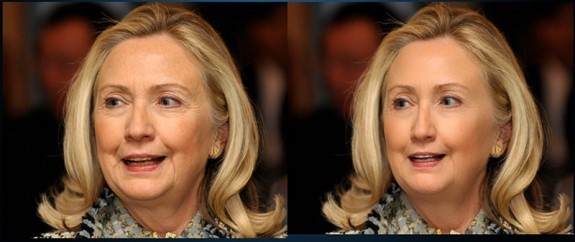
For our examples, we used a public domain pic of Hillary Clinton (no political reason, she is just well known and aging a bit)
Certainly one of the most popular uses of the iPhone camera is taking selfies or pictures of others. Of course many of these photos are pretty awful, but most people won’t resort to Photoshop or some other complex editor to fix those faces up when you’re out and just need a quick edit or two.
Enter Facetune, a $3.99 app that really does a terrific job of making those photos presentable.
Pro photographers fix faces and bodies all the time. It’s gotten to where we sometimes don’t know what the actual model looked like.
For our pix, we don’t need to be quite so dramatic. A little adjustment to brighten teeth, removing a blemish or smoothing the skin from the effects of the garish iPhone flash are all worth a fix.
Facetune does that and does it very well. And if you want to be even bolder, or less realistic, you can do that too. Features like changing eye color, patching bald spots, reshaping a face or just a nose are really quite easy to do.
On top of that the app lets you blur the background, emphasizing the subject, and there are the usual filters to make the photo a bit more subjective or ‘arty’. That’s a lot of features for a relatively inexpensive app.
I put the app to the test using some photos of politicians. Unlike actors and models, they aren’t usually made up. I found some pix of Hillary Clinton on the web (no political reason, she is just well known and aging a bit) and gave the app a try since none of my friends volunteered to be subjects for renewal.
I found a good public domain photo and went to work. Smoothing skin was easy, You just magnify the area you want to work on, and draw with your finger. Teeth whitening works the same way. I could also reshape Secretary Clinton’s face a bit to slim it down, and even changed her eye color just because I could. It all worked really well.
There are some basic tools, like cropping and flipping an image, and, as I mentioned, you can paint on some de-focusing to make your subject pop out of the background. I tried to keep everything pretty subtle, but I was amazed how easy to use Facetune is, and even better, the results looked pretty natural unless I didn’t want them to be.
There are also features like removing stray hairs, and you can even change the shape of a smile. It’s amazing when photographing people how awful the smiles can be.
- Before Facetune and after
- Face slimming in Facetune
- Detail of skin smoothing
- Facetune on iPad
I didn’t bother with the frames, but there are plenty of them. There are some interesting lighting effects, but my example was well lit and didn’t need the help. I would have liked the lighting effects better if I could have controlled the direction of the light, but that was fixed in the templates.
At any time you can go back and undo an edit, or compare to the original photo.
Photos are saved in the original resolution.
When you are all done, you can share your photo with the usual photo services, send it to Instagram, or open it in another editor if you don’t find everything you want in Facetune.
The other app that is similar is Perfect365 by ArcSoft. That app is free (with way too many in-app purchases), and it is pretty much template-based. I like the freedom of Facetune, and while it may be a bit more work to get the result you want, you are completely in control.
Facetune requires iOS 6 or later and it is optimized for the latest iPhones.
App Store link: Facetune – Lightricks Ltd.
– Mel Martin
Facetune 2.5.3
Effects Quality/Toolbox
Resolution and Image Quality
User Interface
Price/Value
We Love It!
Smoothing skin, changing eye color or a smile - Facetune is easy to use and does a terrific job of making selfies and portraits presentable.






