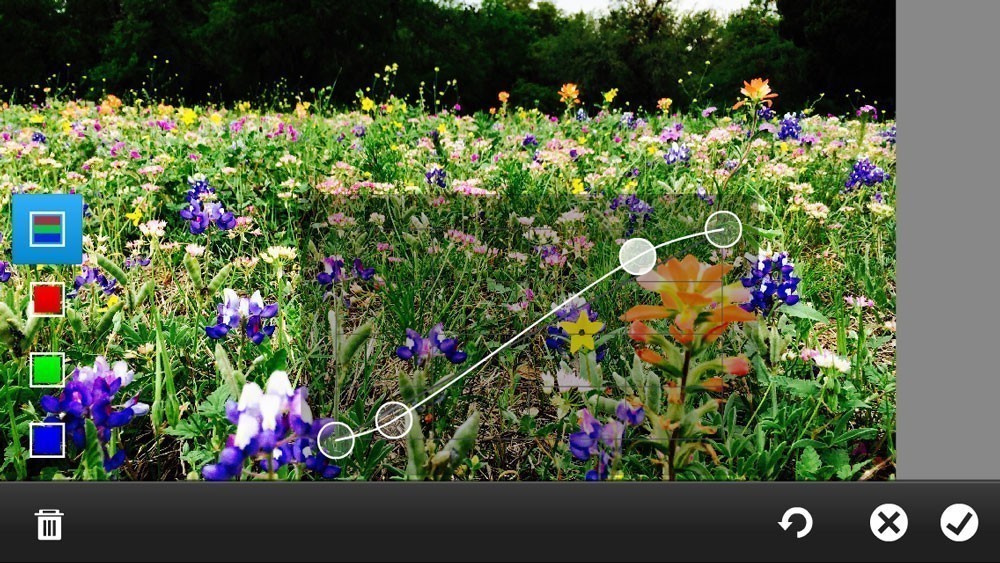The Curves tool is one of the first tools I reach for when I do any type of image editing in Photoshop. Many high-end photo editors for iPhone and iPad also feature a curves tool. The curves tool can be a little intimidating at first. Here are a couple of tutorials to help you learn and master this powerful tool.
My Thoughts on Curves
Even with all of the other tools available in Photoshop, curves is one of the most powerful, giving you precise control over contrast, color, and luminance. Using curves on individual color channels, you’re able to brighten a photo overall or mask an area to fix a dark spot. You can color correct images, fix color casts and white balance, add warmth or coolness to a photo, and even completely change the color of a piece of merchandise. Never believe anything you see in a catalog….
Using Levels or (gasp) Brightness/Contrast will get you sort of close to where you want to be maybe, but those are very broad and not precise tools. Think of them as those really wide paint brushes you would use to paint a wall. Curves, on the other hand, are like a tiny, size 12 artist’s paintbrush. The tool allows you to more accurately select colors, highlights, and shadows to adjust. Seriously, though, with Brightness, Exposure, and similar tools, you can make some good overall color moves. With a Curves tool, you get a lot more precise.
A good curves tool will have an overall curve as well as the ability to let you individually adjust each color channel. It should be a true, unlimited curve and not simply segments on a line — you should be able to add and adjust multiple points along each curve.
iPhone Apps with Good Curves
There are several iOS photo apps with desktop-worthy curves tools. Photogene, Photoshop Touch, Enlight, and the Filterstorm apps all have Photoshop-style curves. Because of the iPhone’s small screen, some finer adjustments that would be a cakewalk in Photoshop will be considerably more difficult on iPhone. Working on an iPad should fare a little better.
Curves Tutorials
Now that I’ve gotten my foreward out of the way, here are two links to using Curves on an iOS device. Editing with Curves in Enlight gives ou both a good overview of Curves as well as a workflow that you can use with any of the other apps.
Filterstorm has a short tutorial covering both Curves and Masking. Using Curves with Filterstorm’s mask feature can let you adjust very specific areas of a photo by stacking layers and masking out parts of the image.
If you’re familiar with Curves in Photoshop, the concepts are the same across the platforms and you should be able to dive right in. If you’re just learning how to use curves, you’ll be amazed at some of the advanced adjustments and tweaks you can make.
=M=
~~~~