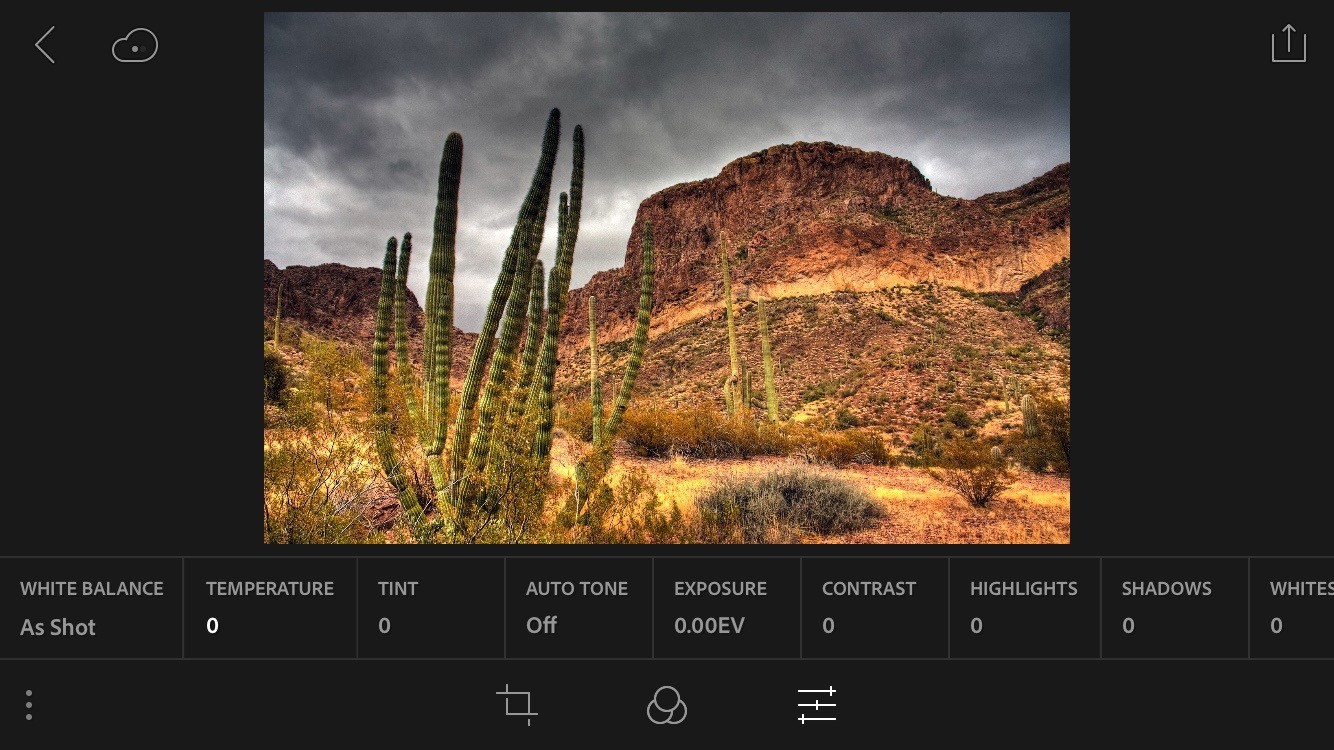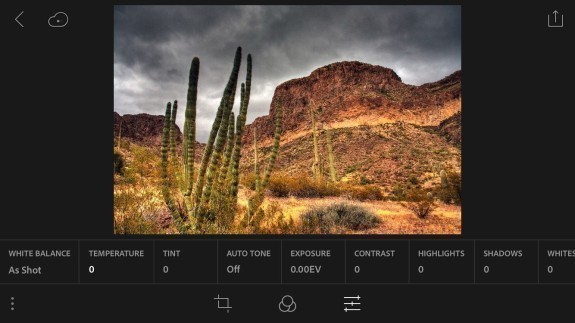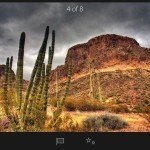The update for Lightroom for iOS has been out a couple of days now, and I wanted to get some time in on it before I shared my thoughts with you. Adobe’s goal is to make photo editing seamless between platforms, and they have come pretty close to hitting that spot.
In its latest version, Lightroom for iOS has simplified the user interface, added some automatic features, and the app now handles editing and sharing of TIF formatted photos.
Lightroom makes the most sense if you have Lightroom on a Mac or PC somewhere, and the current version auto-syncs your files. You can grab something out of your camera roll on your iPhone, edit it, and then finish it off on a Mac, PC or tablet. The edits sync across all your devices. For speed, it is the edits that sync, unless the file hasn’t been synced yet. That makes the whole process very fast (with some caveats mentioned below).
Using Lightroom on the iPhone
Selecting images is intuitive. Tap an image to add, or swipe across the images to select multiples. At the bottom of the Lightroom for iOS screen is an adjust icon that launches the editing controls. You can get a good white balance, adjust exposure, highlights, structure and much more, pretty comparable to what Lightroom offers in the Mac version.
You can easily undo multiple levels, or return to your original photo with a single tap. Edits should sync automatically, or you force a sync at any time. One thing I noticed is that syncing does not take place in the background. The app has to be open, and your phone unlocked. If your phone locks or you switch apps, the sync process stops. I think that’s an area for improvement.
As a result, sometimes switching back to the desktop version of Lightroom results in a ‘file not found’ message because the sync is taking awhile. That’s even with syncing over WiFi, so areas of improvement are needed.
When everything finally syncs, Lightroom is a pleasure to use in its mobile incarnation. The two apps don’t exactly mirror each other in terms of capabilities. New additions to the desktop version haven’t all made it to the mobile version. Combining images for HDR and making panoramas is missing on iOS, which is a shame because those are the kinds of features I’d be anxious to have on a mobile device.
On the other hand, the HDR feature on the desktop Lightroom is pretty slow, and the resulting HDR image does not look as good as the output from Mac apps like Photomatix.
Other features like slide shows are well thought out, and the kind of thing I like having on my iPhone.
The Bottom Line
Still, Lightroom for iOS is capable, and unique in features, power and integration into the rest of the Adobe suite of desktop and mobile programs. If you are a Creative Cloud member, (a subscription to the photographer program is $9.99 per month) you get a lot of power across all your devices. That subscription gives you the mobile apps, and Photoshop and Lightroom for your desktop or laptop device.
Of course your photos are saved at full resolution, and the sync from the iPhone to your desktop doesn’t degrade the image.
Lightroom for iPhone requires iOS 7.0 or later and is optimized for iPhone 5, iPhone 6, and iPhone 6 Plus.
App Store link: Adobe Lightroom for iPad – Adobe
App Store link: Adobe Lightroom for iPhone – Adobe
– Mel Martin
Lightroom for iOS 1.4.0
Effects Quality/Toolbox
Resolution and Image Quality
User Interface
Price/Value
We Like It
Lightroom for iOS is capable, and unique in features, power and integration into the rest of the Adobe suite of desktop and mobile programs