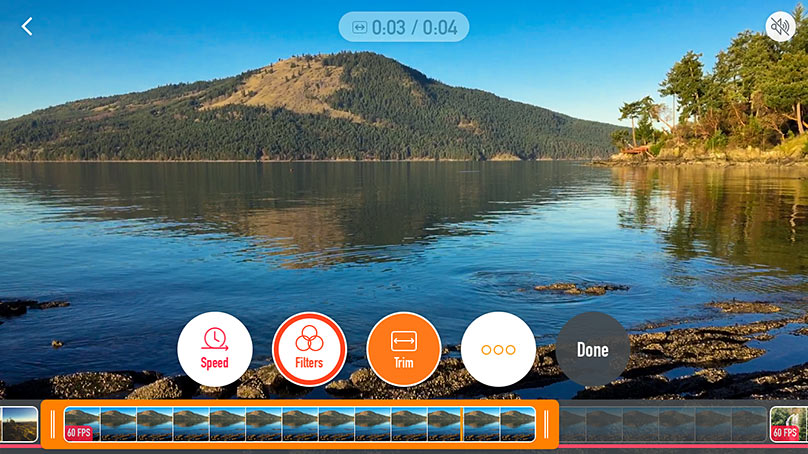The trio who created Camera+ have just released Vee for Video ($1.99), a new video app which brings the total-all-in-one-workflow of Camera+ to iPhone video — a pretty revolutionary feature when it was first released.
I just downloaded it. It looks really slick and they may have succeeded in making a “Camera+ for video” which is a very good thing. The app stresses high-quality and I’m looking forward to testing the video stabilization on my iPhone 5S, a device that doesn’t natively support video stabilization. The Ghost feature looks pretty slick as well.
Most off all, I’m looking forward to testing how fast it all is. Video on iPhone is a slow, CPU-consuming process. We’ll see how the team has optimized the app and workflow to do all it says and does it at a speed that won’t make me say “Eff it.” At $2, the app is very reasonably priced.
Life In LoFi will play with the app over the weekend, but here’s a link, a video, a pressie, and more from the app’s co-developer Lisa Bettany to get you started.
Vee is a universal app (iOS only) that combines video shooting and editing together into one seamless process. We also have a bunch of cool capture and editing options, but really we think the app is exciting because of the workflow it enables. It helps you turn videos from one long clip, or lots of small clips that just sit in your camera roll waiting to be edited, into fun videos that let you tell a story that you want to share (you can even add a soundtrack from iTunes).
“Shooting/editing on mobile has been broken until now, because every editing app was design as a secondary process vs integrated with shooting,” says Lisa Bettany, the app’s cofounder.
“We found that we were shooting videos and never watching them again. They just took up space in my camera roll and we never went back and edited them because it was too much work. We changed that with photos with Camera+ and made it so you could edit something easily from your phone and share it instantly. We wanted to do the same with Vee, allowing users to make creative videos and story telling easily. Vee combines shooting and editing into one process, allowing users to combine short clips into one seamless video to easily capture memories and share them.”
It’s iOS exclusive, and takes advantage of tons of things you can only do on iOS. We’re doing real time filters while capturing 240fps on the latest devices. We maintain the full 1080p widescreen quality the whole way thru the app. We support background exporting and sharing uses the system extensions to hook into any apps you have.
The new video app is from 3 cofounders of Camera+ Scott Meinzer, Karl von Randow & Lisa Bettany.
Here are highlights from the extensive Vee for Video App Store listing:
Shoot stunning videos
Vee brings together shooting and editing, making it easy to capture and share life’s moments. Finally shooting video doesn’t mean a cluttered camera roll and a weekend lost to editing. You add clips to your video and work with them using simple, intuitive controls. You can work on multiple videos at once, and save to your camera roll or share it with the world when you’re ready.
Tell a story
With multiple clips you tell a story. With Vee you shoot clips and they add to your video’s timeline. You can then reorder, trim, adjust speed, and add filters to them. And you can just keep on shooting. You shoot and edit from the same screen.
High Quality
Shoot up to 1080p Full HD, 16:9 widescreen. Shoot up to 240fps on the iPhone 6 and 6 Plus, 120fps on the iPhone 5S and iPad Air 2, and 60fps on the iPhone 5, iPad Air and Retina iPad Mini.
18 Live Video Filters
Other Vee Features
Stabilizer – we use your device’s sensors to eliminate camera wobble. On the iPhone 6 and 6 Plus we also have a PRO stabilization mode. You have to see this to believe it, it’s like your phone is on rails!
Soundtrack – Add a soundtrack to your video by picking a track from your iTunes library. Control the mix with your video, so you can choose between blaring soundtrack, background music, or anything in between.
Focus & exposure
Ghost – can you say stop motion? With ghost you get a ghostly image of your last frame when you’re shooting, so you can line up the next shot.
Light – because sometimes it’s dark.
Background Video Sharing and Uploading — Vee shows you the status of your uploads, and allows you to cancel them, too. If you upload on WiFi we’ll stick to WiFi, so you won’t get unexpected bills. We’ll let you know if you do try to upload on cellular so you have peace of mind.
You can check out the Vee for Video website for more info.
Download Vee for Video:
App Store link: Vee for Video – Medious