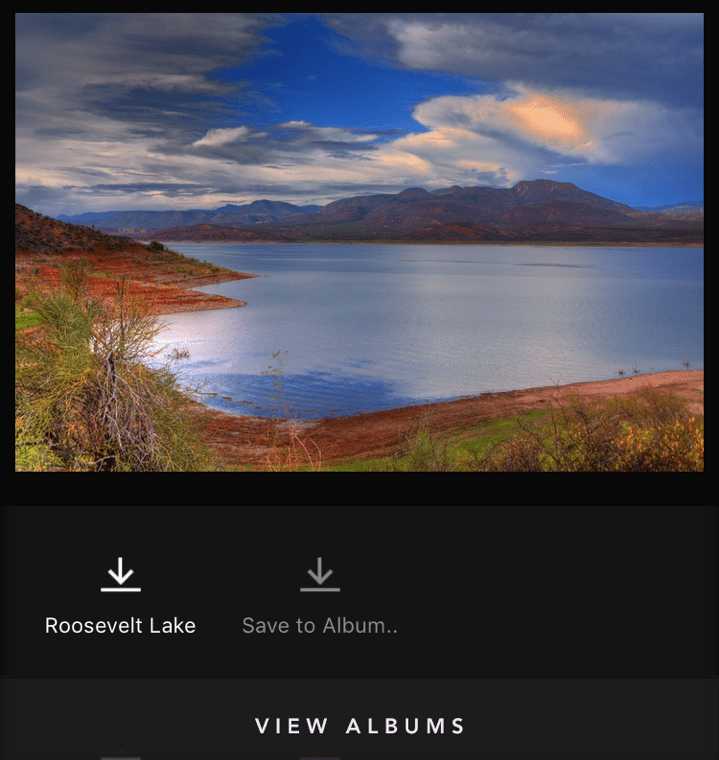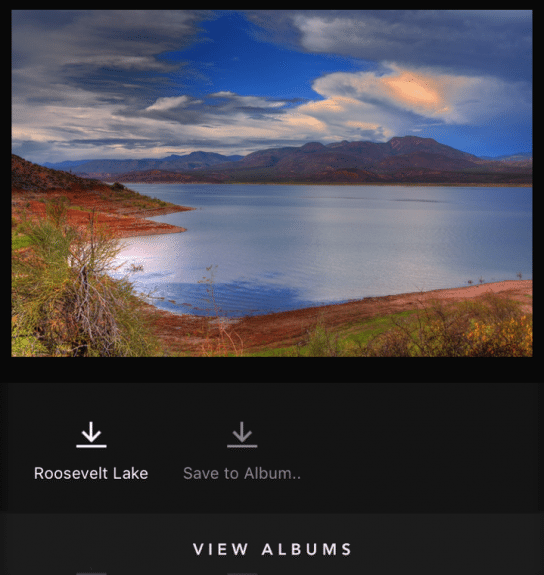Slidebox (free) is an iOS app that gets photo organization just right.
If you are like me, your camera rolls are a mess. Usually, I don’t take the trouble to get photos arranged, so they are flung all over the place.
Using Slidebox
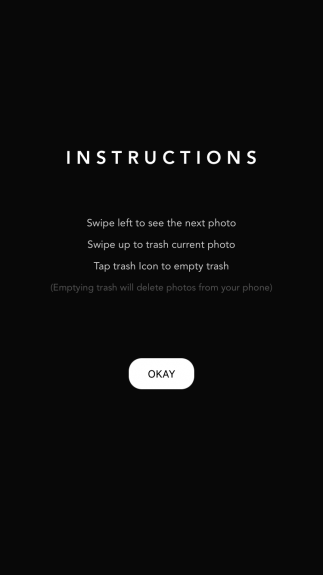 Slidebox makes that organization quite simple. Launch the app, give it permission to access your photos, and your images will be visible one at a time on the screen. Swipe left and right to see the images, (your most recent image comes up first), swipe up to trash it, or create albums and tap the appropriate button to send the image to that album.
Slidebox makes that organization quite simple. Launch the app, give it permission to access your photos, and your images will be visible one at a time on the screen. Swipe left and right to see the images, (your most recent image comes up first), swipe up to trash it, or create albums and tap the appropriate button to send the image to that album.
Albums created in the app have no immediate relationship to any albums you’ve already created on your phone using the standard Apple Photo app. Also, any photos you trash aren’t immediately removed from from your iPhone, just from the Slidebox database. But emptying the trash will remove them from your iPhone and your iCloud account.
Albums can be deleted, or renamed. You have the option to just delete the album, and/or all the photos inside it. As you throw images away, the trash can will sow the number of photos in the trash.
You can still recover deleted photos, because iCloud keeps a ‘recently deleted’ folder for 30 days, so if you have second thoughts, you’re not in trouble.
When you restart the app, you’ll see the most recent photo that has not yet been sorted, and an ‘unsorted’ button at the top of the screen will show small thumbnails of all the images that aren’t yet sorted. I had more than 7,000. Oops.
The Bottom Line
Other things I like about this app: Free means free. No in-app purchases. No accounts to set up. Your Slidebox collection is not visible to anyone else but you. Albums you create can (optionally) also appear in your regular Photo app. 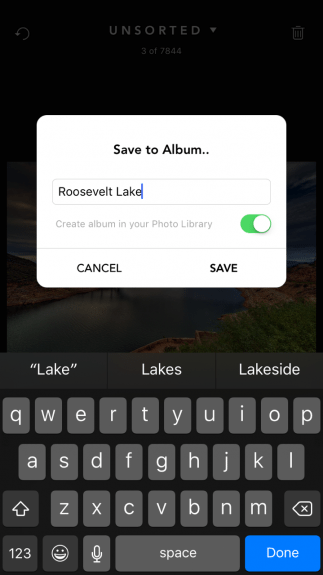
So why use this app versus the Photo app on your iPhone? Speed. Ease of use. Once you get used to the gestures, going through a large collection of photos is lightning fast. It blows the doors off the Apple method, and whatever you do can easily be passed through to the Apple Photo app. So think of Slidebox as a kind of faster front end to the Photo app.
I ran the app under both iOS 8 and 9 (beta) and saw no issues. The app is very intuitive, and a fast way to free up space on your iPhone. It also works with iCloud photos, so they will all be there when you are exploring Slidebox.
The app requires iOS 8.1 or later, it’s optimized for the iPhone 5, 6 and 6 Plus.
A similar free app is Cleen which has garnered some good reviews too.
Slidebox is certainly worth a download, and I think it will clean your stash of photos in no time, and get them organized.
Download Slidebox
App Store link: Slidebox – Readonly, LLC