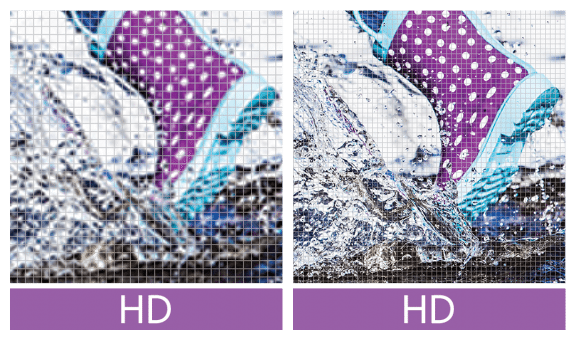As of today Adobe has new offerings in its ‘junior’ Elements line, with Photoshop Elements and Premiere Elements now at version 14 and a slew of interesting features.
iPhoneographers who aren’t drinking the Photoshop subscription Kool-Aid and want to edit images on their Macs will find Photoshop Elements a nice environment.
This latest version ($99.99) of Photoshop Elements has evolved greatly in this update, bringing the powerful de-haze technology from Lightroom, as well as the ability to overcome camera shake, and automated analysis of any image that will then apply improvements. This also works with filters. Smart selections of picture elements is also greatly improved. You can paint loosely over an area and Elements figures out what you are trying to isolate from the whole image. It works very well with fur, hair, and other hard to select objects.
Slideshows have been improved with new effects, and photos can be exported to Facebook, YouTube, Vimeo and Twitter. Elements supports the creation of photo cards, calendars and collages.
I gave a pre-release copy of Photoshop Elements a spin, and liked what I saw. The ‘guided’ workflow is very easy to use, as the app presents your options for any feature, and you click on the choices you want to make. For the non-advanced iPhoneographer who wants a lot of features and doesn’t want to spend hours learning a new program Photoshop Elements will fill the bill. On the other hand, pros and semi-pros will be unhappy that almost all operations won’t work with a 16 bit image, so they are converted to 8 bit first. Thats a non-subtle way of getting you to subscribe to Photoshop CC, which of course, has no such limitations.
If working with 16 bit images (or even 32 bit images) doesn’t matter to you, Elements is likely all you will ever need. It has every conceivable feature for a reasonable price. Even better, a lot of high end features from Photoshop like de-blur and de-haze are migrating down to Photoshop Elements, making it a worthwhile package. I do think Elements is kind of a ‘gateway drug’ for the full-blown Photoshop, and people who get their feet wet with Elements will want to upgrade eventually.
For those that work in video, Adobe has also updated Premiere Elements ($99.99). I won’t spend as much time on it, as our readers are mostly interested in still photography.
New features include motion titles, support for 4K videos, (perfect for the new iPhones), and the easy creation of multiple formats and aspect ratios.
Audio can be manipulated in this new version, and, like Photoshop Elements, there are several options to save your video creations to social media.
Both applications have sophisticated guided use, helping you access what would be complex operations on other programs. While both apps are great for novices, there is enough power for sophisticated users.
To run these apps, your Mac must have at least Mac OS X 10.9 or greater.
If you already have previous versions of Elements or Premier, upgrades are $79.99 each. You can buy the bundle of both for &149.99 or $119.99 if you are upgrading both.