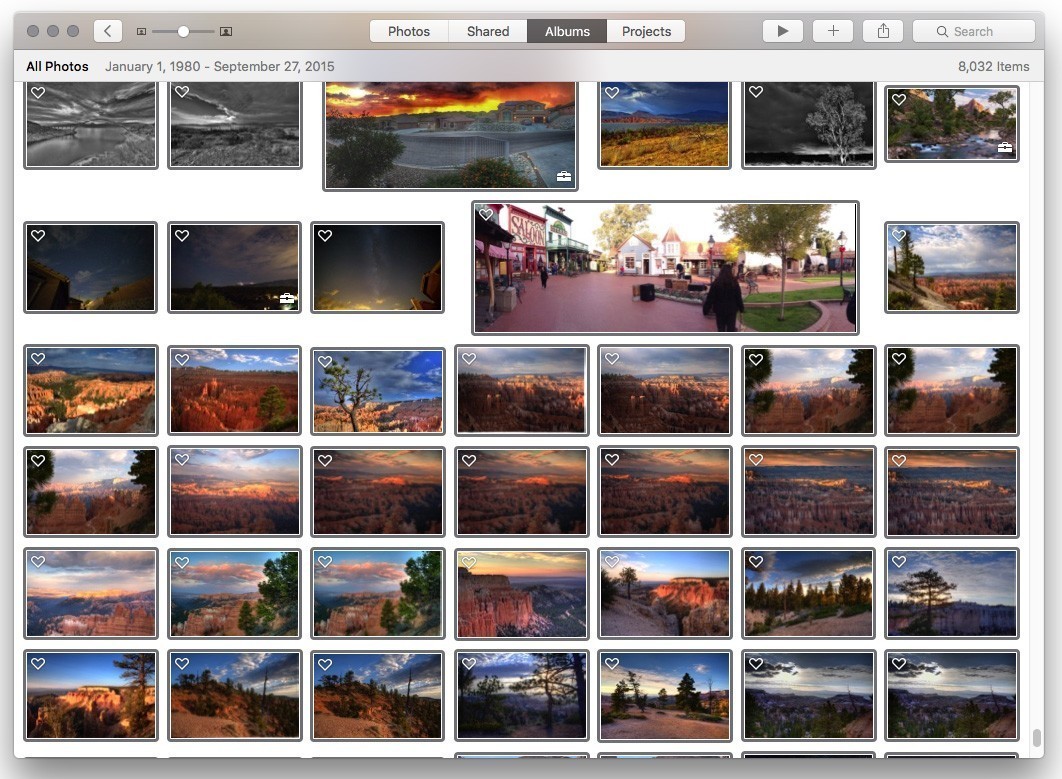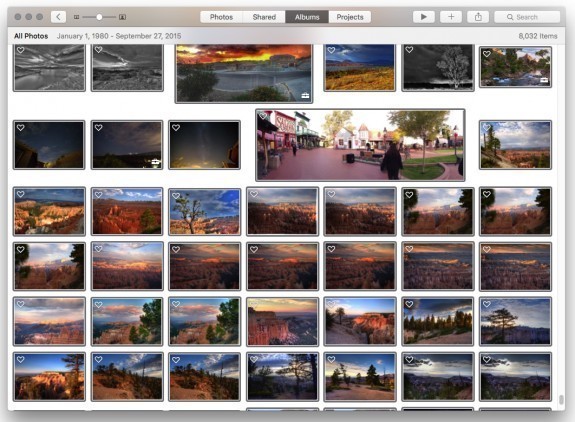I saw a news story that other day that was chilling. A San Francisco photographer had a home break-in and she lost her 21 hard drives with almost her entire collection of digital photos. She estimates more than 70,000 are missing, and she’s offering a reward. It was her life work, gone in an instant.
It got me to thinking about my collection, and if I really could afford to lose everything. I have two kinds of photos: things from my iOS devices, primarily my iPhone, and many thousands of DSLR photos going back at least 18 years. Since I started shooting with the HDR technique, my number of raw images has grown. I’m also an amateur astronomer, and have thousands of photos of galaxies and nebulas.
So here’s some thoughts on protecting yourself. If you are using Apple’s iCloud, you certainly have things backed up in to Apple servers, but no matter who the provider is, they can have outages, or worse, they can lose data. Apple’s Time Machine will back everything up on your Mac, but your copy is local. Thieves, floods, fires etc will leave you without copies.
Hard drives with copies are fine, but they are in your house. If you have a robbery, or a fire, your originals and your copies will be gone.
When I started seriously in photography, I burned CDs with my photos, but as photo file sizes have grown, CDs aren’t really too practical except for small collections.
Let me share my backup strategies, and hopefully it will get you thinking about the problem and maybe save you from an unforeseen disaster.
My backup plan has several parts to it. My current iOS based photo collection is in Apple Photos. It goes up to the cloud, but I also run Apple’s Time Machine which does an ongoing backup. Beyond that, I use SuperDuper, a great Mac utility that backs up my entire Mac every other night to an external drive. The resulting copy is bootable. In addition to that, I use a wonderful little application called File Synchronization. It’s available at the Mac App store. I point it to a folder or folders, and it can manually or automatically sync that folder to another folder on another drive. (I also use that app to keep a backup of my large iTunes library).
Off site cloud solutions are slow, and you are trusting your photos and data to a third party. I like having a physical backup, so I suggest you get an inexpensive but high quality disc drive and copy all the photo files to that. I suggest you put it in a safe deposit box, or use the ‘friend swap method’. I have a good buddy in town who also takes a lot of photos so I back up, and give him the disk. He does the same and gives me his. Every month or so we swap, recopy, and give each other our disc. It keeps things relatively up to date, and it protects us from theft or fire.
The Apple Photos app can also get a separate backup. Select all your photos, and use the export command from the file menu, and send those photos to an external disc. I use the same disc I keep my DSLR photos on.
Also, to preserve my most valuable photos, I back up to a double layer Blu-ray disc. The drives are inexpensive, and people like Other World Computing sell them for great prices. I buy 50 GB discs, make multiple copies and put them away, and leave a friend for safe keeping. They are easy to mail too.
Some of these methods are effortless, like iCloud, SuperDuper, Time Machine and the File Sync app. Others, like swapping discs with a friend are a bit more trouble, but when disaster strikes, you’ll wish you’d done it.
Our readers may have their own methodologies. I know one person who subscribes to Amazon Prime and they have an unlimited photo backup system that I’m told works well.
Let us know your thoughts, and hopefully you’ve gotten some ideas from this post. Remember, disaster WILL happen, when you least expect them. Be prepared.
Happy backing up!