Yes, it’s true. Adobe has made Lightroom for iOS fully functional for all users, and it no longer requires a Creative Cloud subscription, or even an Adobe ID.
Previously, Lightroom required the desktop version of the app, but now, anyone can use it.
Why would Adobe make Lightroom so broadly available? I suspect the company want to bring people into the Adobe ecosystem, and Lightroom is a good way to do that. As people want to do more with their photography, they’ll see a need for Photoshop, and that’s only available with a Creative Cloud Subscription, at $10.00 per month.
This new version has a number of attractive features being seen for the first time, including a new Tone Curve slider that adjusts photo tone, adjustable vignettes, alignment and straighten tools, and one of Adobe’s best new innovations, De-Haze, which can add or subtract atmospheric effects from your photos.
The app also lets you access your iPhone camera while using the app, so you can take a photo and it’s ready to edit in Lightroom.
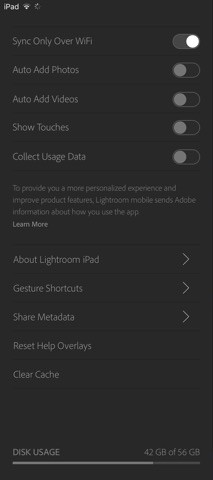 Without a Creative Cloud subscription, Lightroom exports and shares images at no more than 2048 x 1536 pixels. That’s good for some prints and for sharing to Facebook or Instagram. More powerful features, including full high-res support, will still require a Creative Cloud subscription, including synching of your Lightroom edits between iOS and Macs. This version of Lightroom can integrate with Adobe’s Premier Clip app, but that function does require a free Adobe ID.
Without a Creative Cloud subscription, Lightroom exports and shares images at no more than 2048 x 1536 pixels. That’s good for some prints and for sharing to Facebook or Instagram. More powerful features, including full high-res support, will still require a Creative Cloud subscription, including synching of your Lightroom edits between iOS and Macs. This version of Lightroom can integrate with Adobe’s Premier Clip app, but that function does require a free Adobe ID.
The app is not universal, but there are separate versions for the iPhone and iPad. It requires iOS 8.1 or later. Lightroom for iPhone works in either portrait or landscape mode. Something that the new Photoshop Fix doesn’t. (Review coming later.)
One thing to note. As a default Lightroom will try to sync all your photos to the Adobe servers. You probably don’t want that so turn it off in settings.
Still, I think any iPhoneographer will want Lightroom as it will certainly be among the most powerful apps you will have.
Download Adobe Lightroom for iOS
App Store link: Adobe Photoshop Lightroom for iPhone – Adobe
App Store link: Adobe Photoshop Lightroom for iPad – Adobe
UPDATE: Updated to reflect medium resolution saves when not linked to a Creative Cloud account. =M=



