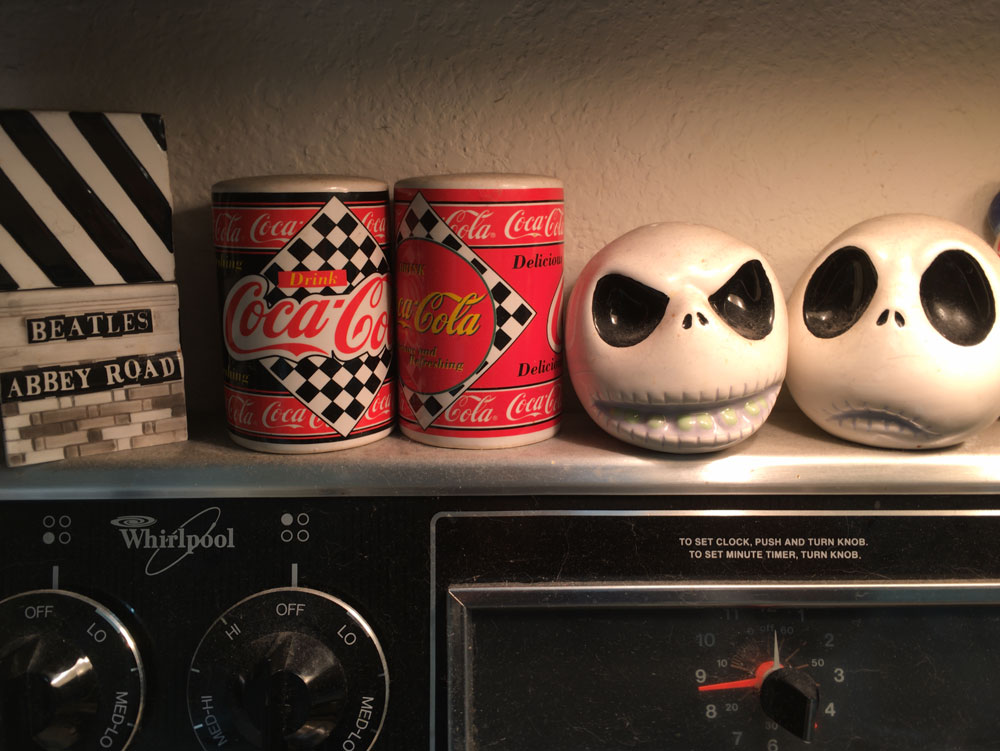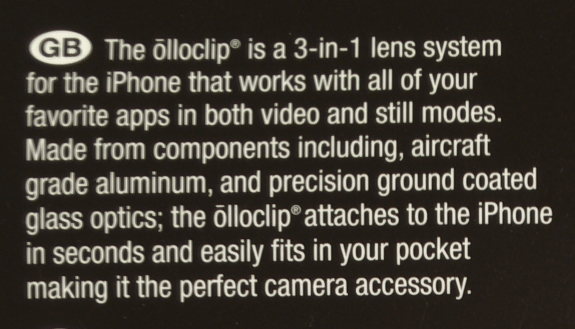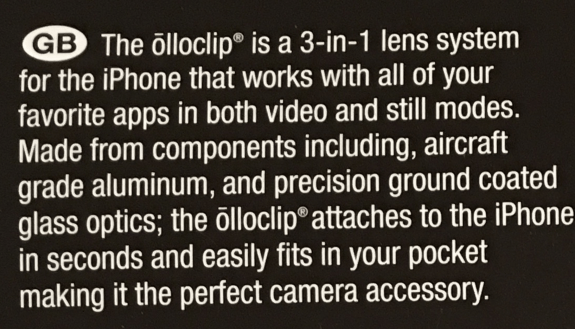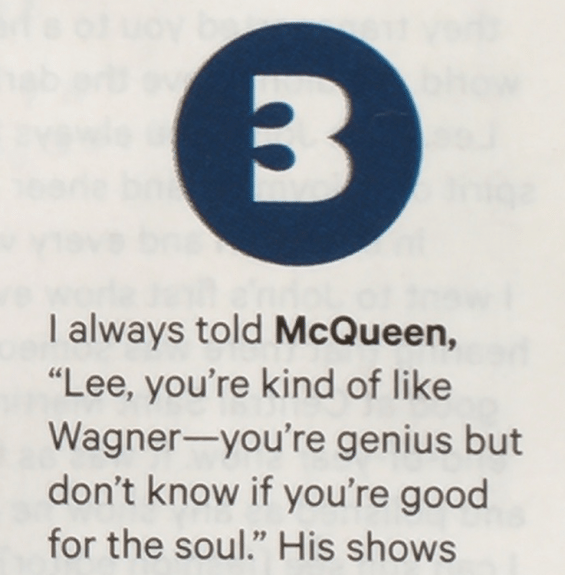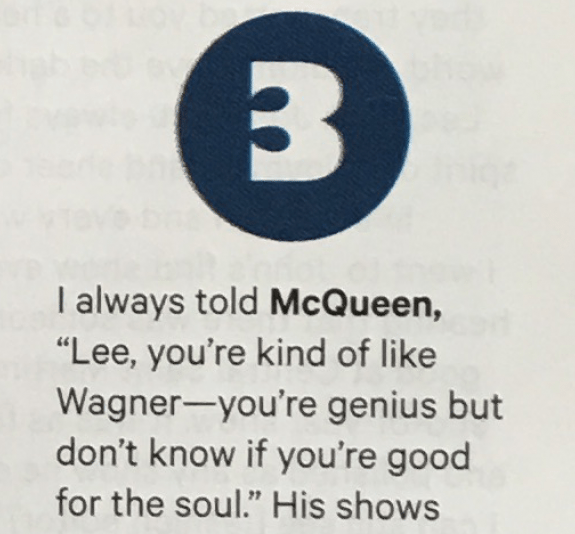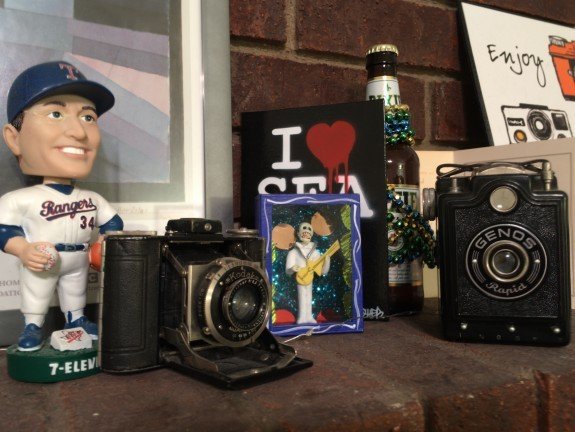Cortex Camera and text
How a camera app shoots text is always a good litmus test for sharpness. In the past, Cortex Camera has always excelled at holding text detail when compared to a native iPhone photo. This time around, the native 12 MP iPhone images show sharper edges and fewer artifacts.
Indoors, the native iPhone 6S photo dramatically shows greater detail throughout, edge-to-edge clarity, and to my eye, better overall color balance.
I was very surprised by the outcome of these tests. I was excited at the prospect of sharing how cortex Camera would make the great iPhone 6S camera even better. Unfortunately, to my eye, the iPhone 6S camera is better in every way — color fidelity, white balance, dynamic range, image detail.
Cortex Camera has been on of my favorite go-to apps for years. This isn’t the post I’d originally set out to write.
Why Do I Need Large iPhone Photos?
Having the ability to shoot quality 27 MP photos on my iPhone would have been very convenient for landscape photography which requires great color fidelity and detail for oversize enlargements (think sofa-painting sized). More and more, I’m using my iPhone for commercial and product photography in my day job at the design studio. Having more detail in a photo to start with gives me greater flexibility in editing and retouching it. I’m disappointed that Cortex Camera doesn’t really work as well with the new iPhone cameras as it did with my previous ones.
I hope this is just a glitch and that a future update addresses these issues. Cortex Camera working well with the iPhone 6S would make for one heluva camera app.
The good news is that I still highly recommend Cortex Camera to anyone with an older iPhone. Even with the 8 MP camera of the iPhone 5S (which is still a very good smartphone camera), Cortex Camera shoots improved photos and users will be pleased with the 12.5 MP results.
Download Cortex Camera
App Store link: Cortex Camera – Whimsical Productions
=M=