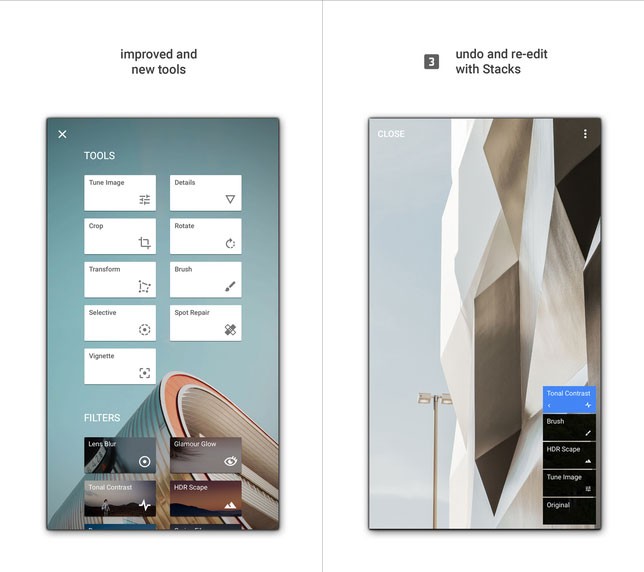Over the weekend, popular iPhone photo app Snapseed (free) was updated. The new update features some new interface polish. It’s detail improvements like these which add up to an overall better workflow improvement.
Snapseed is still one of the more popular photo editing apps for iPhone and iPad and not just because of its lack of price. It’s got a powerful tool set that has been getting regular refinements and additions from Google, the app’s developer. While not the most comprehensive tool set, it it pretty broad and allows you to make pretty precise adjustments to a photo.
While other photo editing apps have become clunky-ware (hear me, Photoshop apps? I’m looking at you here….), Snapseed has become a go-to photo editing app for me.
Best of all, Snapseed is still free and it’s more powerful than many photo apps that charge a buck or five.
Here are the list of improvements to the 2.10 update:
What’s New in Version 2.1.0
Snapseed 2.1 introduces some polishes throughout the app to make it easier to navigate:
- A new image picker gives quick access to the Camera Roll
- The app’s state is preserved across sessions
- The filter name is displayed in the title bar
- Tap to hide controls on main screen to see the image without distractions
- When zoomed in, the image can be moved so that the navigator doesn’t obscure any part of the image
- Filter selector has 3 columns in landscape orientation on iPhones
- Bugfixes and stability improvements