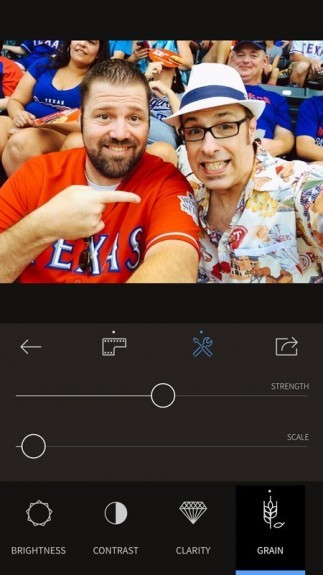- RNI Films, Fuji Astia profile, noise Strength 20/Scale 40
- RNI Films, Fuji Astia profile, noise Strength 100/Scale 3
- RNI Films, Kodachrome profile, noise Strength 50/Scale 50
- RNI Films, Kodachrome profile, dust +100
- RNI Films, Ilford Delta 400 profile, noise Strength 100/Scale 3
- RNI Films, AGFA Vista profile, noise Strength 50/Scale 50
The latest RNI Films (Free, with in-app purchases)update adds some really cool film-like tools. The new update, released a few days ago, lets you add grain as well as dust and scratches to your photos, letting you give your photos a much more natural analog look. The tools, when used properly, can add more natural-looking grain and dust than just about any other photo app currently available. If you’ve ever shot film, it’s pretty slick!
We’ve reviewed RNI Films here before. The RNI stands for really nice images and both Mel Martin and I agree that it’s aptly named. I’ve used the app since and it’s an easy, one-click method of applying the looks and tones of real classic analog films. It’s a broad set of filters containing film profiles from AGFA, Fuji, Kodak, Ilford, and others. Not only do the simulations look like I remember them to, but I Googled some sample images and the RNI film profiles actually are pretty darned close to the real thing.
Adding Grain to Photos
The new update includes two new tools. Adding grain and dust is as easy as moving a slider in the editing tab of the app.
The Grain tool has two sliders. The Strength slider adjusts the intensity and visibility of the grain. The Scale slider adjusts the size of the gain in the image. Adjust both to get the effect you want.
The Grain tool takes a little experimentation to get good results. The Scale slider defaults to 50 out of 100. That results in some huge, unnatural-looking grain. We’re talking silver halide chunks, even on a large 12 MP image. I got much more natural results by setting Strength to 20 or less — often to about 2-5 for the slower films.
I offset the smaller, natural size size of the grain by setting the Strength higher — anywhere from 50-100, depending on the film emulation.
I found that Googling sample images of the actual film was helpful in setting both adjustments. It’s one of those settings which will be pretty consistent from image to image once you figure it out.
Adding Dust and Scratches using RNI Films
There’s also a cool new Dust tool which adds dust and scratches to the image as if they were on the emulsion during the printing process. the tool defaults to 0, which is neutral — no dust or scratches. Adjusting the slider to 100 adds film-negative dust. Adjusting the slider down towards -100 adds film-positive dust and scratches. Tapping the onscreen dice nicely randomizes the effect.
Because I used the Kodachrome filter, a negative film, I added film-negative glitches in my sample below.
The Bottom Line
The new Grain and Dust tools are a pretty slick addition to RNI films and differentiate the app from the growing number of VSCO Cam clones which also emulate analog film. By allowing you to control both the size and the intensity of the “grain”, RNI Films lets you create a more natural looking film grain than simply adding noise to an image as most other apps do.
It will take a little experimentation beforehand to get to know the settings and to find the ones you like/look most accurate. There’s no pinch-and-zoom preview in the app to help you do this, which slows down the workflow. Also, that default Scale setting may leave some users wondering WTH? if they don’t experiment with it much and just use the Strength slider.
All in all, RNI Films 1.1 is a pretty slick update. The new tools add a lot to the app’s already-impressive set of classic film emulators. The app is fully-functional for free. I ended up spending a few bucks on the in-app purchases to get a couple of the profile sets that appealed to me.
Here’s all that’s new:
What’s New in RNI Films Version 1.1
In this version:
- Brightness tool updated to better preserve highlights.
- Film Grain tool added. Yes, real film grain, no digital noise, no BS.
- Dust & Scratches tool added. (For iPhone 5 and higher only)
- Vignette tool on iPhone 4s removed for the sake of grain. (Sorry guys, it’s not powerful enough to run both.)
- Some existing film profiles improved for higher accuracy and better performance in highlights.
- The app now remembers which film category you’ve used last.
- Images are now auto-saved in Camera Roll when sharing to social networks.
- Images saved to Camera Roll are now stored in a dedicated RNI Films album.
- Various bug fixes & performance improvements.
Download RNI Films
App Store link: RNI Films – RNI
RNI Films 1.1
Effects Quality/Toolbox
Resolution and Image Quality
User Interface
Price/Value
Great film emulations. The new grain (not noise) and dust tools are very good and add a bit of analog realism to the digital photos.