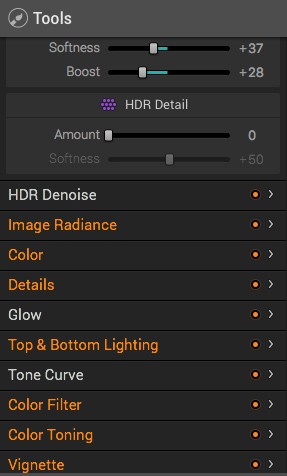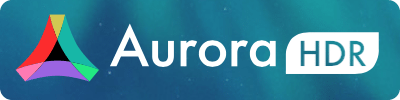Beginning today you can buy a totally new HDR program from Macphun software, called Aurora HDR. We notice things like this because we know our readers are deep into HDR photography on their iPhones, and many of you own Macs and create HDR images from your DSLRs or other gear. Aurora is interesting because it can also take your HDRs out of your iPhone and make them look even better.
Aurora comes in 2 versions. One from the Apple Mac Store at an introductory price of $39.99, and the Pro version only available from Macphun for $89.00. Our readers can dispense with the junior version, because it doesn’t do raw files and lacks some other niceties of the Pro version.
Aurora HDR is a collaboration between Macphun and photographer Trey Ratcliff. Trey is well-known in pro photographer circles, and has been a leading advocate of HDR photography.
One aside: I don’t think I have to explain HDR to our readers, but briefly it’s a way of overcoming the limitations of camera sensors by taking multiple photos at different exposure values (brackets). They are then merged into a single image with much greater dynamic and exposure range.
Aurora is not without competition, but it does bring quite a few new things to the HDR party. Among the most popular HDR applications for the Mac are Photomatix, which is the industry leader. Another popular software solution comes from NIK, now owned by Google. It’s called HDR Efex Pro.
I would say that most photographers use Photomatix, and for years it has been my software of choice for creating HDR images.
Aurora is similarly priced to it’s competitors. $99.00 for Photomatix. $149.00 for the NIK suite of Tools which includes its HDR program.
First off, the algorithms in the app, tuned by Ratcliff and the Macphun software engineers, give you a very wide spectrum of options of how your final image will look, from the subtle to the over-the-top. Aurora has more tools for adjusting the image than any of the competition, and unlike the 2 leading HDR tools, you can work in Aurora without needing Adobe Lightroom or Photoshop. The Pro version handles RAW files with ease.
Using Aurora HDR Pro
For the less knowledgeable, Aurora Pro contains many presets, designed for Landscapes, Cities, Indoor photos and more. The presets work well, but you can tune them individually using the many controls in Aurora Pro, then save anything you want so you can repeat the ‘look’ with another photo.
I found that generally, I like to create my own looks, but at times I started with one of the presets and modified from that point. One of the selling points of Aurora Pro are the special presets designed by Ratcliff, which allow you to get a similar look to some of his well regarded HDRs.
Aurora HDR Pro gives you many ways to judge your editing. There are side by side and split screen views, and in full screen you can click on a button to take you back to your original image.
The tools are very effective. As I said above, I believe you can do your entire workflow without leaving the application. This is something the other applications don’t offer, unless you use them as Photoshop plug-ins. Aurora offers this feature as well.
Aurora supports layers, vignette creation, split lighting (letting you adjust the top and bottom of the image separately), and there are controls for curves, either by color channel, or by all 3 channels together.
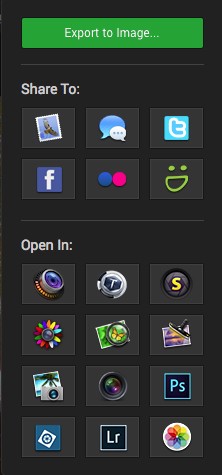 There are also effective de-noise controls, and intuitive cropping and rotation tools if your image is not straight. With landscapes I especially appreciated the structure controls to bring out details in trees and rocks. It can also help with clouds.
There are also effective de-noise controls, and intuitive cropping and rotation tools if your image is not straight. With landscapes I especially appreciated the structure controls to bring out details in trees and rocks. It can also help with clouds.
When you are done tuning your image there are direct links to email, messages and the usual social services. If you want to do further work on your image, there are links to some of the other Macphun photo apps, and of course Photoshop, Lightroom and Apple’s Photos application. Click on them, and your photo appears in those apps ready for more editing if you desire.
Summing Up
In total, Aurora HDR has provided a complete end-to-end package that is going to get a novice going with HDR, but allowing a more advanced photographer get the most out of his images.
For the photographer working only with an iPhone, you have a couple of options. You can keep your brackets and import them into your Mac and let Aurora give you a stunning HDR image. Or you can import a single image and let the presets or tools work on what you have. Actually, even a single image can be greatly improved by Aurora. The amount of control is awesome.
If you are deep into the Photoshop world, Aurora Pro works just fine as a plug-in. It was quite stable running inside Photoshop.
There are a few things missing, like batch processing. There are no healing tools, so you’ll have to find another program for that function. Happily, Aurora Pro doesn’t do frames, stickers, or funny hats.
There are video tutorials on the Macphun site to give you an idea of what you can expect.
Aurora HDR Pro and the Competition
Aurora is right in line with the market leader, Photomatix, which sells for $99.00, although you can find coupons around the web that will lower the price a bit. I really like the results with Photomatix, and with some combinations of photos I prefer it. On the other hand, Photomatix simply doesn’t have the range of control of Aurora, and I was able to use the same images in both and get the output looking almost identical in the programs, plus add certain things to the image that Photomatix or even Photoshop doesn’t provide.
Aurora is Mac-only (something we usually don’t see because Windows dominates). I asked the company if they planned an iOS version of Aurora, and it’s clearly being considered, but iOS can’t handle the power that this app has. Perhaps a junior version will appear at some point.
The Bottom Line
The HDR fans have needed something new and Aurora has provided it. I predict it will make quite a splash with pros and serious amateurs. It’s well thought out, competitively priced, and likely to evolve with new features over time.
If you are into HDR, and want to get beyond the iPhone, or if you are already using some of the HDR applications on the Mac, I strongly suggest you invest in Aurora HDR Pro. I think it’s going to have a great impact in the creative photo community.
Download Aurora Pro for Mac OS on MacPhun.com
Download Aurora Basic for Mac OS on the Mac App Store
Mac App Store link: Aurora – MacPhun LLC
Disclosure: Life In LoFi is a MacPhun affiliate. If you click one of the links above and buy the app, we get a small commission from each sale. Mel Martin is not a MacPhun affiliate and his review is completely unbiased – “pure” as he puts it. This website’s affiliate status in no way influenced Mel or his review.