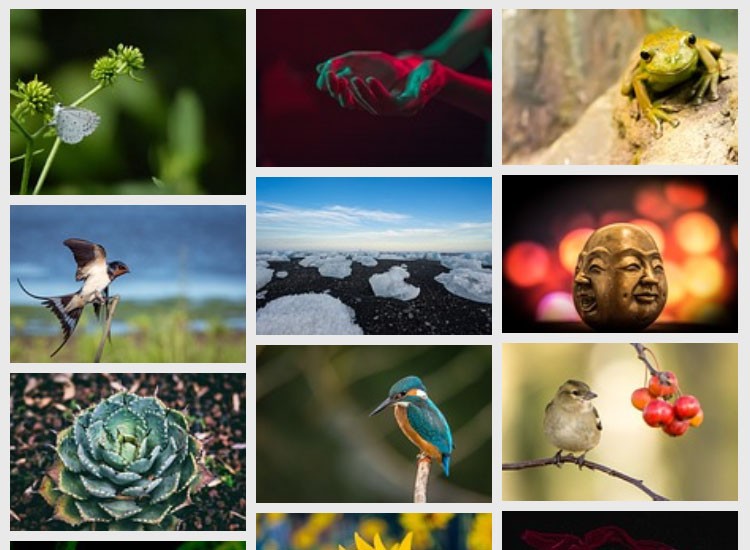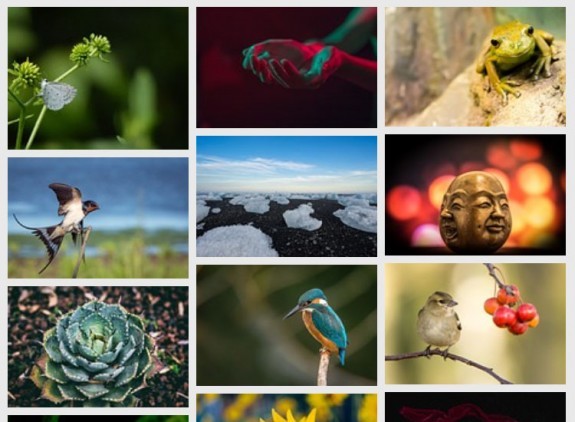Adobe has released a new app Thursday for the iPhone called Post (Free, with in-app purchases). The app is for creating and sharing eye-catching graphics for social media posts. With Post, just about anyone can turn photos and text into beautifully designed visuals to easily share via text, email, Twitter, Pinterest, Facebook or Instagram.Although the app can be used without photos, it is really designed to add graphic elements to photos. Adobe Post is free.
The app includes:
- Inspiration Wall which enables you to instantly get started with handcrafted templates made for social sharing.
- Design Filters transform your photos and text into professional-looking designs in a few taps.
- Magic Text allows you to automatically apply beautiful typography that perfectly fits to the design.
- Auto Recolor helps you identify the best color combinations, no background in design theory required.
The app also provides a large collection of curated premium fonts and shapes.
Adobe Post should be welcomed by photographers and small businesses that want to create professional looking graphics.
I’m writing this before the official release, but I was able to watch a video of Adobe Post in action. Once a photo is loaded, text can flow into a large collection of templates and shapes. Color choices are wide, and since professional designers put this app together, you won’t be sharing something that looks like a photo with a ransom note attached, unless you want to of course. 
The app features a large library of free images if you are creating commercial graphics, but our readers are likely to use their own.
The app joins several other Adobe apps for iOS like Adobe Photoshop, Photoshop Mix and Fix and much more. Adobe is of course, happy to let you know these apps will easily share assets if you are a Creative Cloud subscriber, and to a degree these apps are bait to get you in the Adobe world. Many of our readers are likely already subscribers, for Photoshop CC if no other reason.
Adobe Post runs fine on its own, so you can create and share your creations.
I think the real danger for Adobe is that they have lots of apps with very specific functionalities. It seems they may one to start offering some larger apps that have many features. I really don’t want 25 different Adobe apps on my phone, and figure out which one does which.
All the Adobe apps I have seen have been of very high quality, and that is just what I would expect from the world-wide leader in graphics and photography.
So grab Adobe Post and see if it can help you create some photos you will want to share.
Download Adobe Post
App Store link: Adobe Post – Create stunning graphics – Adobe