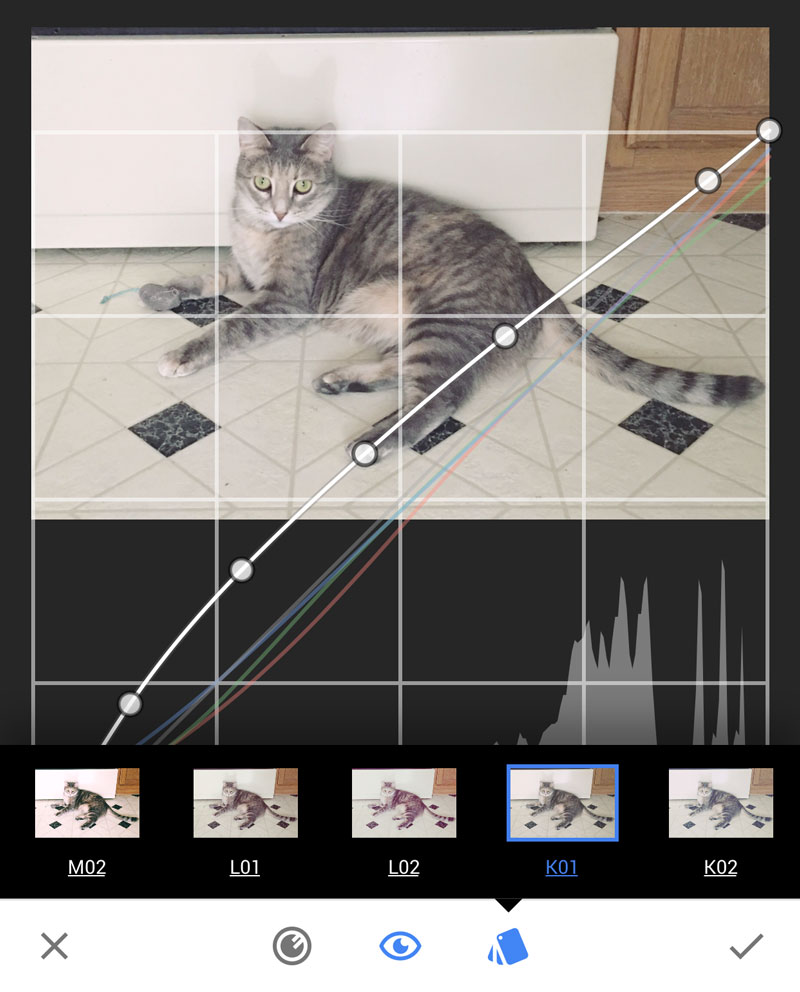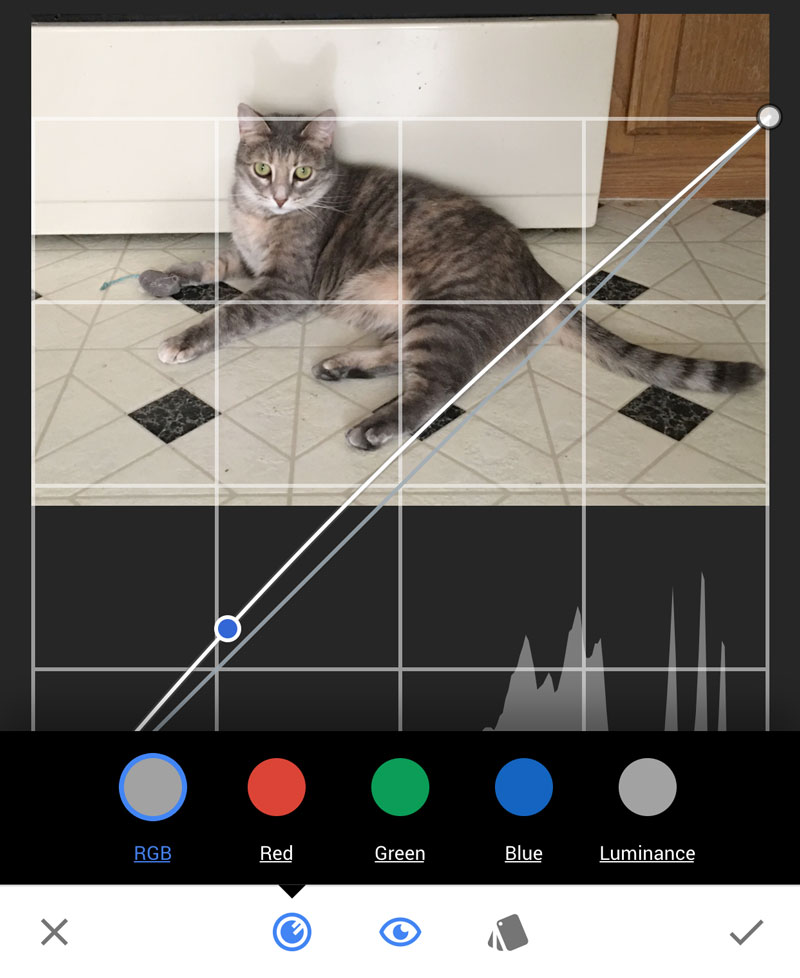Snapseed from Google, Inc. (yes, the Google) is one of the most useful photo editors available for iPhone and iPad. This week’s update adds a new curves tool which makes the app even more useful for casual and professional iPhoneographers shooting in the field.
Yeah, I know that a lot of photo apps have a curves tools. And now Snapseed does and it does it well.
Snapseed’s new curves tool has dozens of one-touch presets which look to simulate vintage film styles. Need a quick film look or contrast touchup? Tap, save, share. Boom.
For greater control while editing, the tool also supports multi-point curve editing with a number of channels. Photoshop users will be familiar with the standard RGB plus separate red, green, and blue channel adjustments. Snapseed adds an additional separate channel to adjust luminance as well. Pretty cool.
On my iPhone 6s Plus, the curve tool rest oddly at the bottom of the screen. Fortunately, the presets toolbar toggles closed easily with a tap.
A static histogram at the bottom of the screen shows you areas that are in need of adjustment. Overall, in everyday use, this new curves tall may render obsolete one or two other photo apps you have on your iPhone or iPad.
Snapseed doesn’t charge for anything and this new tool is part of this week’s free update.
If you are using another photo editor, give Snapseed a try. Once you learn its interface, you may find that the app is powerful enough to do nearly everything you need it to do on your device.
Snapseed is free with no in-app purchases.
Download App
App Store link: Snapseed – Google, Inc.