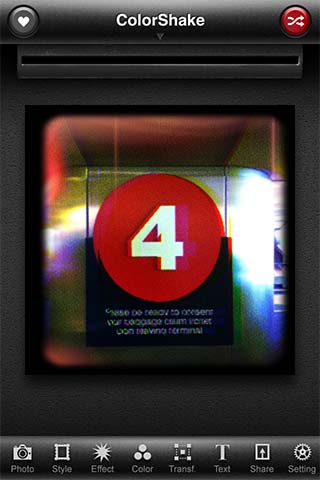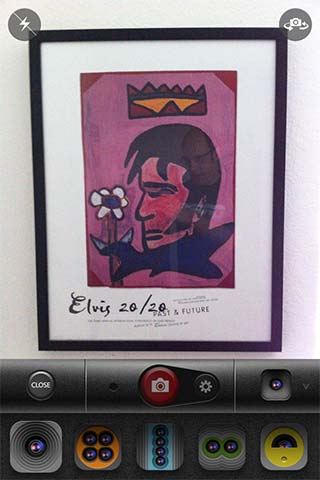.

PictureShow by graf emulates various toy camera styles. It enables you to mix and edit such effects as frames, light leaks and noise in your iPhone photography. The PictureShow 3.0 update was released earlier today and it’s even cooler than the preview we posted a few days ago.
Overall, there are 11 more filter presets and a bunch of new features and tools in this update. You can read the entire list of what’s new in the 3.0 update below. Have some time ready — there’s a lot that’s new and it’s a long read. Here are a few hightlights of what’s new, what’s different and what to expect in PictureShow 3.0
PictureShow 3.0 has a new icon, splash screen and user interface. Everything that’s in the previous version of the user interface is there. Some of it is merely in a different location now. The dedicated shortcut button is gone. In its place is a new favorites button. You can now save or delete your favorite effects recipes. It’s a great addition and a very easy, intuitive way to manage the growing number of great effects PictureShow has.
All of the film styles have now been moved to the name of the film style onscreen. Simply tap the film style and all of the film effects fly out. It’s an easy transition and with the addition of the new favorites button, I don’t miss the shortcuts button at all.
I didn’t think the new “Lenses” feature was going to be as cool as it is! PictureShow now features a custom camera on supported, newer devices. The new lenses are Quad, Vertical Quad, Multi-Exposure and HalfShot Lens in addition to a standard single shot lens. For all lenses, the new custom camera module supports everything the standard Apple camera API does including easy access to hardward flash, front camera toggle, and 5x digital zoom, and it allows you to use these features with all five lenses. UPDATED: All of the multiple exposure and sampler lenses have an adustable shutter interval of 1-5 seconds. Access this and other camera options from the small settings button near the shutter release. They won’t replace dedicated and more sophisticated and more versatile toy camera apps, but they are solid, usable and integrated into the app. The new lenses are a great addition and make it easy to combine other toy camera lens styles with PictureShow’s excellent feature set.
The new tiltshift feature is excellent in Oval mode. Simply touch and drag to move the focal point. The tool has excellent control over the blur diameter and radius and the handles on both are a nice feature. In Oval mode, the new tiltshift function works nearly as well as a dedicated tiltshift or depth-of-field app. The Rectangle mode isn’t as well-implemented. There’s no way to change the orientation of the effect in this version. There’s only one plane, horizontally oriented on a portrait image. In order for this tool to be completely useful, the plane needs to be able to completely rotate like in a dedicated tiltshift app.
As we’d previously reported, one of the things that had delayed this update was that the Instant frame had resembled the official Polaroid frame too closely. It was close, but I didn’t see how it was identical and there are other iPhone photo apps available that I feel are much more in violation of trademark. Hey, they didn’t ask me…. In this update, both the Instant film effect and the Instant frame have been changed. The film effect now has more saturation and contrast. It’s less washed out. The new Instant frame now has a more subtle vignette and some very nice film damage and chemical stains. It still has a signature white instant film tab, but is now completely missing three of the four white borders and really looks nothing like an instant photo frame. Hopefully, graf can find an acceptable compromise to the trademark issue while still retaining the expected features of an instant print.
PictureShow 3.0 is a huge update and signficantly improves this already excellent iPhone photo app. It creates great looking toy camera and retro film effects. It’s versatile, fun, and highly recommended.
PictureShow is still only $1.99 and works on any iDevice running iOS 4.0 or newer, although not all of its new features work on older devices.
=M=
—
What’s New in Version 3.0
✔ Custom Camera (iPod4 & iPhone 3G is not supported)
• 5 Camera Lens added (Single, Quad, Vertical Quad, Multi-Exposure and HalfShot Lens)
• Timer function added (10 sec)
• Grid added (3 by 3)
• You can save all sequence images in Camera Roll when selecting multi-shot lens.
• You can set Time Interval on multi-shot lens.
✔ 11 more preset filters are added.
(Calm, VintageRed, GreenPlastic, RedPlastic, BluePlastic, VintageKkhaki, LightLime, BlueCross, OldGray, OldRed and BluePrint).
Total 37 styles prepared for free (No in-App Store).
✔ Effect : Now PictureShow support TiltShift & HDR Effect. You can create more unique style with mixing this new functions with others.
• TiltShift Effect : You can select the type of effect (oval or rectangle), also control the intensity and range.
• HDR : You can control the intensity.
✔ Style : more frame & noise are added and upgraded.
• Frame : 3 new frame styles are added. (white wide, black wide and fiber mount)
• Noise : 3 new noise styles are added. (newspaper, tv screen and grid)
✔ Transform : You can trim out the area you don’t want.
• Crop : crop support 6 presets (free, original ratio, 1:1, 3:4, 4:6 and 9:16)
• Flip : you can flip an image vertically and horizontally.
✔ Share
• ‘tumblr’ upload is added.
• ‘blogger’ upload bug fixed.
✔ Recipe : You can save and apply your own recipe with just one touch.
If you like a combination of styles, filters and effects or get an unexpected image with shuffle.
Just click the heart icon on upside bar to save it as your own recipe.
✔ Simple Manual is added in ‘Setting’. we will publish more detailed pdf manual soon.
✔ User Interface upgraded.
• Shotcut Button is moved in filter name on the upside bar. Just click filter name, then filter list will show up.
• Swipe horizontal action is removed. But you can change value gradually using little ‘+’ & ‘-‘ buttons on edit bar downside.
• You can up & down the edit bar area clicking little toggle button on right side of the bar.
✔ Bug of saving image on iPhone3G is fixed.
~~~~
UPDATE: Corrected and clarified new feature set. Thank you, Jennyland. Also, now features my thoughts on the TiltShift tool. =M=