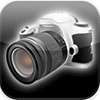Camera One
Version 1.6
![]()
Bottom line: Improved. A decent camera replacement for snapshots.
Back in October, we reviewed version 1.0 of CocoaTek’s Camera One, a full-featured camera replacement app. Since then, the app has been updated several times, the most recent is version 1.6. It’s currently in the Top 5 paid Photography apps in the U.S. App Store and for this new update, I have spotted a lot of 4 and 5 star reviews from many users who’ve written no other reviews. These look like shill reviews to me — a widespread practice in the App Store to boost app rankings and therefore sales.
I thought I’d revisit Camera One to see how it had improved since our first review and if it was worthy of the praise, either real or fabricated, that was being written about it.
CocoaTek has improved the function of the app and they didn’t break what worked well. All features of Camera One can be toggled off and on, so the features that you don’t use or like are no longer in your way. Now, Camera One holds your settings when you quit out of the app — a convenient feature that I always like. Camera One has a good photo grid with crosshairs, good for leveling your image in the frame and helping with composition. It divides the viewfinder into quadrants and doesn’t use the rule of thirds, but it also uses hairlines so even if it’s on, it’s not completely in your way. The adjustable self-timer has 2, 5 and 10 second countdowns and is nicely implemented with audible beeps and an audible when it reaches 1 second. The built-in color effects are good — Vivid color adds a nice amount of saturation and contrast and the Black & White conversion provides good grays, shadows and highlights. The new update supports iPhone 3GS tap to focus. Pan and zoom are now supported when accessing the Camera Roll from within the app. The UI is nice with a scrolling menu bar at the top of the viewfinder.
Camera One has an optional Big Button feature that uses the entire screen as a shutter release. It has a non-adjustable anti-shake feature that has good, usable sensitivity. Unfortunately, you can’t use both features together — turning one on switches the other off. It’s an issue if you’re fond of taking the arm-extended, “monkey paw” self-portraits. Other camera replacement apps can use both features at the same time, an option I’d like to see here in a future update.
The app’s built-in “flash” has been improved. It no longer produces the halos that older versions did. In my tests, though, it didn’t improve the exposure of an image that much. Even the free Color Leap app produces much better “flash.”
The app’s speed has been significantly improved. The app now “reloads” in about 2 seconds, even on my 2G.
While I think Camera One has greatly improved, there are still some things I don’t like about the app. The “digital zoom” feature is still an in-app crop. This means that the greater the zoom, the fewer the pixels in your image. An image shot with 4X zoom will be too small to use for anything but mobile-to-mobile MMS. Like all features of Camera One, you can toggle the digital zoom off. Also, when Big Button is on, if you try to access the camera roll from within the app, you’ll snap a picture instead — a minor annoyance.
Overall, Camera One has improved significantly since its initial release and the claims made about the app at that time. Camera One now lives up to the claims made in its App Store description. It’s now a solid camera replacement that is a good value priced at $0.99 USD. Is it the five-star app like many of the reviews claim? I don’t think so — not yet — but it certainly adds more features to the iPhone’s camera and, while I wouldn’t recommend Camera One for serious iPhoneography, it is a decent camera for a casual photographer taking everyday snapshots.
App Store link: Camera One
=M=