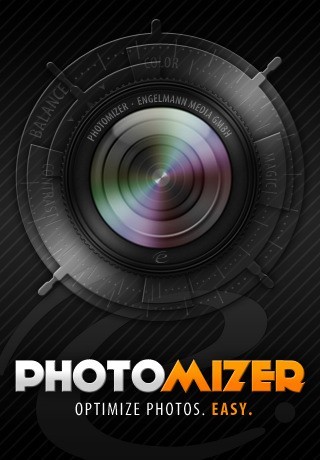 Photomizer is a new Dynamic Range Correction app from Engelmann Media GmbH. It’s the iPhone/iPod Touch version of their DRC software for Windows, so they definitely have knowledge and experience in this area for creating an app that should do a good job of photo enhancement on an iPhone.
Photomizer is a new Dynamic Range Correction app from Engelmann Media GmbH. It’s the iPhone/iPod Touch version of their DRC software for Windows, so they definitely have knowledge and experience in this area for creating an app that should do a good job of photo enhancement on an iPhone.
Photomizer is in the same class of apps as Perfectly Clear, imphoto, and TruSight Pro.
However, the description that accompanies this newly released app in the US Store is in German with no English translation. I don’t speak German myself, but Google does. Below is the Google translation of Photomizer’s App Store description.
I won’t be reviewing the app here. Although it’s attractively priced at $0.99 USD, it also does its magic off the iPhone and on the Photomizer’s servers. An internet connection is required to use the app. Although the fast 3G network speeds may minimize the delays in transfer time, I prefer all of my processing to be done on my iPhone. This app would not be usable in Airplane mode and I do a lot of my post-travel image processing while in flight. Your workflow may vary and the connectivity requirement may not be an issue for you.
Until an English version of the description is posted, read on for the translated version:
—-
Photomizer are now available for iPhone & iPod Touch!
The advantage of the iPhone is shown traveling very fast: As a user you always have a camera. The drawback: the camera of the iPhone has no flash, low resolution and only a simple autofocus. As a result, the images often turn out too dark, not color fast and are a little more sharpness could be tolerated.
These disadvantages are, no one need accept. Still on the iPhone allows you to optimize the newly shot photos. To this end, no one needs a complete training as an image processor. Instead, it is sufficient to use the new Photomizer for the iPhone. The mobile brother of the famous and award-winning Windows program by the press can be operated by each child’s users.
With Photomizer you distribute the levels increase again, the contrast, sharpness bring a little here and there into matte shots and get detailed, colorful images – automatically! With Photomizer from giving away shots that would otherwise be lost forever as moments, attractive and natural images without the impression of an artificial post-processing.
Some of the most important program functions:
• Automatic object identification: manipulates only those parts of an image that will help optimize the overall impression!
• Automatic redistribution of tonality!
• Fully automatic sharpening!
• Automatic contrast optimization!
• Refresh of images through higher definition!
• Colour-intensive images by refreshing the matte colors!
• Manipulation of colors to make images seem fresh and alive!
• Fully automatic system for hue and saturation!
• Fully automatic system for correcting the white balance.
• Fully automatic system for light / dark correction.
• elimination of fog and other weather influences.
• Elimination of unwanted color casts.
• The Photomizer works basically non-destructive: The original images are not altered, but saved only new files!
• Selectable JPEG compression.
• Manual adjustment of the strength of the optimization possible. Please note: If you file the appropriate slider to the middle position, the software computes the technically best image enhancement.
• Automatic color matching can be selectively activated.
• Photos may be scaled on demand.
• It can be optimized: New pictures with the camera, available recordings, and any pictures from the photo albums.
• Simple before-after comparison by tapping the screen possible.
System requirements:
Is required to connect to the Internet! All images are uploaded to optimize over an existing Internet connection on the Photomizer server on the Internet. Here the optimization takes place and is sent back to the iPhone. You should enable JPEG compression to reduce the required volume of data. We recommend a compression of 80%. Smaller values can affect the quality of optimization.
Privacy:
There are no images stored on our servers, the images remain the property of the user and are not used by us.
Press valuations are (on the Windows version of the software):
“The automatic object recognition, only the parts of an image can be manipulated to optimize the overall impression.”
Color Photo
“Photomizer takes a lot out of images, which seem hopelessly at first glance. Shadows can be lightened, color optimization, dim to bright areas and the focus tightened where necessary. The results are sometimes startling.”
WDR Fernsehen
App Store link: Photomizer
~~~~
