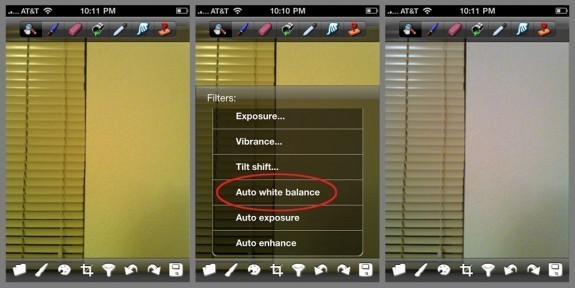Not everyone is having this problem with their new iPhones, but if you’re experiencing the yellow cast issue some iPhone 4 owners are having with their camera in certain low-light situations (I am one of those experiencing this problem on my iPhone), a quick and easy fix may already be in your toolbox….
The Auto White Balance filter in PhotoForge does a good, quick job in removing the yellow cast and restoring more natural color to your image. Simply open the image in PhotoForge and apply the filter. Most of the time, I got usable results with no additional tweaking. At the very least, my photos improved dramatically.
Photogene doesn’t have an Auto White Balance filter. The filter in PhotoWizard produces results that still have a lot of yellow and washed out highlights.
Other suggested solutions I’ve read include using the Auto White Balance filter in Photoshop CS5 or Lightroom for the desktop — an expensive fix if don’t have either program. Fixing the image in PhotoForge is much less expensive than Adobe Creative Suite and it keeps all image processing on the iPhone — a very important point if you follow that doctrine of iPhoneography.
This isn’t a perfect solution and it doesn’t completely remove the beer-yellow cast from all images, but it in many cases it gets the color a lot closer to what it should be. The processed image isn’t as cool or as natural as a properly white-balanced photo, but until Apple fixes the issue with a firmware update or you get a replacement iPhone, this is a fast, inexpensive fix that could save otherwise lost photos.
UPDATE: Unfortunately, Photoforge was end-of-lifed when the developer Ghostbird was bought (and then immediately forgotten about) by Yahoo! Adobe’s free Photoshop Express has a good Automatic White Balance tool in its color Temperature tab. For more precise results with just a little more effort, Enlight iPhone photo editor ($5.99) has an excellent white balance tool that removes color casts by tapping an eyedropper on an area of your photo that’s supposed to be gray.
Download Photoshop Express and Enlight:
App Store link: Enlight – Lightricks, Ltd.
App Store link: Adobe Photoshop Express – Adobe
=M=
~~~~