Recently, the Pic Grunger 3.1 update was released and it contains a bug that saves all images at no more than 800×600 pixels. The developer, Stephen Spring, was quick to respond and an update that fixes the problem is coming soon — as early as next week.
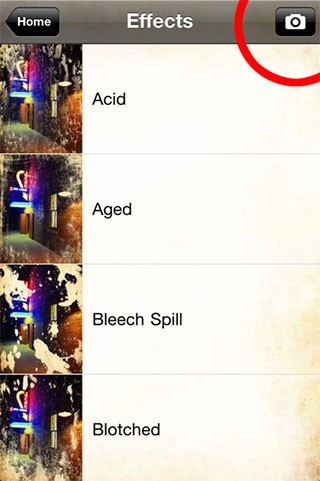 If you weren’t able to downgrade back to version 3.0, here’s a temporary workaround to get high resolution working again until the new update is released. You can still save full-resolution 5MP images in the current version of Pic Grunger using this workaround sent to me by the developer.
If you weren’t able to downgrade back to version 3.0, here’s a temporary workaround to get high resolution working again until the new update is released. You can still save full-resolution 5MP images in the current version of Pic Grunger using this workaround sent to me by the developer.
To save high-res images, you have to select your photos from the the Effects screen (tap the camera icon on the top right — see the screenshot). This adds an extra step or two to processing the image, but worked on my iPhone 4. This won’t work on older iPod Touches, but it will work for iPhones.
Again, the update which fixes the issue should be available in the App Store late next week.
~~~~
