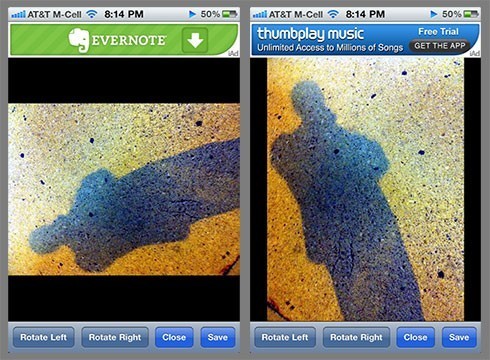
iRotate Photo screenshots
.
 iRotate Photo is a new free utility that lets you easily rotate photos in 90 degree increments to the left or right. It saves in the photo’s original resolution, including big, huge, oversized panos. It’s very basic and easy to use. It has four, easy-to-understand functions. It doesn’t save over the image, allowing you to keep your source image intact. And that’s pretty much it.
iRotate Photo is a new free utility that lets you easily rotate photos in 90 degree increments to the left or right. It saves in the photo’s original resolution, including big, huge, oversized panos. It’s very basic and easy to use. It has four, easy-to-understand functions. It doesn’t save over the image, allowing you to keep your source image intact. And that’s pretty much it.
If you’re new to iPhone photography, taking a photo with an odd camera angle can sometimes “confuse” the iPhone’s accelerometer and cause the image to save 90 degrees off. Also, a few photo apps still have a problem where a photo may otherwise process fine, but the app will save it rotated 90 degrees off. Both instances are frustrating, especially when you want to email your finished photo from your iPhone. iRotate Photo is a handy utility to quickly and easily rotate an image back to its normal orientation.
There are a lot of apps that have a 90 degree rotate function, including Photogene, PhotoForge, and the also-free Photoshop.com Mobile. Using them to rotate images might take an extra step or two. If you have any of those apps (or any others that rotate images) or if you’ll need more precise image rotation, you probably don’t need iRotate Photo. Also, it doesn’t rotate incrementally and doesn’t free rotate images. To rotate images in any increment, you’ll need a more powerful app like Photogene, PhotoForge, or Crop Suey.
iRotate Photo isn’t a bad app to have if you have the need and the screen real estate. It does the exact same task just as well as photo rotation apps that aren’t free. It’s got an iAd, but it’s at the top, out of the way, and doesn’t impede the functionality. iRotate Photo works well. I like that it doesn’t reduce the original resolution of your photo — that’s almost unheard of in a free app. It may be a little faster and easier than using a dedicated photo editor. Personally, I’m not worried about the second or two that I’ll save.
If you don’t already have an app that can rotate images, you should have one and iRotate Photo is a good download for you that won’t cost anything. But, if you already have an image editor, or even a crop/straighten utility, the app really doesn’t bring any additional functionality to what you probably already have.
iRotate Photo is a FREE download.
App Store link: iRotate Photo
