 PictureShow by graf is a photo app for iPhone/iPod Touch. It has an extensive set of over two dozen effects, including some really nice analog-looking photo styles to give images the look of classic film cameras. For creating digital lofi from iPhone photographs, PictureShow has become one of the go-to apps for many an iPhoneographer, myself included. The LomoGraphy and Vivid filters are currently among my faves and the convex blur applies a great, subtle black frame around an image.
PictureShow by graf is a photo app for iPhone/iPod Touch. It has an extensive set of over two dozen effects, including some really nice analog-looking photo styles to give images the look of classic film cameras. For creating digital lofi from iPhone photographs, PictureShow has become one of the go-to apps for many an iPhoneographer, myself included. The LomoGraphy and Vivid filters are currently among my faves and the convex blur applies a great, subtle black frame around an image.
Overall, the app is pretty straightforward and easy to use, but without a bona fide online manual or built-in help, some users may be wondering what the three buttons at the top of the screen do?
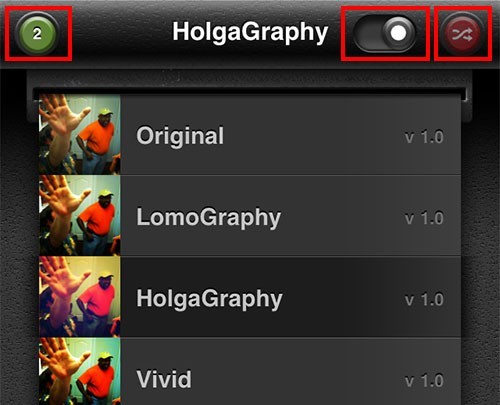
.
The green button in the upper left corner of the screen is the number of the photo style. In the current version 2.3, this will be a number between 0 and 27, with “0” being the original, unadjusted image. The number changes based on the photo style you’ve selected for the image. It’s the shortcut or menu for locating your favorite filters. You can also preview each effect by flipping through them onscreen.
 The switch with the white dot is the Preview Quality toggle for the new retina displays of the iPhone 4 and new iPod Touch. If your device supports the new displays, select the Low Resolution setting for faster processing or the High Resolution setting for clearer previews.
The switch with the white dot is the Preview Quality toggle for the new retina displays of the iPhone 4 and new iPod Touch. If your device supports the new displays, select the Low Resolution setting for faster processing or the High Resolution setting for clearer previews.
The red button on the right randomizes filters and effects. It shuffles photo styles, texture effects and borders until it lands on a combination you like. Each time your press it, PictureShow applies a different set of random effects to your image, allowing you to create “happy accidents”. And isn’t that where the best Lomography comes from?
With the 2.0 update, PictureShow has really improved and is an excellent app. It runs on any iDevice that will run iOS 4.o or newer (sorry, iPhone 2G owners).
=M=
~~~~


