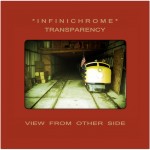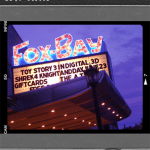Infinicam
Version 1.0
Price: $1.99

Bottom Line: Infinicam is an excellent and highly recommend addition to your toolbox, broadening it with a diverse set of excellent analog film and border effects.
 Well, at least we now know that the folks at Nevercenter haven’t been merely resting on their CameraBag laurels.
Well, at least we now know that the folks at Nevercenter haven’t been merely resting on their CameraBag laurels.
Infinicam is their new photo app and like CameraBag it applies the high quality analog film effects one expects from Nevercenter. Unlike its sibling app, CameraBag, it has a brand new user interface with much more possible variations to apply to your photos.
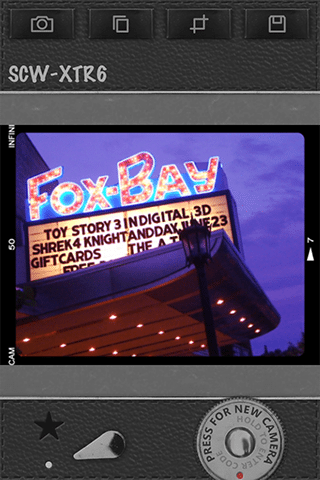 Taken straight from the website:
Taken straight from the website:
Like CameraBag, Infinicam applies high quality effects to photos, but instead of having a set number of pre-defined camera styles, Infinicam offers an endless variety in a fun, stylish interface.
With each press of the New Camera button, Infinicam generates a new and unique randomized camera style which combines a wide array of photographic effects borrowed from analog cameras and film. These high quality effects go far beyond the usual range of toy camera styles, and Infinicam also features 18 high-quality film-style borders lovingly recreated to delight photography buffs. There are literally billions of possible camera styles to discover, with advanced algorithms in place to assure a high hit rate of unique, high quality results.
Infinicam might take a few minutes to figure out, but exploring all of the app’s features is worth it. Images can be taken within the app or loaded from your photo library. Original images are saved to your camera roll.
Infinicam is a pleasant mishmash of several other photo apps. It has filters with the extreme lo-fi and a broad selection of analog film borders with the same detail as lo-mob or PictureShow. There’s a lot of texture in each effect and frame like in Hipstamatic. Like Live FX, each effects combination features a code — a “recipe” you can save or share with other Infinicam users. While it’s easy to select individual film and border styles, the interface of the app encourages random generation, much like Plastic Bullet.
 Like their other app, CameraBag, Infinicam applies a number of analog film effects to an image. This is where the similarities end and why Infinicam is its own app and not CameraBag 2. Infinicam has a greater number of more diverse film effects — something which would actually be nice to add in a CameraBag update. Infinicam also has a greater number of analog borders and frames ranging from slides to film edges to glass plate and many others. Infinicam can mash up each effect, filmstyle and frame randomly, which also makes it stand out from lo-mob. Each combination can be faved with the flip of a switch and named for later use. Using a 7-digit code generated by the combination of effects, recipes can be shared with other Infinicam users.
Like their other app, CameraBag, Infinicam applies a number of analog film effects to an image. This is where the similarities end and why Infinicam is its own app and not CameraBag 2. Infinicam has a greater number of more diverse film effects — something which would actually be nice to add in a CameraBag update. Infinicam also has a greater number of analog borders and frames ranging from slides to film edges to glass plate and many others. Infinicam can mash up each effect, filmstyle and frame randomly, which also makes it stand out from lo-mob. Each combination can be faved with the flip of a switch and named for later use. Using a 7-digit code generated by the combination of effects, recipes can be shared with other Infinicam users.
The effects are gorgeous. The film effects are well-rendered and look like the film styles they emulate. The colors (or lack of color), tones, hues and even film damage are all what you expect to see and are very well rendered. Some of the frame effects are so well done, they don’t look like they were created with an iPhone app (do you hear me “Notched”? I’m looking at you.)
The interface is easy to use. Either push a button or scroll the image to generate random effects. Specific styles and effects can be applied by accessing the menu through the 7 digit onscreen code. The app defaults to an excellent hint system that gives you helpful tips to using the app every time you start it up. There is almost no fluff in this app.
There’s a convenient cropping tool for custom crops in-app. One of my only complaints about the app is that the crop function doesn’t work as you’d expect. Cropping an image in-app doesn’t mean that the frames will conform to the image — it just reduces that much image for the frames to conform to. It’s not really a problem if you’re cropping a tall or wide image to work in a square frame, for example, but you’ll lose image on the top or sides if you try to apply a non-square frame to an image that you just cropped square.
Infinicam does not require you to purchase additional film and lens pack to get access to all of it’s wonderful effects. Everything is available when you purchase the app — a very nice feature that makes this app attractively priced. Infinicam saves images in any of several resolutions — handy for quick uploading or emailing. It supports the full resolution of your device — up to 5MP on an iPhone 4 if you don’t use borders. Using some of the borders may reduce the final size of the saved image. All still save at high resolution — plenty big for print, but it’s an issue that I hope is improved in a future update. The app runs on any iPhone, iPod Touch or iPad running iPhone OS 2.0 or newer — it supports every iDevice.
There are a lot of LOMO, lo-fi, and analog film filter apps available. Do you need one more? Yes. Infinicam is an excellent and highly recommended addition to your toolbox, broadening it with a diverse set of excellent analog film and border effects. Randomly flipping through the effects it creates will elicit a lot of wows.
Do you already have Infinicam? Share some of your favorite codes in the comments below.
=M=
~~~~
Related Link: CameraBag – Nevercenter Ltd. Co.