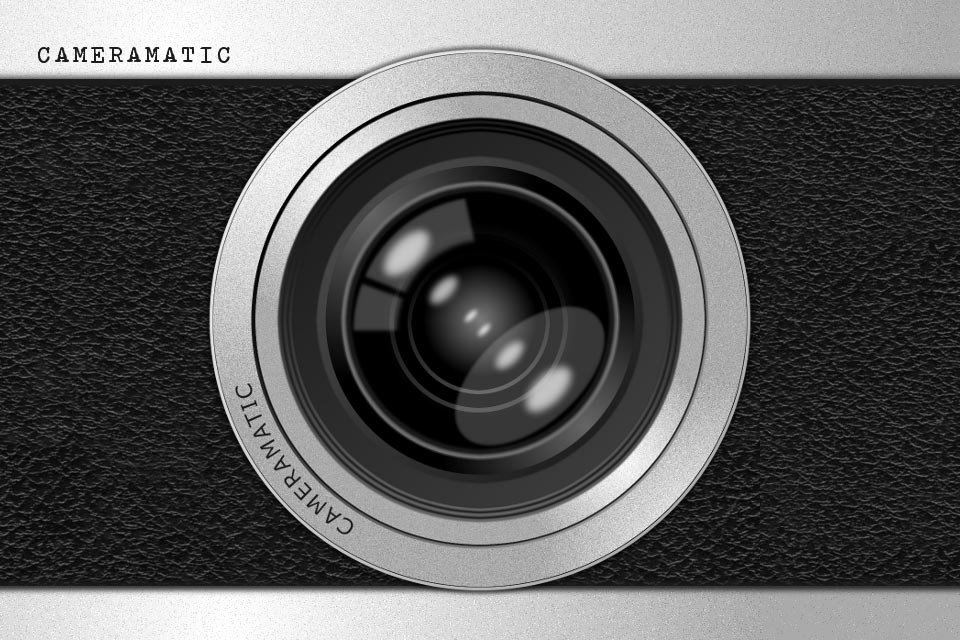Cameramatic 1.1.2 update was just released. This camera app gets better with each update and I’m really enjoying shooting with it. The new update adds several new filters, some new features, and bug fixes.
Cameramatic has definitely improved beyond its version 1.0 bugs. It’s quickly become one of the best toy camera, digital lo-fi apps for iPhone.
The developer, youthhr, has done an excellent job of adding filters, features and value to each update of this app. In this update there are an additional 5 new included filters and a sixth included in the Color Toning Pack available as an in-app purchase. Of the new filters, I love the excellent new Greensleeves filter. Retro 1oo and Retro 500 are nicely aged filter effects as well. There’s also a new through-the-viewfinder (TTV) frame that is more restrained than the other available TTV frames. The samples in this post were all shot using the new Viewfinder 00 (TTV) frame.
The user interface bugs mentioned in my original review have been fixed. The interface now works flawlessly. You can now upload images directly to Facebook from withing the app. The previous update already added full-resolution images and support for importing images from your Photo Library.
TIP: Cameramatic doesn’t automatically save to your iPhone’s camera roll. You have to change that in the app’s settings. If not, expect to do a klunky save from Cameramatic’s built-in lightbox.
A full list of what’s new in version 1.1.2 is below. With the improvements in the last couple of updates, Cameramatic is now a very strong four star app. If you like toy camera apps, you’ll love Cameramatic’s lush, unique results.
Here’s the rundown of the new features:
Added 6 new filters
• Classic Blue
• Greensleeves
• Retro 100
• Retro 500
• Dark Cyan
• Pink (Color Toning Pack)
Added a new frame
• Viewfinder 00 (TTV)
You can now upload photos to Flickr.
Supports location service. You can now embed GPS coordinates in photos.
This feature is off by default, and can be enabled through the Cameramatic’s settings menu.
Improves support for metadata. Tap “i” icon in Light Box to see EXIF/TIFF/GPS metadata in the app. Metadata is attached to photos, while saving photos to Camera Roll, sending email, and uploading to sharing sites.
Bug fixes
—
Cameramatic is currently available for $1.99 in the App Store, but they keep mentioning a price increase “soon”. It works on any iPhone or iPod Touch 4th Gen running iOS 4.0 or higher.
=M=
~~~~