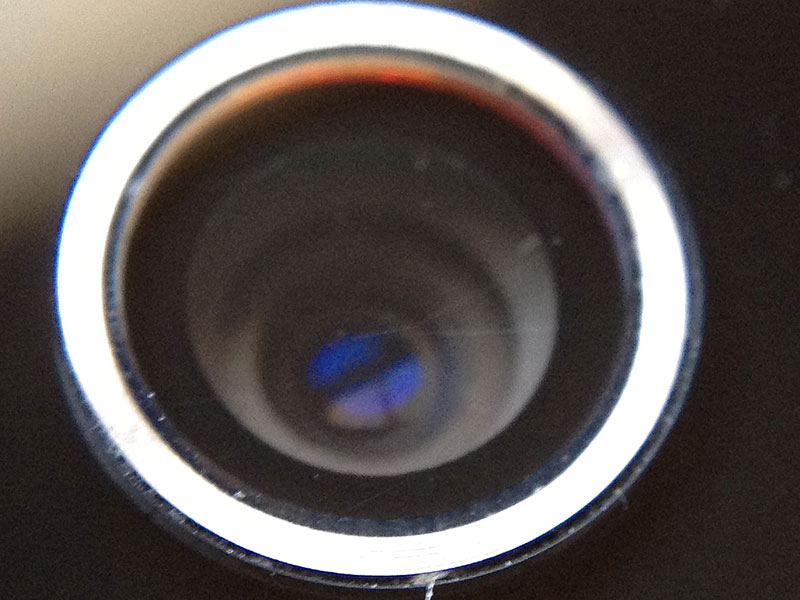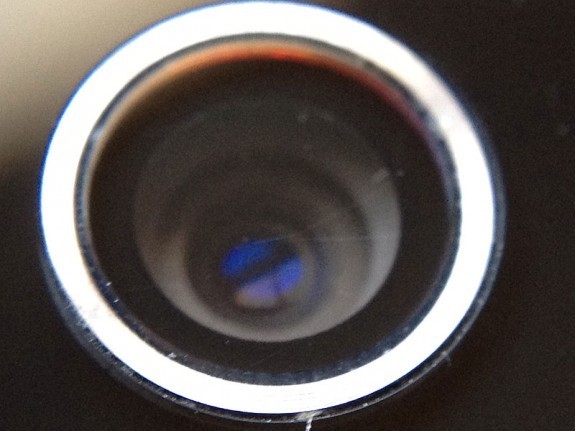I have both an iPhone 4 and 4S. Some people prefer to use their iPhone 4 models without a case… “naked.” Others like the protection and look that a good case adds.
I’m a case guy. While the iPhone 4S is designed to take real world bumps and scrapes, I prefer the protection that a good case offers. If you use a “naked” iPhone 4 or 4S, chances are good that your back lens cover has micro-scratches. How do I know? I found out the hard way.
A naked iPhone 4 model is a beautiful piece of electronics. With its sleek glass front and back and aluminum trim, it’s not only a technical marvel, it’s also a sexy looking device.
If you use an iPhone 4 model without a case, the chances increase of damaging its lens. As photographers, we want to shoot with the lens in the best shape possible, but a naked iPhone 4 is very susceptible to tiny lens scratches or micro-scratches.
The lens cover of the iPhone 4 models is made of a softer plastic and not the super indestructible Gorilla glass that the rest of the iPhone is made of. To see any scratches your lens cover may have, simply hold the backside of the iPhone underneath a a good light and angle the lens until you see the minute scratches in the shiny surface of the lens cover.
I used my iPhone 4 for for about a month before discovering my first micro-scratches. See the photograph above. I found the damage before the scratches became bad enough to start obscuring the images. I was lucky.
On both iPhone 4 models, the important rear lens is flush with the flat back of the phone. The risk of permanent micro-scratches is greatly increased with everyday usage such as any time the phone is taken or in or out of a pocket or slides across a table. It’s a design problem that Apple did not address with the 4S.
Most of the time the scratches won’t affect an image or cause any aberrations. However, due to the small size of the lens, continued damage and scratches could cause blurry and dim images. The scratches are permanent.
Here are sample images which illustrate the effect a very badly damaged iPhone lens can have on a photo. The lens damage for these photos was simulated using a single fingerprint smudge on the lens.
A larger lens like that of a DSLR can sustain a lot of damage and still take decent pictures. Check out this link on LensRentals.com for a few examples. But because of its small 3 1/2 mm size, an iPhone lens is more sensitive to dirt and scratches.
Earlier iPhones didn’t really have this problem. The lens cover of the iPhone 2G, 3G, and 3GS was on a curved back and recessed about a millimeter which offered some protection against accidental scratches.
A case, even a lousy one, restores that 2 to 4 mm gap between the delicate iPhone 4’s lens cover and everything else that wants to scratch it.
I love devices like the Glif and OlloClip for the iPhone 4 and 4S, but both of those devices require that the iPhone be used without a case. This increases the risk of permanently damaging your iPhone’s lens cover.
There are many iPhone 4 cases that offer various levels of protection. There are several cases that add functionality and are great for iPhoneography. There are a lot of cases that are just plain sexy. Any of them will increase protection against scratches of your iPhone 4’s delicate lens.
If you have micro-scratches on your lens cover, it’s not the end of your iPhone. You’ve probably been taking a ton of photos unaware that they’re even there. Even the small lens of the iPhone can take be obstructed by a moderate amount of dust and fingerprints and still take fairly good pictures.
But it’s a good precaution to take to ensure that the damage to the lens cover doesn’t increase. Right now, any damage is probably not visibly effecting your photos. Sustaining damage over time will.
For an iPhoneographer, your phone is your camera. Protect your camera. Protect your lens. Use a case.
=M=
~~~~
Related Post: This is also a good time to point you to our classic post “How to Keep Your iPhone 4’s Lens Clean”