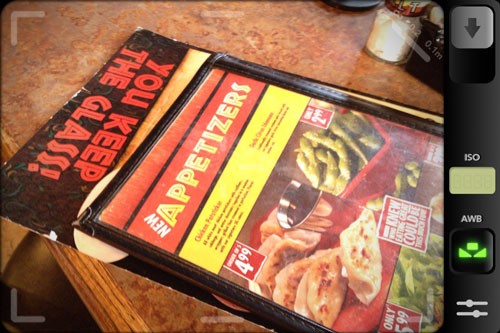
Mattebox
Version reviewed: 1.3
Price: $3.99
![]()
Bottom Line: I like the app. It’s like shooting with a traditional high-end point and shoot.
(UPDATED 01.19.12.)
 Mattebox is a deceptively simple camera app which gives you advanced control over your image and helps you get the best photo possible in camera. It’s billed as “the Photographer’s mobile camera.” The interface is gorgeous. It’s modeled after the Konica Hexar, a classic and powerful point-and-shoot camera. It’s sleek and functional.
Mattebox is a deceptively simple camera app which gives you advanced control over your image and helps you get the best photo possible in camera. It’s billed as “the Photographer’s mobile camera.” The interface is gorgeous. It’s modeled after the Konica Hexar, a classic and powerful point-and-shoot camera. It’s sleek and functional.
It’s pretty pricey for a camera app, but it has some very well-implemented features. I bought the app at its full initial price of $4.99. I don’t regret the purchase. It’s now $3.99. Mattebox is a very traditional camera-like app in a market of camera apps designed for the iPhone. It’s a simple yet powerful camera app.
Mattebox is a combination camera and image editor — mostly a camera app. Camera mode has some great features that users of more sophisticated cameras will appreciate. The user interface is lean yet functional. Everything you need to shoot is there, but the UI stays out of your way.
Everything locks easily in Mattebox. By default the white balance is locked when you open the app. It can be easily set and set again using the the white balance lock button. White Balance settings remain locked until reset or until you quit the app. The White Balance lock is easy to use and awesome. It quickly and easily compensates for a wide range of lighting conditions and color temperatures.
Like a real camera, the exposure can be set and locked by a half-press of the onscreen shutter release button. A “lock” momentarily flashes onscreen giving a good visual cue that focus and exposure is locked.
Being modeled after classic point and shoot cameras, there isn’t an advanced focus mode that lets you split out focus and exposure like in other advanced camera apps. It behaves like a traditional camera — focus and exposure are both set using the target in the center of the viewfinder, much like ProCamera’s standard mode. Some iPhoneographers will find this to be a pretty significant omission. It would be a good feature to have as an option in a future update.
While it won’t let you change them manually, both the focus distance and the ISO of the shot are displayed in the viewfinder either after the shot or after doing a half-press of the shutter button. The ISO indicator is a great feature to let you know when you’re pushing the light sensitivity threshold of the camera. The app also indicates the shutter speed in the lower bottom of the viewer. All tools and indicators are nicely out of the way of the uncluttered viewfinder.
Mattebox supports the 8 megapixel resolution of the iPhone 4S camera and saves all EXIF data. The app lacks a zoom of any kind.
Mattebox also has a built-in photo editing module with few but essential tools — White Balance, Exposure, Saturation (droplet), Gamma, Vignette, and Aspect Ratio. There is a preset button with only a few color and luminance effects. Mattebox also lets you easily add custom settings to your presets. Although it has a few effects presets, Mattebox is not for “apping” — it’s designed to optimize the photo before it’s saved to the camera roll and will help you get the best photo you can in camera. There’s no undo, but using the “Neutral” preset quickly resets all adjustments.
One of the really cool features of Mattebox is that the app performs corrections in a wider gamut 32-bit per channel. Many iPhone apps only use the much more compressed and clipped 8-bit per channel sRGB color space to edit in, causing blown out highlights and loss of detail. In contrast, Mattebox applies all of its effects as one filter, which operates at 32 bits per color channel in order to allow “superbright” (brighter than white) values and greater precision. That’s the technical way of saying that Mattebox accurately models light, so you get a more photographic result. As I understand it, this applies to images imported from your camera roll as well as images shot with Mattebox. In my tests with horribly under and overexposed photos, Mattebox did a visibly better job of adjusting the exposure than PhotoForge2 or Filterstorm.
UPDATED 01.19.12: I had some issues with the focus in Mattebox. The app tries to grab focus more than any other camera app I have on my iPhone. On average, it tries to grab focus about every three seconds. Other apps I tested with identical light and subjects would try to grab focus every 7-15 seconds or so in the same controlled environment. The developer says that the app refocuses more frequently to get around an Apple bug with White Balance locking. It’s annoying.
UPDATE: Mattebox behaves differently than other advanced camera apps which lock focus and exposure until reset. It was pointed out to me that the focus only stays locked when the shutter button is half pressed and does not hold when the shutter button is released. Like the Mattebox website says, this mimics the behavior of a traditional point-and-shoot camera. And this feature works well. There’s no online help in the app yet to point this out. I had to go a couple pages into the website to find this. It doesn’t effect my four-star review as the focus worked great otherwise in my previous tests.
When I brought this to the attention of the developer, he said that if Mattebox was in the middle of focusing, it’ll take a second, but then will lock where it should and that I shouldn’t have to chase focus. I’m not sure how well it works. (It works well. See above. =M=)
I have to say that in everyday shooting, Mattebox did an excellent job of sharp focus on the overall image. In most cases, Mattebox focused on what was in the viewfinder. Despite what the viewfinder was telling me, in most cases, focus looked fine in nearly all of my test shots. The constant focus ended up being more of an annoyance for me than a persistent problem.
It’s now priced at $3.99, which is still a little steep for most users. This app is not for everyone. If you’ve already got a camera replacement app that you’re happy with, you may not need Mattebox. iPhoneographers who want to squeeze every bit of color accuracy out of their iPhone should give Mattebox a look, though. Overall, the app works very well. The White Balance is awesome and makes color accuracy easy. The Exposure tool lives up to its hype — it’s very effective at bringing up dark areas of an image.
I like Mattebox. I’m giving it four stars because it’s a good camera app overall. It’s also got a great set of well-implemented tools to take good photos. Mattebox is like shooting with a well-designed point-and-shoot camera on your iPhone.
Mattebox is currently $3.99 in the App Store. Requirements: Compatible with iPhone, iPod touch, and iPad. Requires iOS 4.3 or later.
The Mattebox website is a good place to go for tutorials and tips on how to use the app. You can also play with a virtual Mattebox online. Check it out at Mattebox.com.
=M=
~~~~
Updated: I deleted a paragraph about focus lock. Revised focus lock info has been added to the review. =M=



